

Supplemental Custom Widgets
Nebula is a place where different Eclipse-Projects and Independent developers collaborate on building Custom SWT widgets and reuseable UI-Components useable in UI-Applications built using SWT and JFace.
All Nebula components are available on the navigation tree on the left or from the table below. Each image links to a page that will further describe the component and its function.
Nebula Released Widgets:
NatTable :
|
Visualization :
|
Nebula Incubation Widgets :
|
|
||||
|
|
||||
|
|||||
|
|
||||
|
|
||||

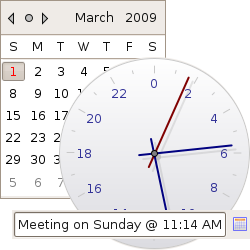
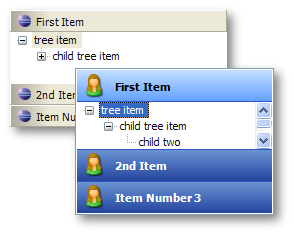
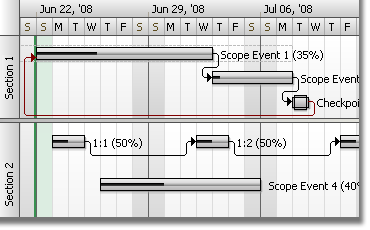
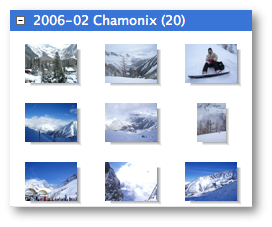
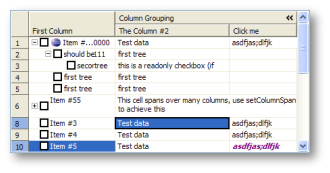
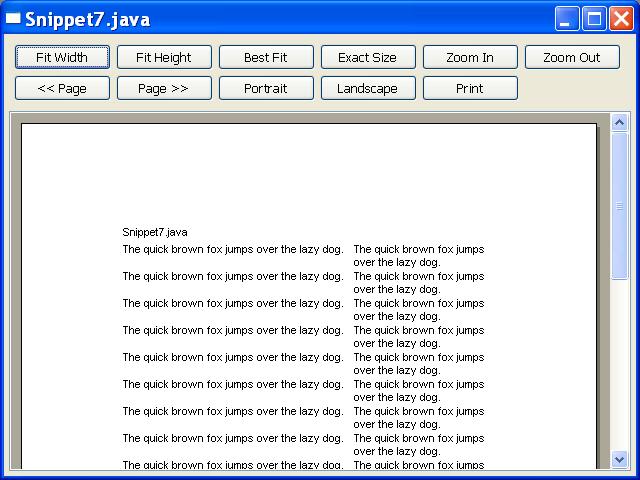

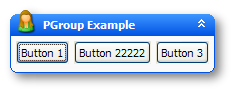
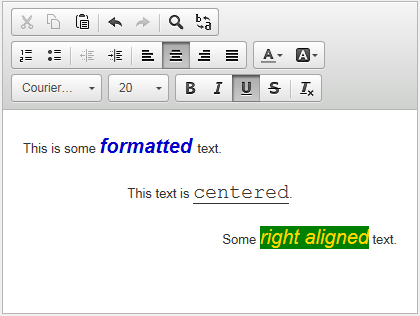
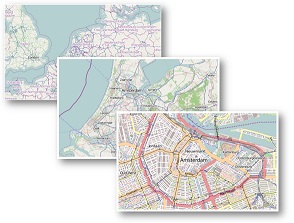
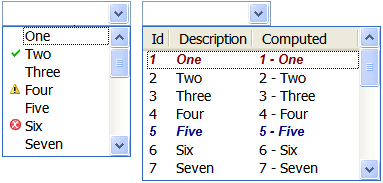
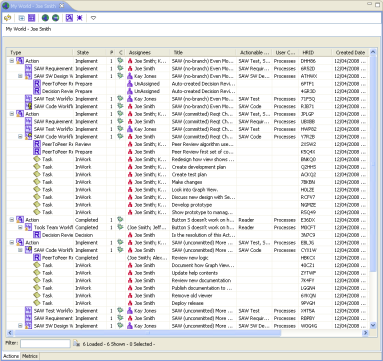
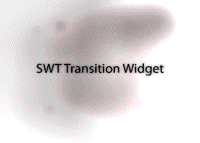
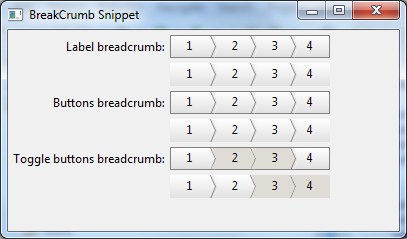
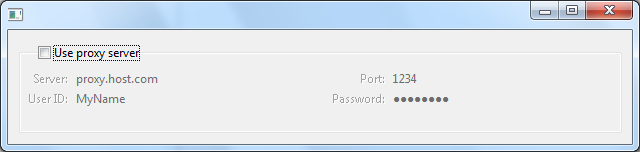
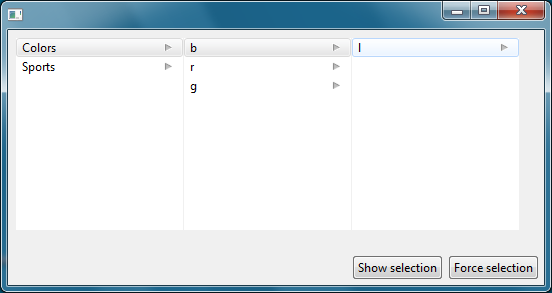
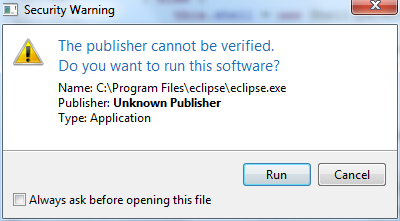

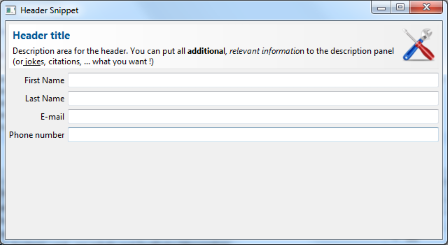
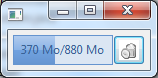
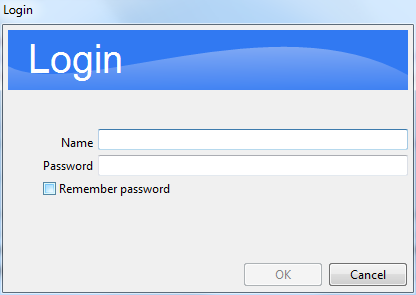
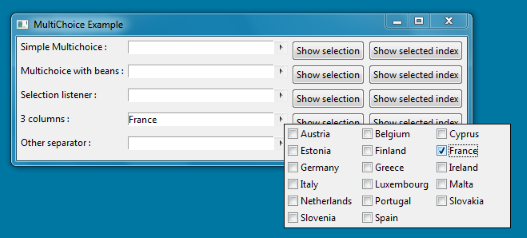
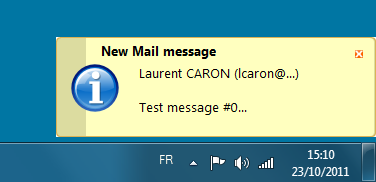
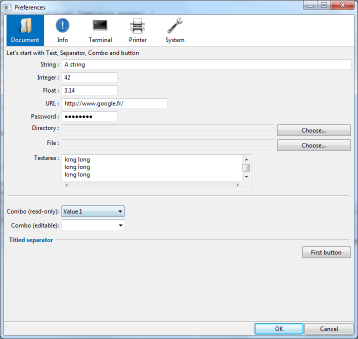
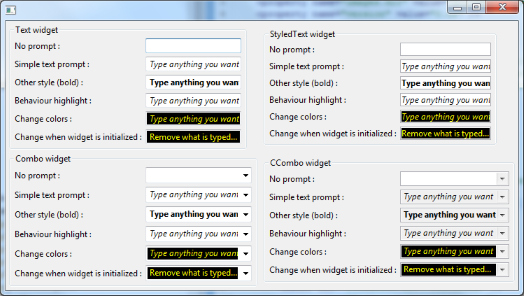
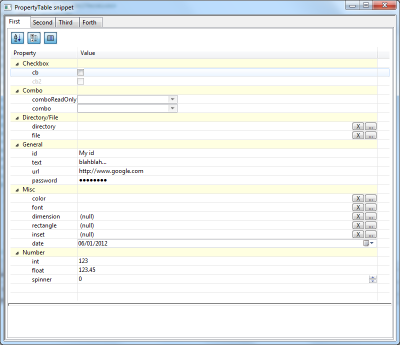
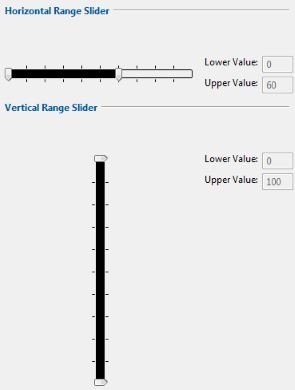
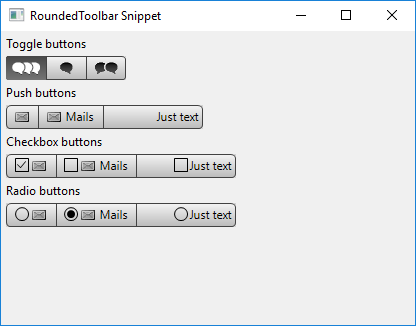
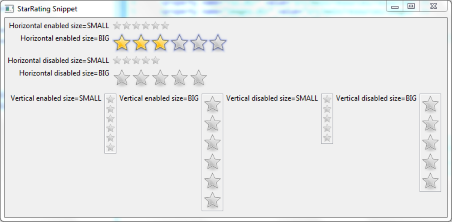
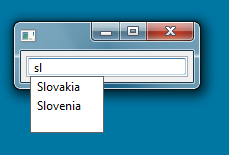
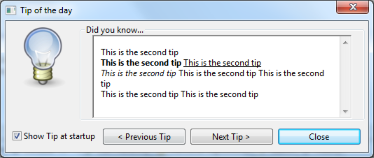
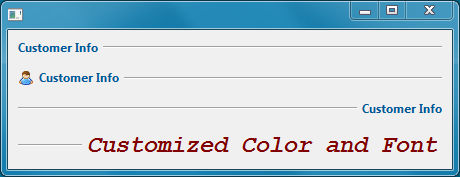
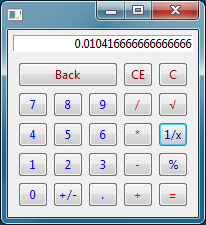
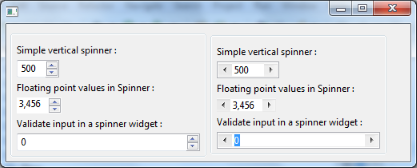

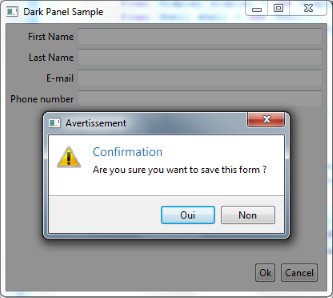

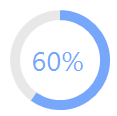
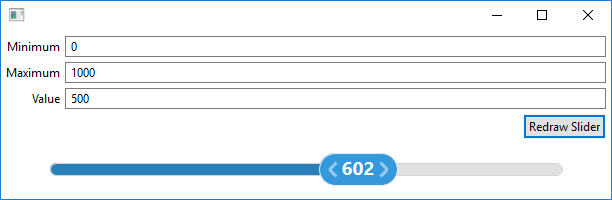
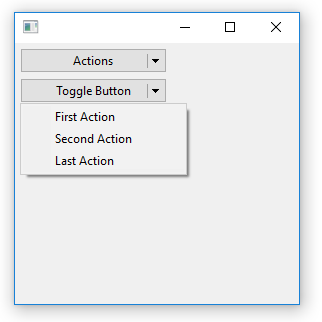
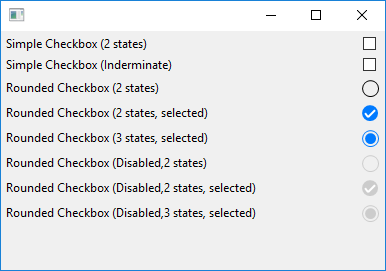
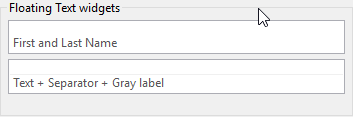
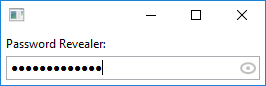
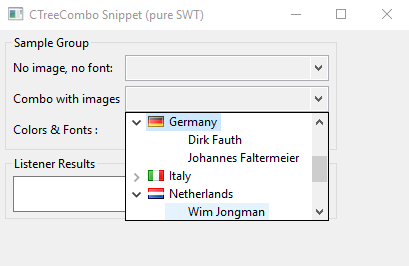
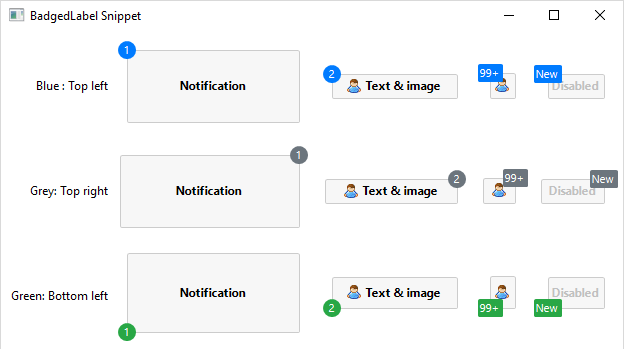
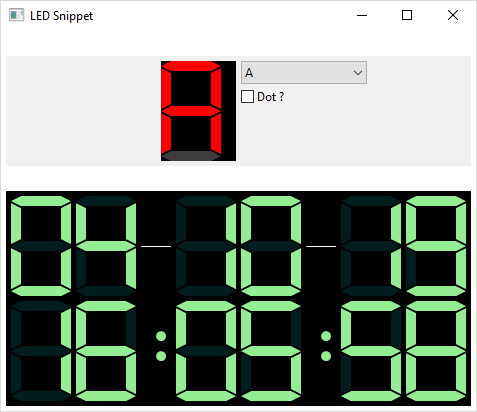
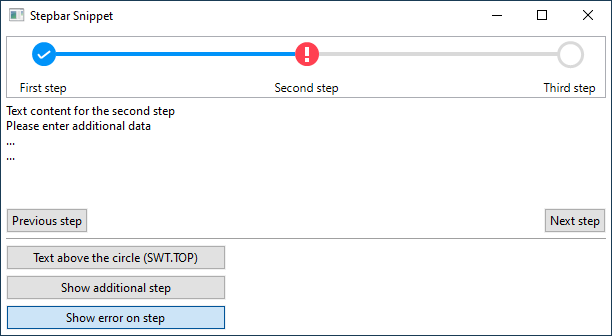
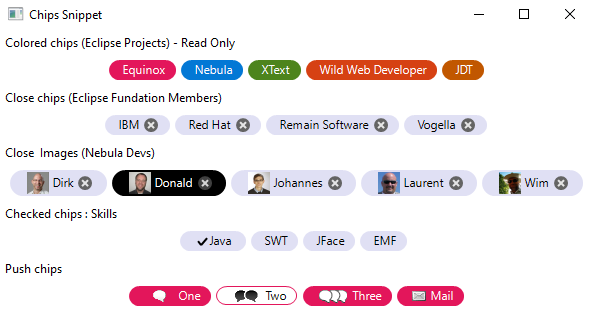
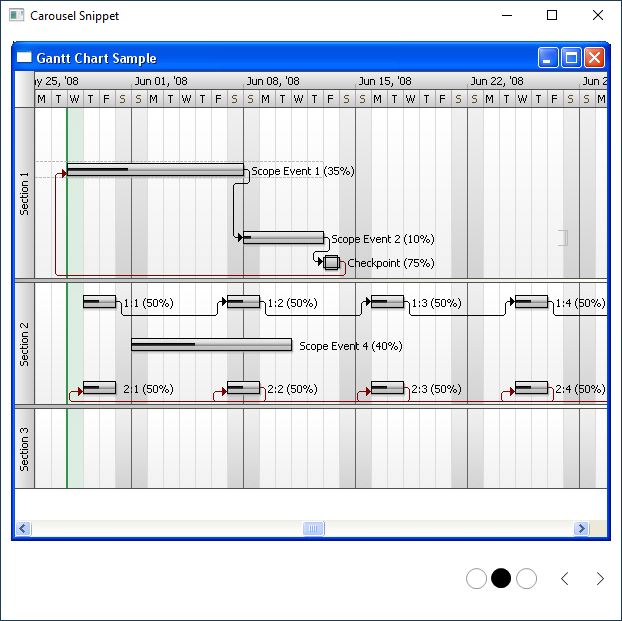
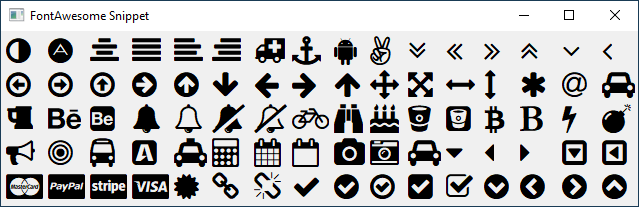
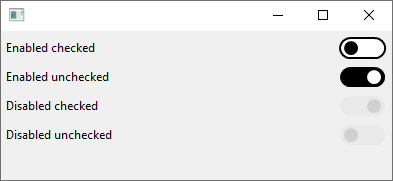
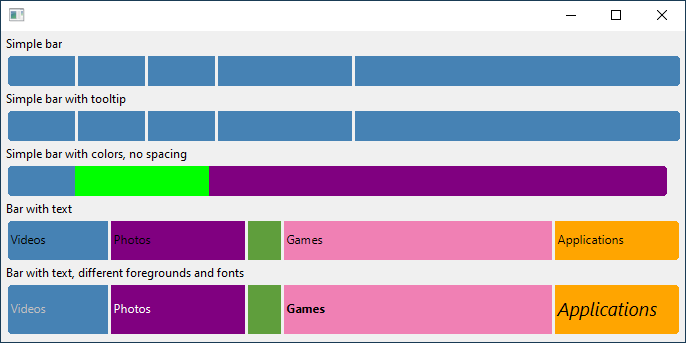
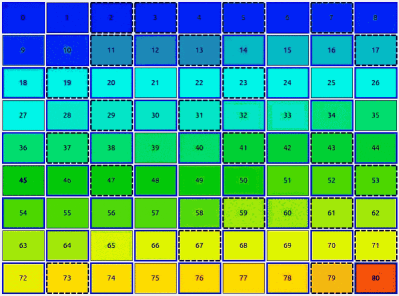
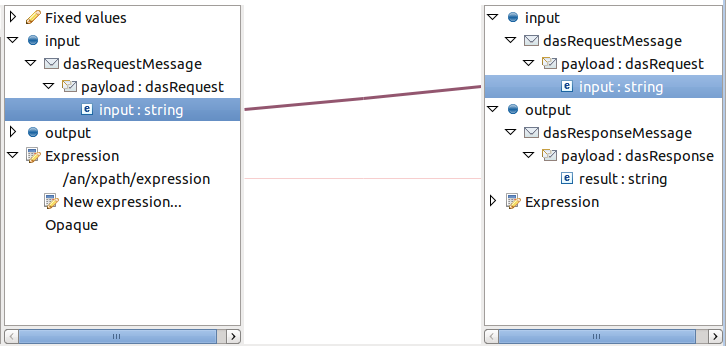

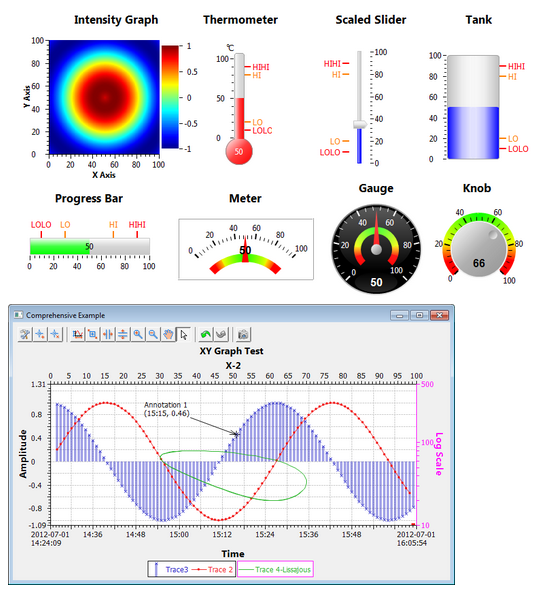
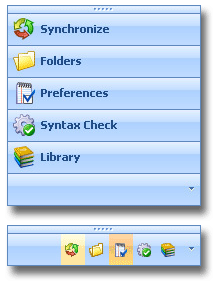
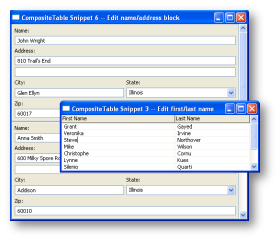
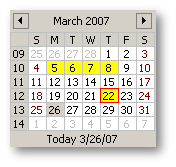

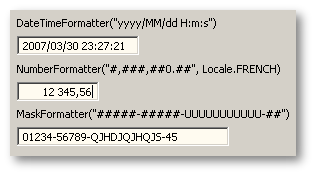
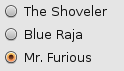

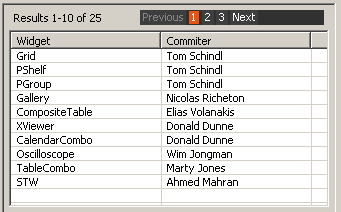
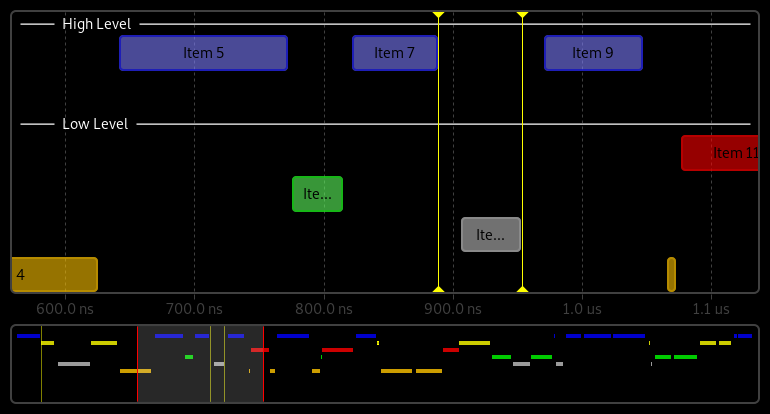
 Report page problems here.
Report page problems here.