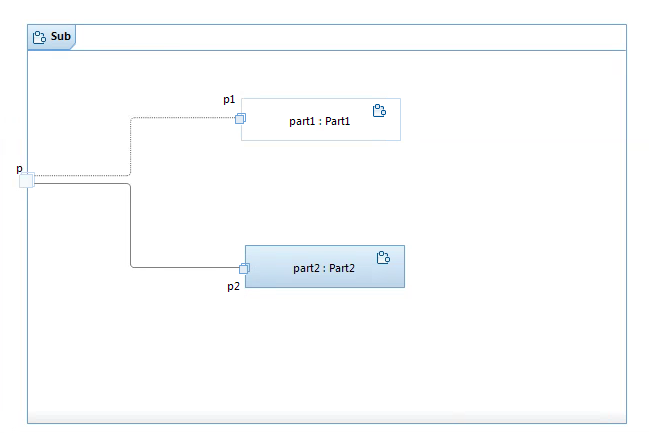Hi,
Regarding deciding things like this, I do not know who actually decides. In my view (as usual) when we have situations like this it is best to align with the legacy tooling, i.e. in this specific case with RSARTE (which is more similar to Papyrus-RT than RoseRT) unless we have some very good arguments why it was considered to be a bad choice in the legacy tooling.
It would feel rather strange to go back to the visualization of RoseRT which have rather different meta-model with the port roles. Since you *can* modify, and even add, ports from the outside. e.g. by drag-and-drop of a protocol onto a capsule part, something that you could not do in RoseRT due to the different view on port roles, it my humble opinion it makes more sense to show the inheritance according the capsule, i.e. the ports look the same both on the inside and on the outside. Eventually you will be able to redefine an inherited port from the outside (something that you also can do in RSARTE), so why not visualize it accordingly?
But if we disagree, then I have not got the faintest idea who really decides and makes the final call...
Regarding adding a connector to an inherited port, there should not be a need for redefining the port. The connector simply has the connector end referencing the inherited port, i.e. the port owned by the I played around with the legacy tooling. Here is an example that feels kind of reasonable:
The capsule Sub inherits the port p (replication factor 10) and part1 with port p1 (replication factor 5) with a connector from p to p1 on part1. In Sub and additional part2 with p2 (replication factor 5) is added. Then an additional connector is added from p to p2 on part2. So all in all, the 10 port instances of p will bind to 5 instances of p1 and 5 instances of p2.
I have generated code without issues, I have not run the code though, so I cannot comment on if the run-time handles it. So I guess we need Ernestos input regarding what the code-generator currently do with a construct like this (and what support the run-time have for it as well).
If we want to have this clarified in the profile document, then I guess we need to involve Bran and get his view on this.
/Peter Cigéhn