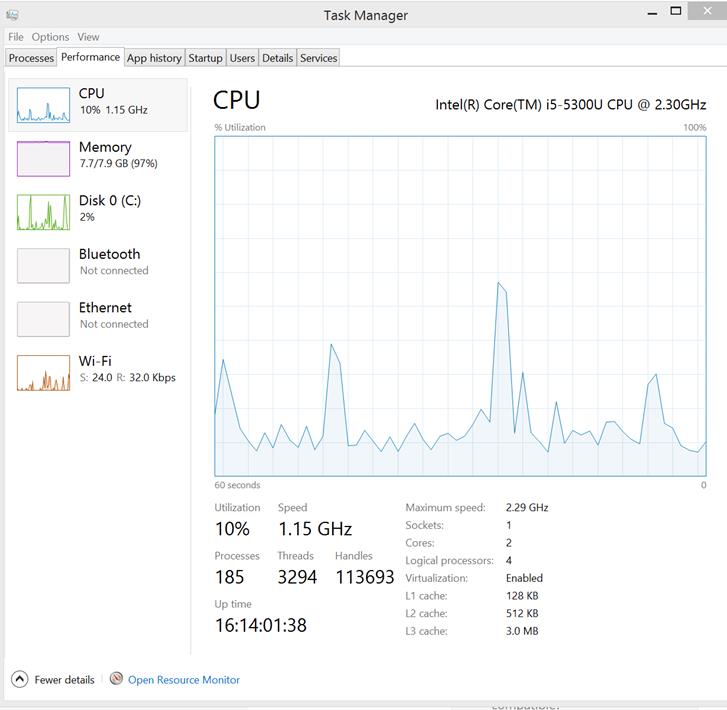Incidentally, I just learned how to check for virtualization on a PC:
On Win 8/10: Task Manager > Performance
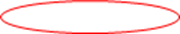
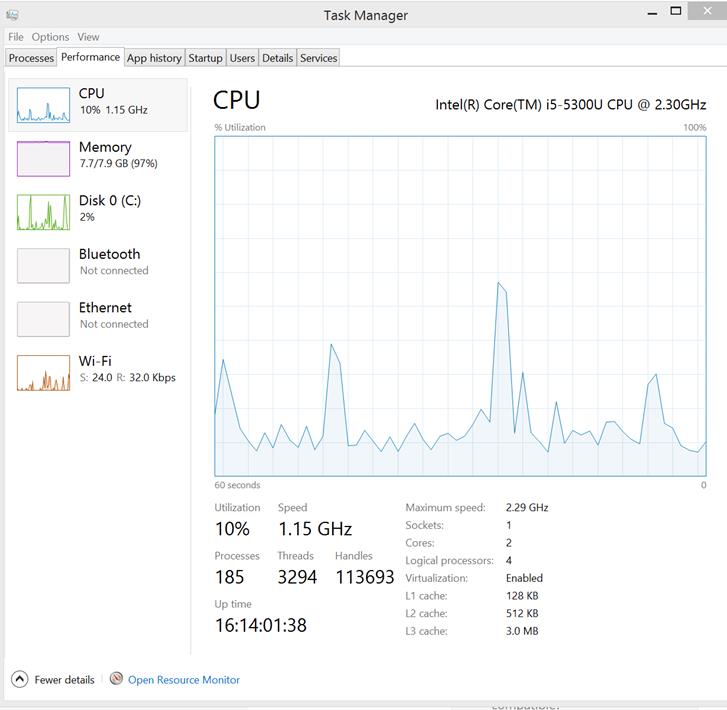
For Win 7, MS has a utility:
http://www.microsoft.com/en-us/download/details.aspx?id=592
--
Chaim
-----Original Message-----
From: che-dev-bounces@xxxxxxxxxxx [mailto:che-dev-bounces@xxxxxxxxxxx] On Behalf Of Mike Milinkovich
Sent: Saturday, March 12, 2016 8:35 PM
To: Eugene Ivantsov <eivantsov@xxxxxxxxxxx>; che developer discussions <che-dev@xxxxxxxxxxx>
Subject: Re: [che-dev] Install problems
Eugene,
Thanks for the quick response.
On 3/12/2016 1:23 PM, Eugene Ivantsov wrote:
> Can you share server logs please? If you do not have anything on
> localhost:8080, there should be some stacktrace.
Will do. Unfortunately it will take me a couple of hours to get back to
this as a need to get some other things done this afternoon.
> And yes, you need to enable virtualization in BIOS settings.
FWIW, I completely missed that in all of the installer instructions and
getting started documentation. Could you please show me where I missed
it in the instructions?
--
Mike Milinkovich
mike.milinkovich@xxxxxxxxxxx
+1.613.220.3223 (mobile)
@mmilinkov
---
This email has been checked for viruses by Avast antivirus software.
https://www.avast.com/antivirus
_______________________________________________
che-dev mailing list
che-dev@xxxxxxxxxxx
To change your delivery options, retrieve your password, or unsubscribe from this list, visit
https://dev.eclipse.org/mailman/listinfo/che-dev