Messages do not affect the state of a digital twin or an actual device. Therefore, Ditto does not handle messages like commands: there are no responses which are produced by Ditto and no events which are emitted for messages.
Messages provide the possibility to send something to or from an actual device using an arbitrary subject/topic. They contain a custom payload with a custom content-type, so you can choose what content best fits your solution.
Expressed differently, Messages
- to devices are operations which should trigger an action on a device (e.g. with a subject
turnOff), - from devices are events/alarms which are emitted by devices (e.g. with a subject
smokeDetected).
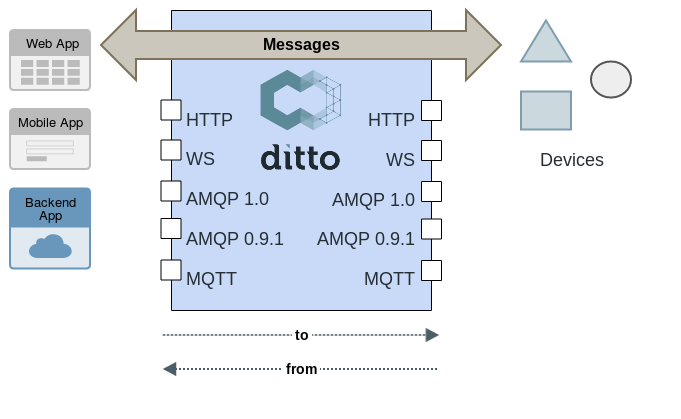
Characteristics of Messages
Eclipse Ditto is not a message broker and does not want to offer features a message broker does.
It can be seen as a message router which:
- accepts messages via 2 APIs (HTTP and Ditto Protocol, e.g. via WebSocket binding)
- checks for currently connected interested parties whether they may receive a specific Message (performs authorization checks)
-
routes the Message and reply Messages in between connected clients
Warning: Ditto offers no message retention. If a device isn’t connected when a Message should be routed, it will never receive the Message.Warning: Ditto makes no statement about Message QoS. Messages are routed at most once.Warning: Ditto does deliver messages only in “fan out” style, if the same credentials are connected twice, both connections will receive Messages if the credential is authorized to read a Message.
Elements
Ditto messages always have to have at least these elements:
- Direction: to / from,
- Thing ID: the ID of the
Thing(actual device) which should receive/send the message and - Subject: the custom subject/topic.
Additionally, they can contain more information:
- Feature ID: if a message should be addressed to the Feature of a Thing, this specifies its ID.
- content-type: defines which content-type the optional payload has.
- correlation-id: Ditto can route message responses back to the issuer of a message. Therefore, a correlation-id has to be present in the message.
Payload
A message can optionally contain a payload. As Ditto does neither have to understand the message nor its payload, the content-type and serialization is arbitrary.
APIs
Messages can be sent via:
- the WebSocket API as Ditto Protocol messages,
- the HTTP API either as “fire and forget” messages or, when expecting a response, in a blocking way at the Messages HTTP API endpoint
- Ditto managed connection sources when receiving messages in Ditto Protocol via the source
Messages can be received via:
- the WebSocket API as Ditto Protocol messages
- the Server Sent Event API
- Ditto managed connection targets when “subscribing for Thing messages”
Receiving Messages
To be able to receive Messages for a Thing, you need to have READ access on that Thing.
When a Message is sent to or from a Thing, every connected WebSocket, SSE or
connection target with the correct access rights will receive the Message.
If there is more than one response to a message received by multiple consumers, only the first response will be routed back to the initial issuer of a Message.
Filtering when subscribing for messages
In order to not receive all messages an authenticated subject is entitled to receive when subscribing for messages, but to filter for specific criteria, messages may be filtered on the Ditto backend side before they are sent to a message receiver.
Filtering messages by namespaces
Filtering messages may be done based on a namespace name. Each Ditto Thing has an ID containing a namespace (see also the conventions for a Thing ID).
By providing the namespaces filter, a comma separated list of which namespaces to include in the result, only Things
in namespaces of interest are considered and thus only messages of these Things are published to the message receiver.
For example, one would only subscribe for messages occurring in 2 specific namespaces by defining:
namespaces=org.eclipse.ditto.one,org.eclipse.ditto.two
Filtering messages by RQL expression
If filtering by namespaces is not sufficient, Ditto also allows to provide an RQL expression specifying:
- an enriched Thing state based condition determining when messages should be delivered and when not
- a filter based on the fields of the Ditto Protocol message which should be filtered,
e.g.:
- using the
topic:subjectplaceholder as query property, filtering for the message’s subject and other filter options on the Ditto Protocol topic can be done - using the
resource:pathplaceholder as query property, filtering based on the affected Ditto Protocol path of a Ditto Protocol message can be done, e.g. targeting a specific message addressed to a certain feature ID - for all supported placeholders, please refer to the placeholders documentation
- using the
Sending Messages
If you want to send a Message to or from a Thing, you need WRITE permissions on that Thing.
Every WebSocket or connection target that is able to receive Messages for the
Thing (READ permission), will receive your message.
Responding to Messages
Since messages are stateless there is no direct response to a Message.
For Ditto to be able to route the response of a Message back to the issuer, the
correlation-ids need to match. E.g. when the sender uses correlation-id random-aa98s,
any receiver can reply by using the same correlation-id random-aa98s.
Permissions
API version 2
Permissions in API version 2 can be defined fine-grained. In order to be able to receive all Messages of a Thing,
you need READ permission for the message:/ resource in the used Policy.
There can however be specified that you may only receive specific Messages (with a defined subject), also
expressed via Policy entry.
The same applies for being able to send Messages, here a WRITE permission is required either globally for
all messages via the message:/ resource or only for specific ones.
There is one sole exception, which are Claim Messages. You do not need the access rights for sending them.
Claim Messages
A Claim Message is used to gain access to a Thing. For this purpose a Claim Messages has two specifics:
- the predefined message subject is always claim
- you do not require
WRITEpermission to send a Claim Message
Apart from that the Claim Message is handled like a standard Message. It is forwarded to all Ditto Protocol bindings that registered for Claim Messages of the specific Thing. The decision whether to grant access (by setting permissions) is completely up to the receiver of the Claim Message e.g. after verifying the payload of the Message.