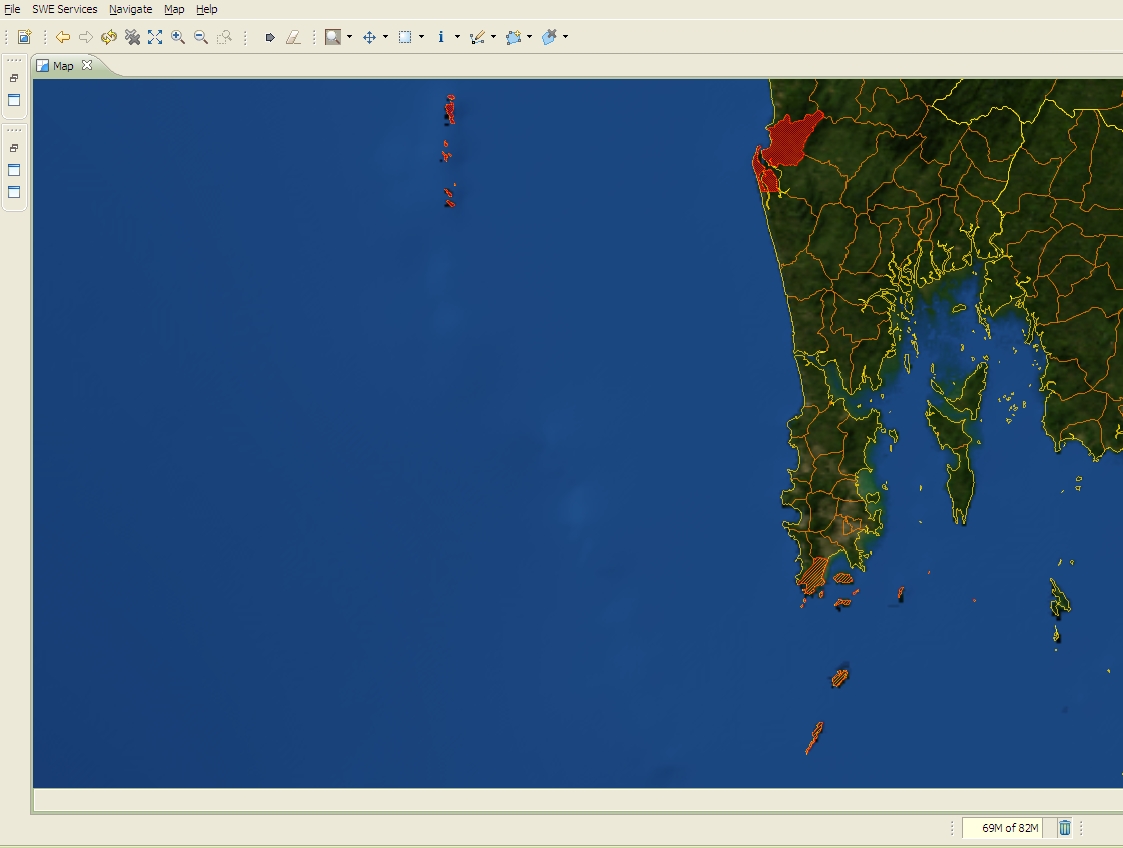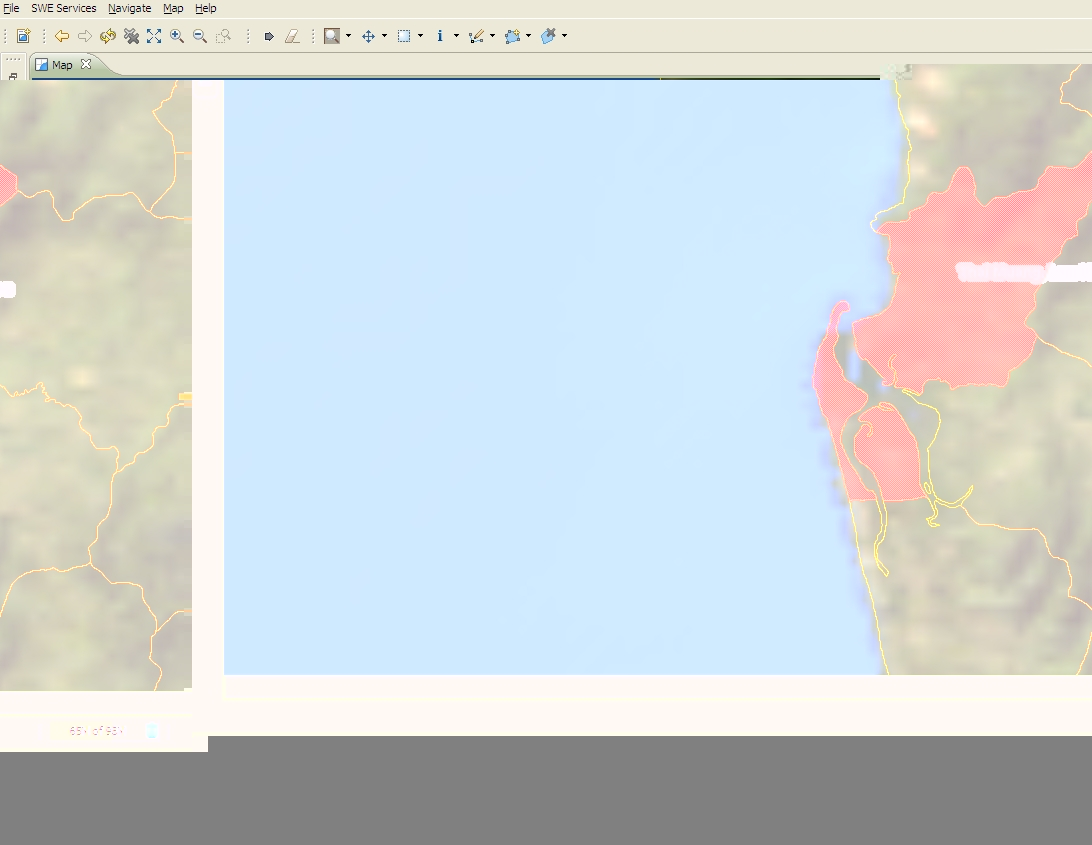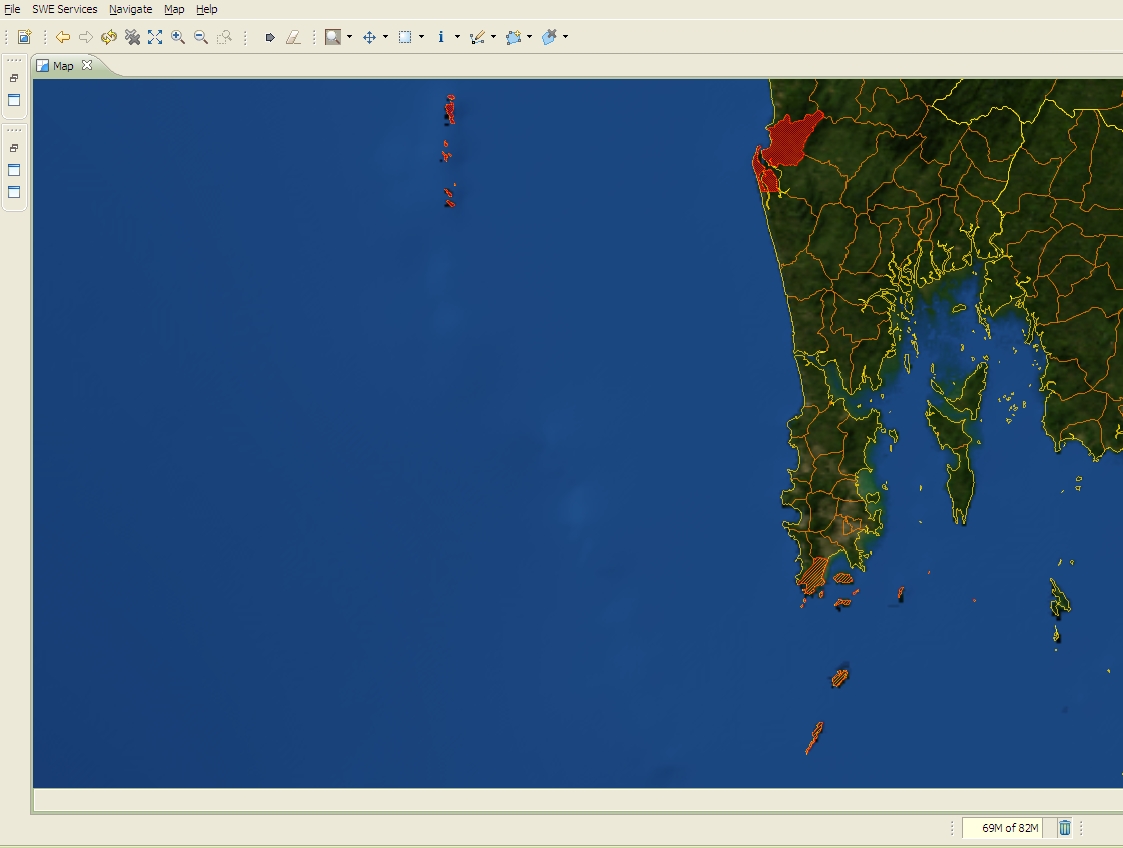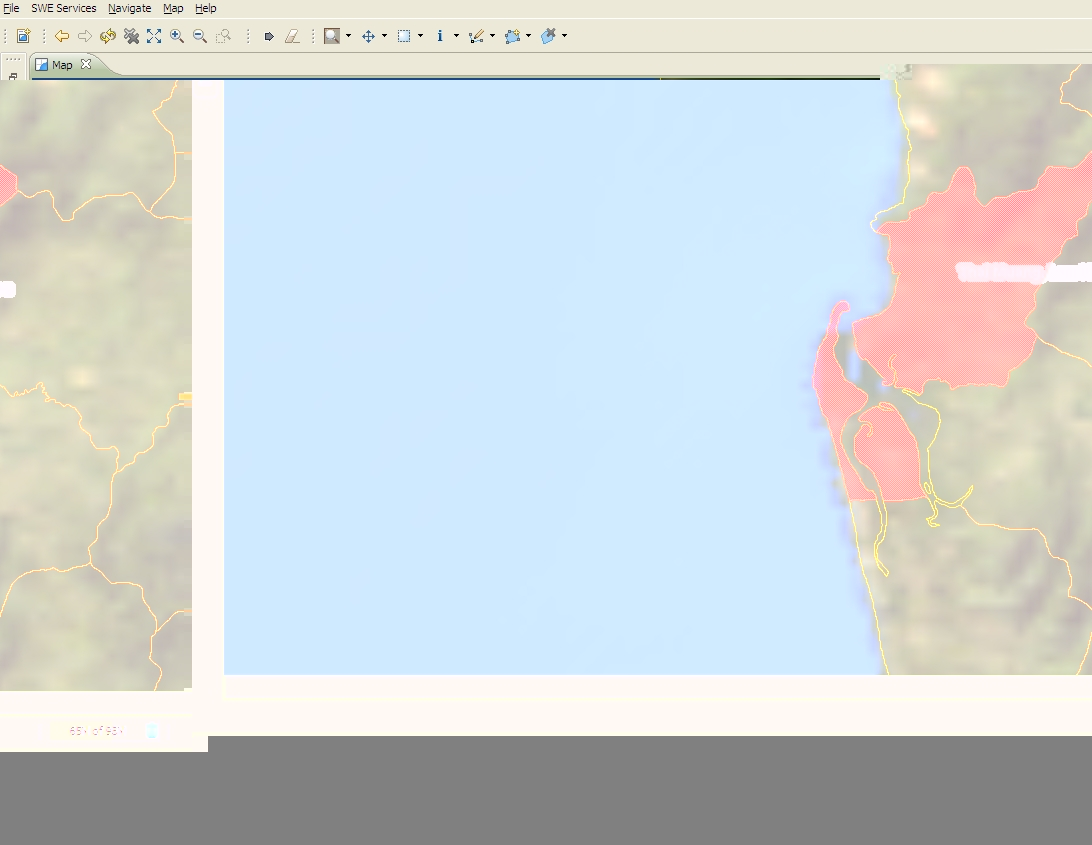[
Date Prev][
Date Next][
Thread Prev][
Thread Next][
Date Index][
Thread Index]
[
List Home]
|
[udig-devel] Label not drawn in map
|
Dear list,
is it possible to force the Renderer to draw a label (Textsymbolizer)
even it is very large relative to its feature?
image_1.jpg shows a screenshot with a map with several layers. The
orange and the red features (type: MultiPolygon) should have a label
with the name of this area. But its not drawn. Zooming in to one part of
the red feature shows the label (image_2.jpg).
I've already set this parameter in my application:
ProjectPlugin.getPlugin().getPreferenceStore().setDefault(PreferenceConstants.P_IGNORE_LABELS_OVERLAPPING,
true);
but this doesn't help cause there is no label overlapping. I guess the
renderer avoid rendering labels that might be to large relative to the
feature. Or is it a problem with MultiPolygon that the Renderer just
dont know where to put the label?
Additionally: As you see I'm using a halo around the label. And the halo
uses the radius for every letter creating a kind of bubble. Is is
possible to get a rectangle with rounded corners like on the scalebar?
Thanks, Matthias