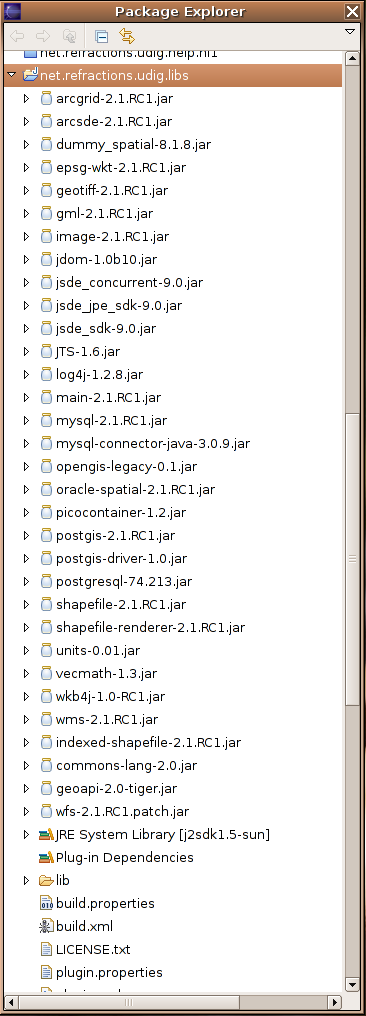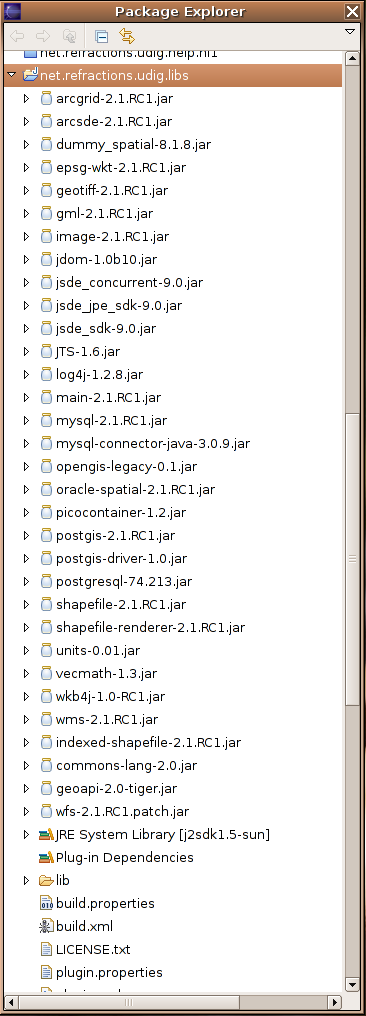[
Date Prev][
Date Next][
Thread Prev][
Thread Next][
Date Index][
Thread Index]
[
List Home]
|
Re: R: R: [udig-devel] Problems with QuickStart / Running the Main Application
|
Ciao Mario,
Hmm - that screen shot doesn't show much. What does it look like under
your Package Explorer?
Attached is a shot of what it should look like.
Some notes:
Running clean on net.refractions.udig.libs plug-in should download the
required jars.
Refreshing the net.refractions.udig.libs plug-in will allow Eclipse to
see them (this might be what you need to do).
After Eclipse can see them, right click on the plug-in and select
PDE-Tools->Update Classpath... and press OK.
Try building again after that.
Hope this helps,
Richard
mario bloise wrote:
Ciao Richard
Thanks for your help. As you can see in the attached file (print-screen) I
don't see geotools jars.
What do you advice me to do ?
Mario
-----Messaggio originale-----
Da: udig-devel-bounces@xxxxxxxxxxxxxxxxxxxxx
[mailto:udig-devel-bounces@xxxxxxxxxxxxxxxxxxxxx]Per conto di Richard
Gould
Inviato: mercoledì 15 giugno 2005 20.18
A: User-friendly Desktop Internet GIS
Oggetto: Re: R: [udig-devel] Problems with QuickStart / RunningtheMain
Application
Examine your net.refractions.udig.libs plugin.
Is there a libs directory containing the geotools jars?
Does the Package Explorer view in Eclipse display these jars?
The problem is likely there.
Richard
mario bloise wrote:
Ciao Jody & Jesse,
many thanks for your emails.
I have tried to repeat all steps you suggested, but without success.
I don't know where could be the problems, and now I think to uninstall all
software of the "Installation Checklist" etc. and start again the
"QuickStart"
Mario
-----Messaggio originale-----
Da: udig-devel-bounces@xxxxxxxxxxxxxxxxxxxxx
[mailto:udig-devel-bounces@xxxxxxxxxxxxxxxxxxxxx]Per conto di Jody
Garnett
Inviato: mercoledì 15 giugno 2005 2.59
A: User-friendly Desktop Internet GIS
Oggetto: Re: [udig-devel] Problems with QuickStart / Running theMain
Application
Jesse Eichar wrote:
There are a few things you can try:
1. select Project>clean and clean all
2. when that's done select all projects and right click PDE
Tools>Update Classpath.
try again. That usually fixes a lot of the problems.
I concur Jesse - I suspect that is what has gone wrong - Mario can you
indeed build now?
These last couple of steps:
- http://udig.refractions.net/confluence/display/UDIG/Your+first+build
-
http://udig.refractions.net/confluence/display/UDIG/Running+the+Main+Applica
tion
Are important and non obvious, if you can think of anyway to make these
instructions more clear on the matter please feel free to update the
documentation.
_______________________________________________
User-friendly Desktop Internet GIS (uDig)
http://udig.refractions.net
http://lists.refractions.net/mailman/listinfo/udig-devel
_______________________________________________
User-friendly Desktop Internet GIS (uDig)
http://udig.refractions.net
http://lists.refractions.net/mailman/listinfo/udig-devel
_______________________________________________
User-friendly Desktop Internet GIS (uDig)
http://udig.refractions.net
http://lists.refractions.net/mailman/listinfo/udig-devel
------------------------------------------------------------------------
------------------------------------------------------------------------
_______________________________________________
User-friendly Desktop Internet GIS (uDig)
http://udig.refractions.net
http://lists.refractions.net/mailman/listinfo/udig-devel