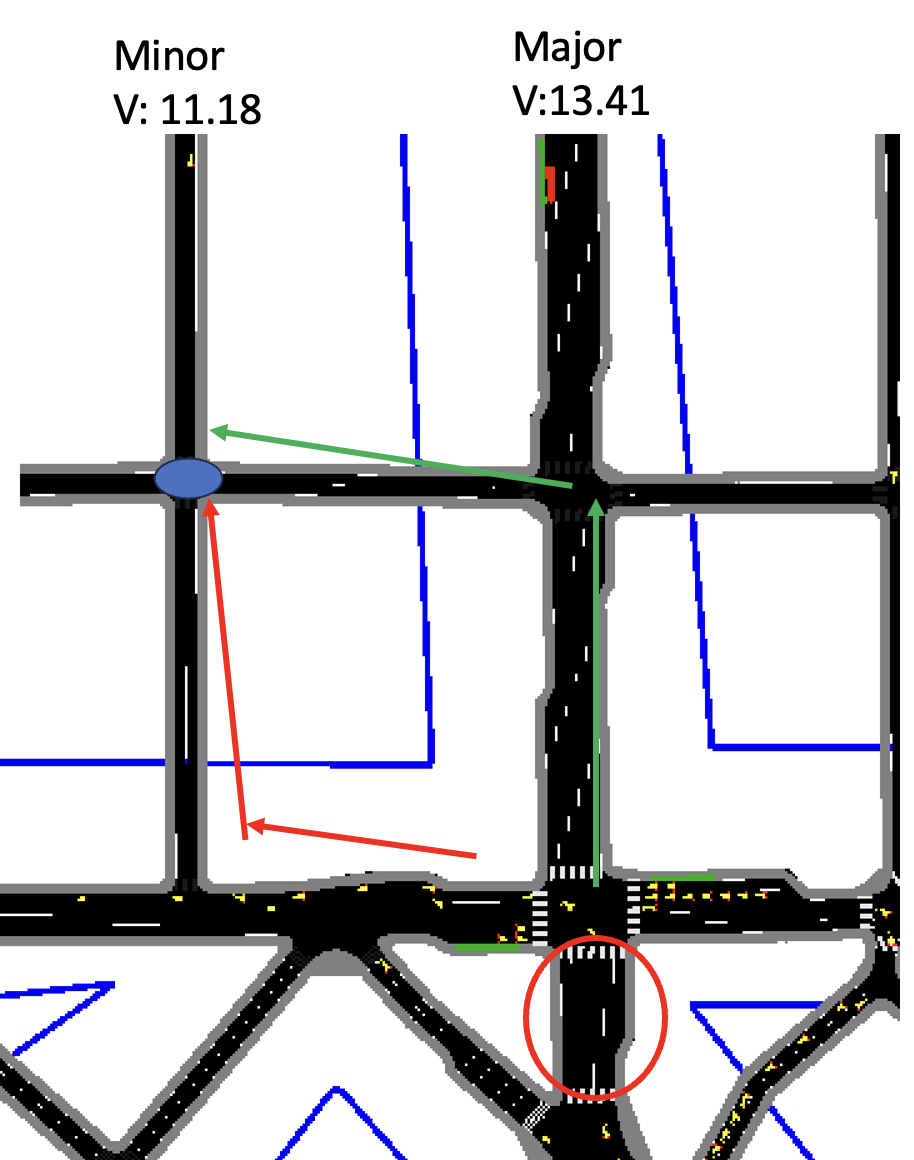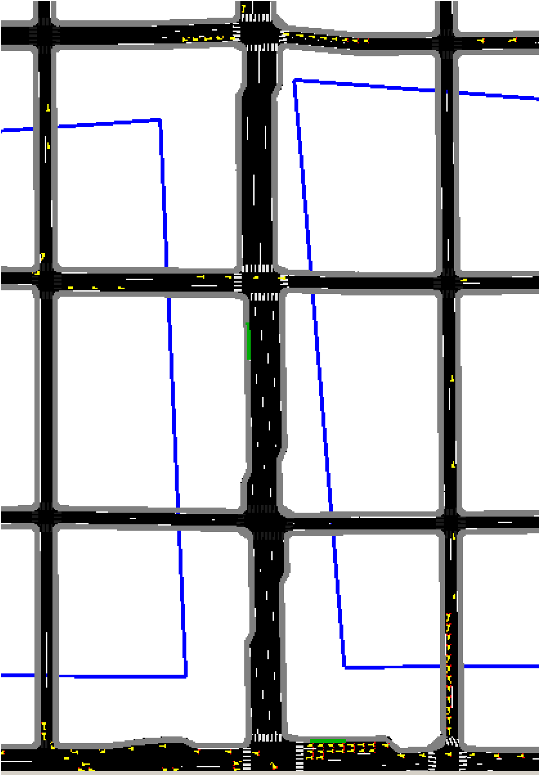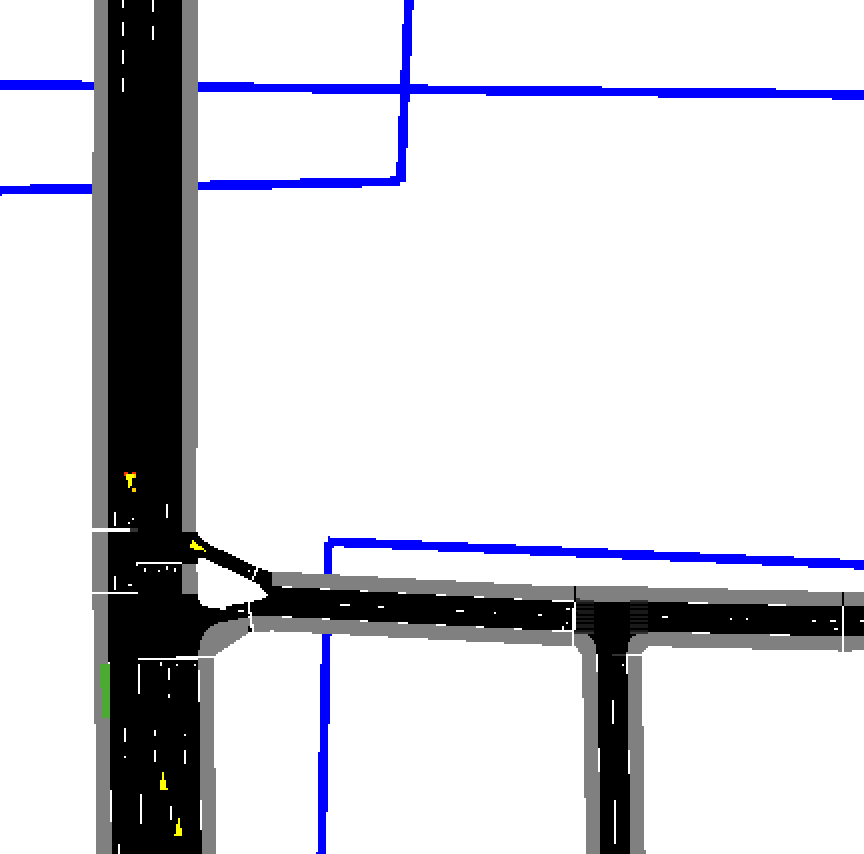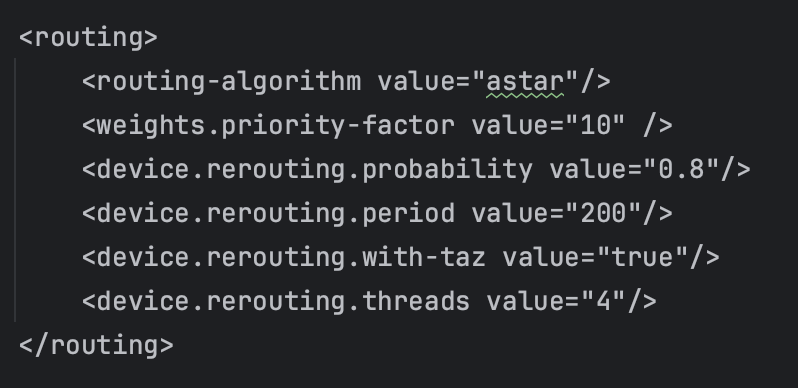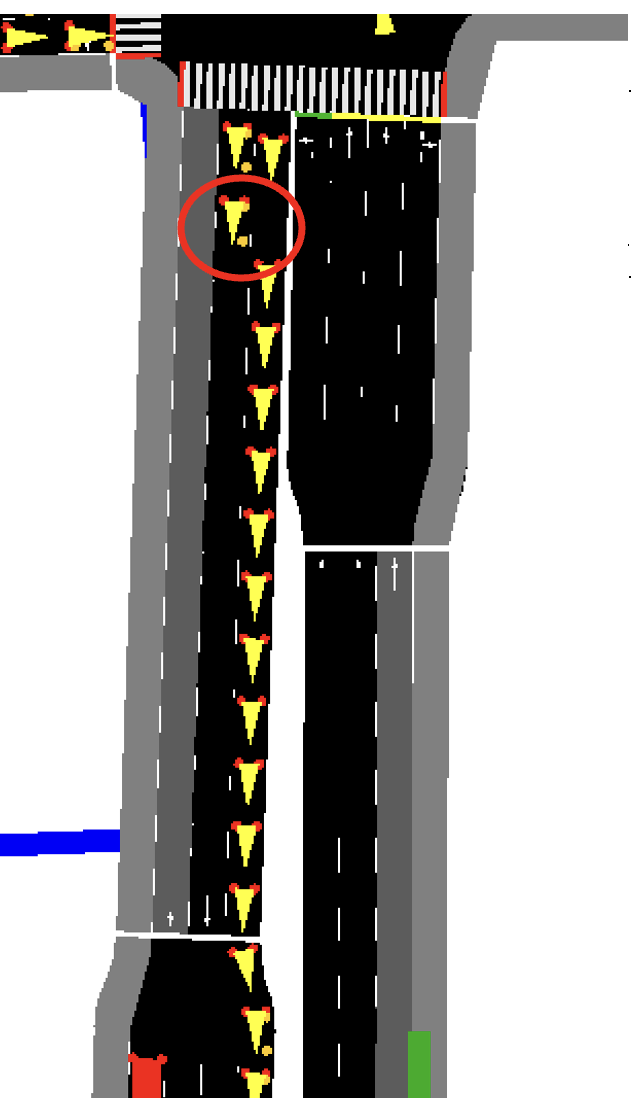Dear all,
I have three questions regarding my simulation of a complex downtown network:
1- I have noticed a high-priority(priority=7) road of my network is not functioning as expected. In reality, this edge (Fairview Ave N, Seattle) should be more congested than the edges near it but that's not the case in our simulation. I need your help to fix this issue. I have checked the connectivity of the roads, but they seem to be correct. similar patterns can be seen in other parts of this network.
In the screenshot below, you see an example in which vehicles in the red circle choose red arrows in order to go to the blue circle while green arrows show a less congested route with a higher priority road, and higher speed (13.41 vs 11.18)
The next screenshot shows that during the simulation, vehicles are constantly choosing other edges (with priority=5, and fewer lanes) even if they have a queue.
Lastly, there are many vehicles that are inserted into this network through this link in order to travel toward the south of the insertion location. However, in the last screenshot, we see that all of the inserted vehicles turn left to keep going south through the right link in the previous screenshot. In reality, they probably use the first edge to go south.
Below are my routing configurations. I have even tried very high values for priority-factor (500) but nothing changed.
2- how does the parameter "device.rerouting.with-taz" work?
The description says "Use traffic assignment zones (TAZ/districts) as routing endpoints", however, I couldn't notice a change when I set it to true or false. I thought that SUMO does this by default since my demand input data is in fromTaz/toTaz format.
3- In this simulation, sometimes vehicles that want to change their lane stop in the middle of a link and cause congestion.
In the picture below the vehicle in the red circle has stopped to find a gap in the leftmost lane and then change its lane. You can see that there is a long way till the end of this link. The expected behavior is that this vehicle slows down to find a gap and before reaching the intersection, and other vehicles let it change its lane. The vehicle in the red circle should stop only if it reaches the intersection and not this early.
Here is my vType definition:
<vType id="passenger" vClass="passenger" accel="3.2" color="yellow" decel="3.5" length="4" maxSpeed="200" lcStrategic="10" lcSpeedGain="10" lcCooperative="1" lcSpeedGainLookahead="5" minGap="1.5" cc1="0.9" cc2="4" cc3="-8" cc4="-0.1" cc5="0.1" cc6="11.44" cc7="0.25" cc8="3.5" cc9="1.5" />
Any help would be highly appreciated.
Thanks in advance,
Soheil
-- SOHEIL KESHAVARZ (he/him)
Graduate Student | Research Assistant at iUTS Lab