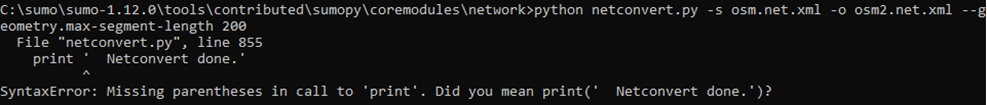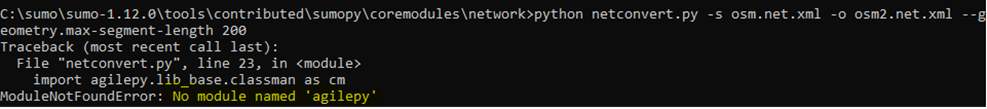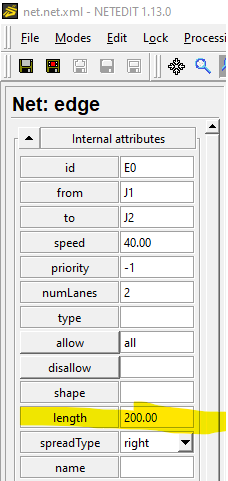[
Date Prev][
Date Next][
Thread Prev][
Thread Next][
Date Index][
Thread Index]
[
List Home]
|
Re: [sumo-user] Converting long edges to short edges with a desired specific length
|
Hi Dvir,
some comments on that:
- You tried some part of sumopy, which is a third-party
contributed tool to work with sumo. The original netconvert
application can be found in the bin folder of your SUMO
installation and does indeed change the edge geometry when
supplied with the parameter "geometry.max-segment-length". It
does not create new edges though, it just updates the geometry
within every edge.
- There are issues with sumopy regarding Python3.
- When you overwrite the length attribute of an edge in netedit,
the given length is used for computations in SUMO but the
displayed geometry will stay the same.
- You can set the coordinates of junctions by setting their pos
attribute in the netedit inspect mode. The length of the edge
connecting two neighbouring junctions will be updated
accordingly.
Best regard
Mirko
Am 25.06.2022 um 13:19 schrieb dvir n:
Hello,
I have a simple network which consists of several
long edges. I would be happy to divide them to exact 200
meters short edges.
I have tried to use the "netconvert" tool with
the "geometry.max-segment-length" command, however it
didn't work. First it showed me that the code lacks
parentheses in several places and after I fixed the code it
showed me that "no module named 'agilepy' " (I have read in
some past discussions that this code had some bugs in old
versions).
I didn't succeed to download and install that
module and I guess (have read on the internet) that this
module doesn't work in Windows 10. Also i don't know if
success in installing "agilepy" module will finally make the
code working.
I know that there is an option to draw the edges
via netedit, however, it seems to be not an accurate tool as
it is difficult to draw an exact 200 meters edge.
Also I have tried to draw a not accurate edge by
netedit and after that to edit its length by the tools bar on
the left of the screen. But still, I didn't see a visual
change of the edge's length...
Does somebody have a solution for that?
Thanks in advance, Dvir
_______________________________________________
sumo-user mailing list
sumo-user@xxxxxxxxxxx
To unsubscribe from this list, visit https://www.eclipse.org/mailman/listinfo/sumo-user