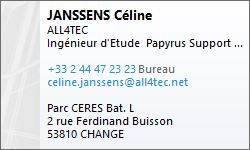[
Date Prev][
Date Next][
Thread Prev][
Thread Next][
Date Index][
Thread Index]
[
List Home]
|
Re: [papyrus-rt-dev] [Product and RCP] Where to find it
|
Hi Peter , again ;)
I Opened a Bug to list the different things to improve for the 0.8 .
Please do not hesitate to prioritize the different remarks, and I’ll do my best to improve the RCP for the 0.8.
https://bugs.eclipse.org/bugs/show_bug.cgi?id=505416
You could find a
small video (4 MB) of the state of art in the bug and enclosed to this mail .
Does it sound good to you ?
Regards
Céline
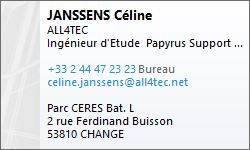
De : papyrus-rt-dev-bounces@xxxxxxxxxxx [mailto:papyrus-rt-dev-bounces@xxxxxxxxxxx]
De la part de Peter Cigéhn
Envoyé : vendredi 7 octobre 2016 17:28
À : papyrus-rt developer discussions <papyrus-rt-dev@xxxxxxxxxxx>
Objet : Re: [papyrus-rt-dev] [Product and RCP] Where to find it
I tried downloading (which takes quite some time, around 20 minutes). First observation: The installation folder and exectuable is named "papyrusRT". Not sure that
I have ever seen that capitilization, with a smaill initial "p" and then no hyphen. I would have expected something like "Papyrus-RT" instead, but I am not sure if the hyphen has been excluded for some reason.
Then I bumped into the next issue (which I was kind of expecting), and that it failed to start the JVM with error code 13. Since we only provide a 64-bit build for
Windows, I guess I had to bump into that. I do however have a 64-bit JVM installed and that is what I use and select using the Eclipse Installer when I install the tester setup. I have personally never understood how all this about 32-bit vs. 64-bit JVMs really
are supposed to work in a Windows environment, especially in relations to RCP packages like this where you have not got the faintest idea how to configure which JVM to use (as you easily can do when using the Eclipse Installer).
Anyway, since I bumped into this, I guess we need to consider whether we shall provide both RCP packages for 32-bit JVMs on Windows as well as 64-bit JVMs. Or continue only providing 64-bit builds.
I guess I have to look into and understand how I get the RCP package to pick up the 64-bit JVM that I do have installed.
On 7 October 2016 at 17:19, Christian Damus <give.a.damus@xxxxxxxxx> wrote:
Yes, that screenshot is from the build job's workspace. The problem with that is two-fold: non-committers have no access to the workspace and
the workspace is wiped and replaced by every build. It’s just a temporary work area for the build’s own use.
The archive is the thing in which any published artifacts need to live. And, so far, that doesn’t include the Mac package (which obviously we
need) but that is odd because the build configuration clearly is trying to archive the *.tar.gz as well as the *.zip packages.
So, bottom line: Peter’s link is the one to use, but we need to figure out why the build isn’t archiving the Mac package.
I am not sure that I am looking at the same place as you are doing. Could you please provide a link directly to where the .zip-files can be found. When I try to navigate
my way around I end up at a location which does not look like your screen shot (and it is missing the MacOS build). Keep in mind also that if non-committers with limited access rights in Hudson are supposed to download these, I guess we cannot access it in
the Workspace (I have heard people talking about this, but I have never seen that in the Hudson interface).
All I could find was this location:
but it lacks the MacOS .zip-file (not that I personally need it, but it confuses me that it does not look the same as in your screen shot).
Can someone confirm that this is the correct link to use?
On 7 October 2016 at 16:07, Céline JANSSENS <celine.janssens@xxxxxxxxxxx> wrote:
Hi everyone,
In the project there is 2 bundles in charge of the product RCP :
·
Releng/oeprt.rcp => Contains splash screen and icons,
·
Releng/oeprt.product => Contains Category.xml and the product definition
The Job Papyrus-RT-Master-Product build both. But in fact, the product bundle depends on the rcp bundle. And Actually both could be regroup in a single bundle.
Anyway, the result of building this product is available in the Job artefact or in the Workspace. For the moment , the product is available for the different platform:

Regards
Céline
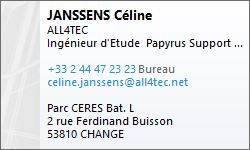
_______________________________________________
papyrus-rt-dev mailing list
papyrus-rt-dev@xxxxxxxxxxx
To change your delivery options, retrieve your password, or unsubscribe from this list, visit
https://dev.eclipse.org/mailman/listinfo/papyrus-rt-dev
_______________________________________________
papyrus-rt-dev mailing list
papyrus-rt-dev@xxxxxxxxxxx
To change your delivery options, retrieve your password, or unsubscribe from this list, visit
https://dev.eclipse.org/mailman/listinfo/papyrus-rt-dev
|
BEGIN:VCARD
VERSION:2.1
X-MS-SIGNATURE:YES
N;LANGUAGE=fr;CHARSET=Windows-1252:Céline;JANSSENS
FN;CHARSET=Windows-1252:JANSSENS Céline
ORG:ALL4TEC
TITLE;CHARSET=Windows-1252:Ingénieur d'Etude Papyrus Support Manager
TEL;WORK;VOICE:+33 2 44 47 23 23
ADR;WORK;PREF;ENCODING=QUOTED-PRINTABLE:;;Parc CERES Bat. L=0D=0A=
2 rue Ferdinand Buisson;CHANGE;;53810;France
LABEL;WORK;PREF;ENCODING=QUOTED-PRINTABLE:Parc CERES Bat. L=0D=0A=
2 rue Ferdinand Buisson=0D=0A=
53810 CHANGE
X-MS-OL-DEFAULT-POSTAL-ADDRESS:2
EMAIL;PREF;INTERNET:celine.janssens@xxxxxxxxxxx
X-MS-OL-DESIGN;CHARSET=utf-8:<card xmlns="http://schemas.microsoft.com/office/outlook/12/electronicbusinesscards"; ver="1.0" layout="left" bgcolor="ffffff"><img xmlns="" align="fit" area="16" use="cardpicture"/><fld xmlns="" prop="name" align="left" dir="ltr" style="b" color="000000" size="10"/><fld xmlns="" prop="org" align="left" dir="ltr" color="000000" size="8"/><fld xmlns="" prop="title" align="left" dir="ltr" color="000000" size="8"/><fld xmlns="" prop="blank" size="8"/><fld xmlns="" prop="telwork" align="left" dir="ltr" color="d48d2a" size="8"><label align="right" color="626262">Bureau</label></fld><fld xmlns="" prop="email" align="left" dir="ltr" color="d48d2a" size="8"/><fld xmlns="" prop="blank" size="8"/><fld xmlns="" prop="addrwork" align="left" dir="ltr" color="000000" size="8"/><fld xmlns="" prop="blank" size="8"/><fld xmlns="" prop="blank" size="8"/><fld xmlns="" prop="blank" size="8"/><fld xmlns="" prop="blank" size="8"/><fld xmlns="" prop="blank" size="8"/><fld xmlns="" prop="blank" size="8"/><fld xmlns="" prop="blank" size="8"/><fld xmlns="" prop="blank" size="8"/></card>
REV:20160907T143407Z
END:VCARD
Attachment:
PapyrusRT-RCP.mp4
Description: PapyrusRT-RCP.mp4