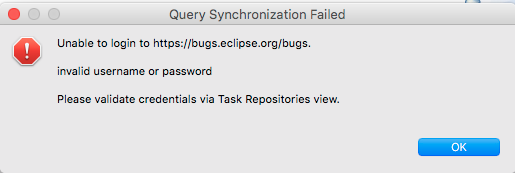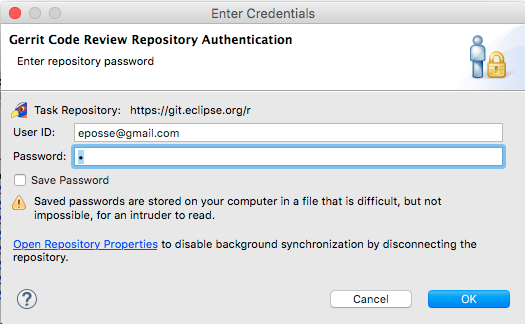OK, since this works, I think we can abandon change
72334. Any objections?
Asma, I'm not sure why you ended up with a different lifecycle-metadata but with the new .setup you don't have to manually set it. The one included in the setup only ignores the maven-antrun plugin, and it works already for Christian, Peter and myself. The setup is already merged, so could you try it perhaps on a fresh install/workspace) and see if it works for you?
Peter, if you follow the setup's defaults, it will use the same local git repo location, so if you already had generated EMF code, it will be there and there wouldn't be any errors. If you deleted the contents of the working directory (and not the .git), before running the setup, and did not get errors on the EMF models, then I'm a bit mystified myself. In any case, my understanding is that the setup should work even if the git repo is already there, including the working directory, although there may be problems if the currently checked out branch does not match the checkout branch in the setup.
I'm still trying to get the
70911 change to work, for for some strange reason, it works for 3 of the EMF models but it completely ignores the xtumrlt.common component in spite of the fact that the relevant launch configuration, setup task and MWE2 workflow is almost identical to the ones that do work, the only difference being the names used. I don't want to merge the change until I'm sure it works.