RAP 1.4 M6 - New and Noteworthy
Here's a list of the most noteworthy things that will be available in the milestone build 1.4 M6 (March 18, 2011). which is now available for download.
This list shows all bugs that were fixed during this milestone.
New API added
Display#getAppMenuBar()Display#getSystemTaskBar()Display#getSystemMenu()Display#getTouchEnabled()Control#getOrientation()andControl#setOrientation( int )Control#getTouchEnabled()andControl#setTouchEnabled( boolean )Control#addTouchListener( TouchListener )andControl#removeTouchListener( TouchListener )Control#addGestureListener( GestureListener )andControl#removeGestureListener( GestureListener )Menu#getOrientation()and
Menu#setOrientation( int )Menu#getDefaultItem()and
Menu#setDefaultItem( MenuItem )Shell#getToolBar()MenuItem#getId()andMenuItem#setId( int )SWT.NO_RADIO_GROUPstyle for Composites and MenusControl#getAccessible()and related API
FileUpload widget
The widget org.eclipse.rwt.widgets.FileUpload has been introduced.
This is a very basic, button-like component that lets users select a file from their local
file system.
This file can then be programmatically uploaded to a given URL.
To accept and store those files on the server, a server-side component is also needed.
This part is not included in the FileUpload widget itself.
A default implementation is currently being developed in the RAP Incubator and will be made
available soon.
An implementation of the SWT FileDialog, based on the new FileUpload widget, is
also under development in the Incubator.
Client logging simplified
Theme Extensions
text-decoration CSS property.
In combination with custom variants, it's now possible to decorate item text
in runtime. For example:
TableItem.notAvailable {
text-decoration: line-through;
}
Target installation
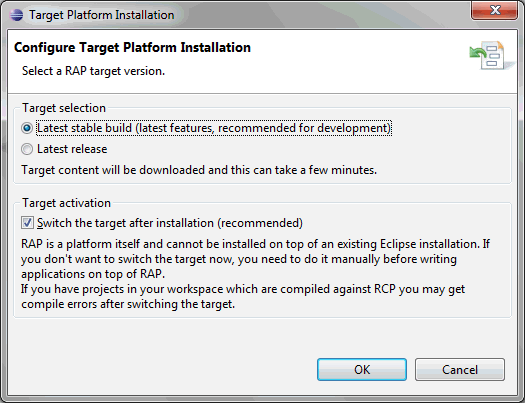
RAP Launcher
- The launcher now supports browsing of servlet names, entry points and applications not only from the workspace but also from the active target platform.
- The launcher now validates the selected servlet name and the selected entry point or application against the selected bundles. It shows an error if the selection is not contained in any of the selected bundles.
- Since the client does not support log-levels anymore, a warning is shown if any other level than "off" is selected.
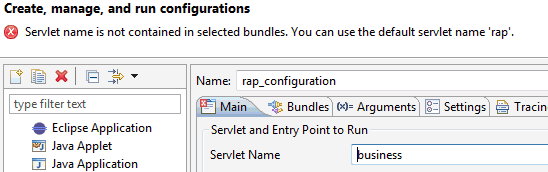
The above features are just the ones that are new since the last milestone build. Summaries for earlier builds:


