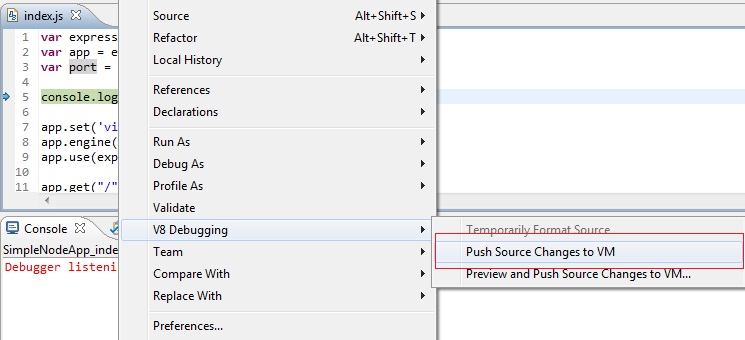Eclipse Web Tools Platform
3.8 | Back |
Javascript Tools
New ES6 capable JS Parser
-
JSDT uses a new parser with EcmaScript 2015 (ES6) support. This allows JSDT to recognize and support ES6 language constructs and
provide better validation accuracy compared to earlier parser.
As this is the initial drop of ES6 support, not all JSDT features are connected with the new parser in this milestone.
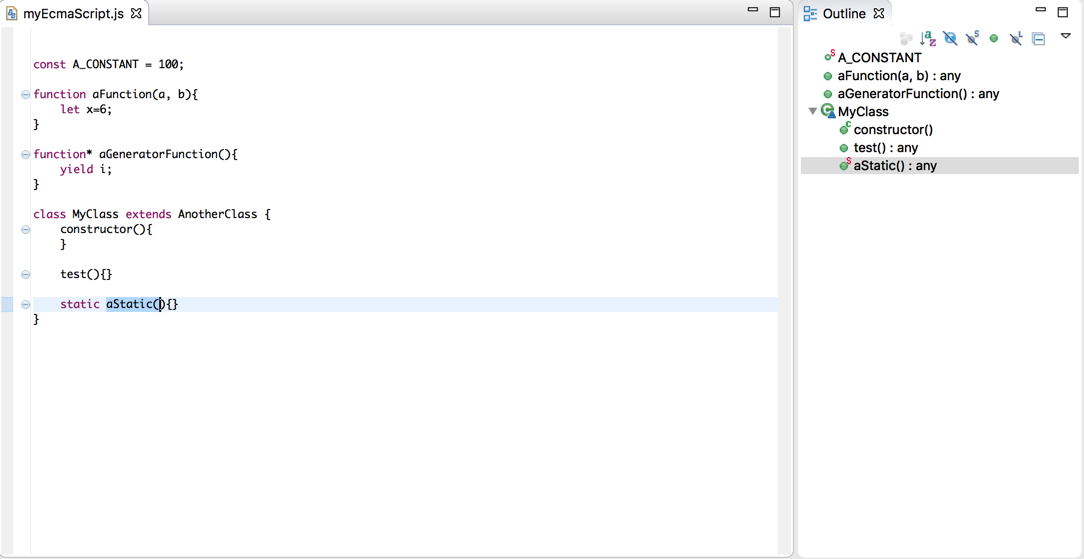
Bower & NPM
-
JSDT is now supporting two package managers Bower and npm. There are wizards for creating bower.json / package.json and launch shortcuts for executing update and install commands.
- Node.js
- Bower
- NPM
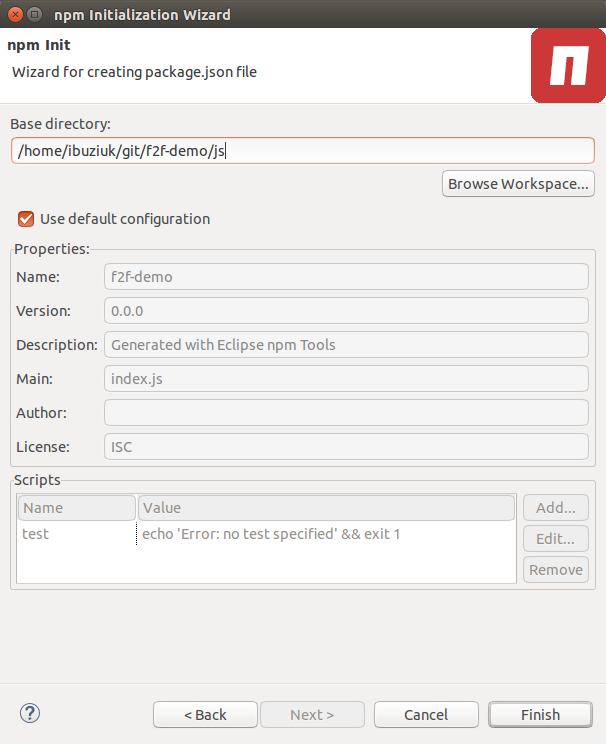
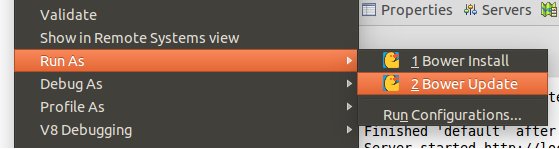
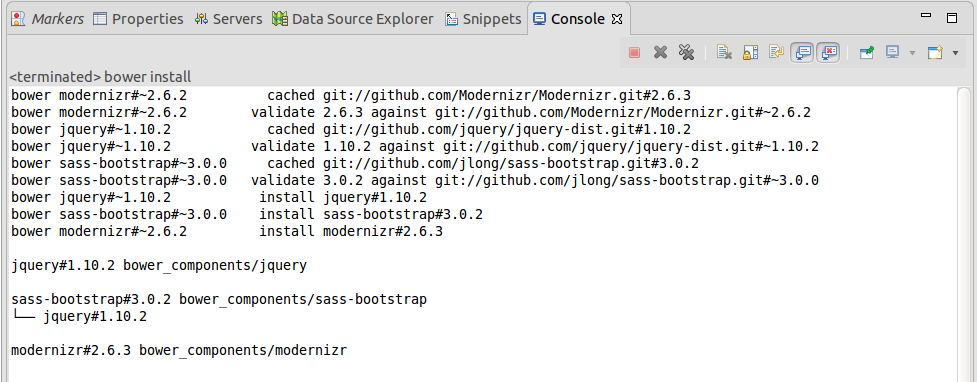
Both package managers fall back on native implementation, hence the following software must be pre-installed on the system:
Grunt & gulp
-
Grunt and gulp build systems are available in JSDT. All tasks are accessible from the project explorer view and can be executed via launch shortcuts.
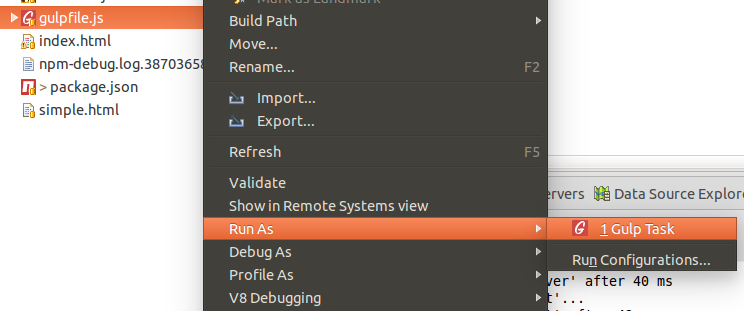
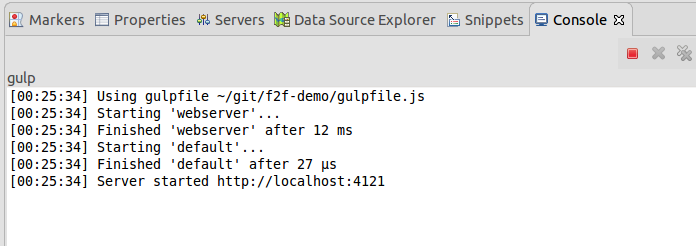
Chromium V8 debugger
-
Node.js applications can be debugged via Chromium V8 debugger. For now debugging via virtual file system is only supported.
This feature is available in the WTP Neon M6 repository, but not included by default, search for "JavaScript Development Tools Chromium/V8 Remote Debugger"
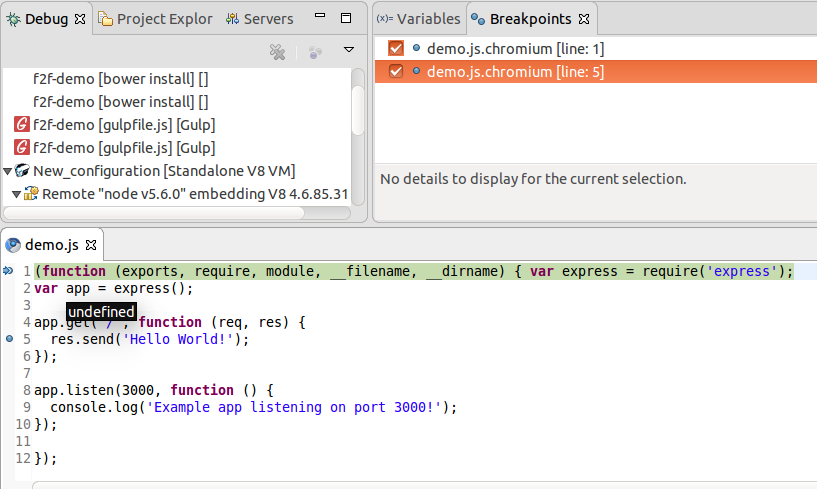
New Node.js support
-
JSDT now provides a Node.js runtime definition via Eclipse Preferences -> JavaScript -> Runtimes
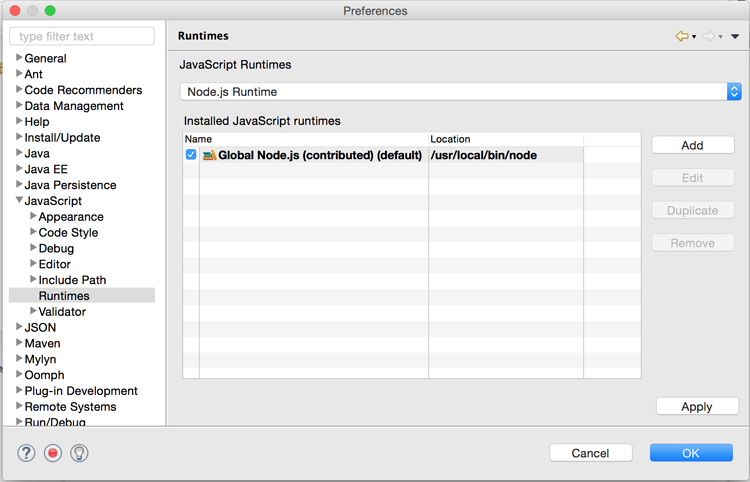
Also there is a new Node Launch configuration for running / debugging Node.js applications.
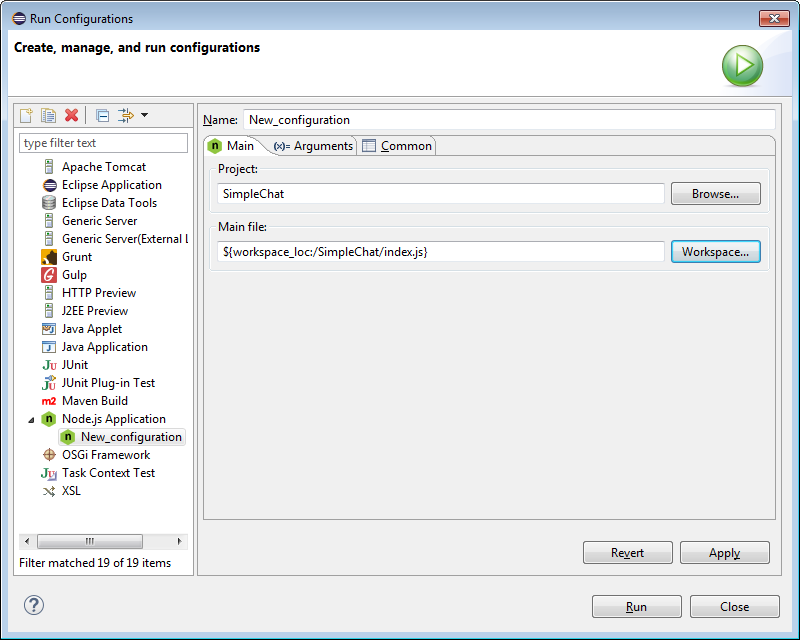
The process of debugging has been significantly improved. Now all debugging happens directly in the JSDT editor
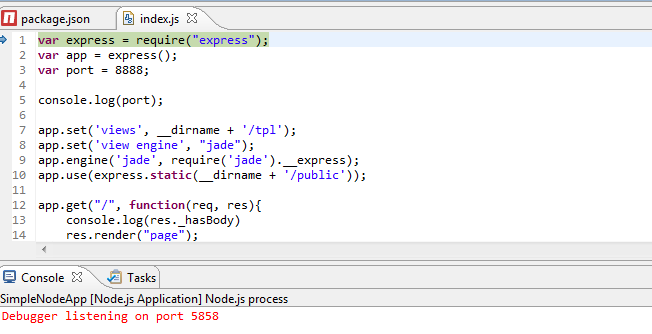
While debugging, all JavaScript variables will be available in the *Variables* view
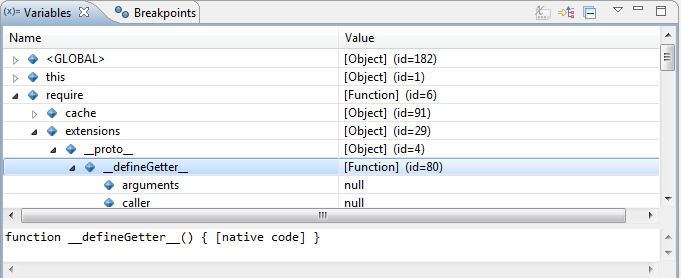
Hovering over variables in the editor is also supported:
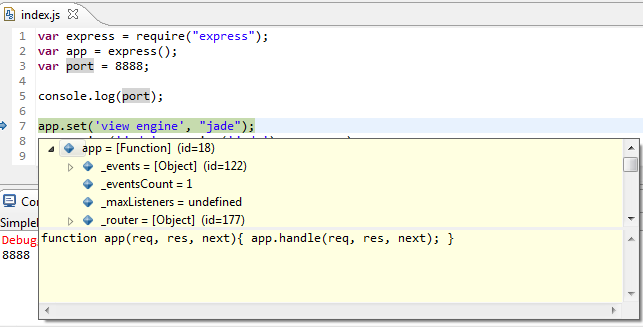
In order to use Live Edit funtionality just save the file with new changes, right click on it -> V8 Debugging -> Push Source Changes to VM: