| Dali Java Persistence Tools User Guide Release 3.2 Release 3.2 |
|
 Generating entities from tables |
 Generating dynamic entities from tables |
Home > User Guide > Tasks > Generating tables from enti...
| Dali Java Persistence Tools User Guide Release 3.2 Release 3.2 |
|
 Generating entities from tables |
 Generating dynamic entities from tables |
Home > User Guide > Tasks > Generating tables from enti...
When using a vendor-specific platform, you can create a DDL script from your persistent entities.
|
Note: The DDL script will |
To generate a DDL script:
Right-click the JPA project in the Project Explorer and select JPA Tools > Generate Tables from Entities.
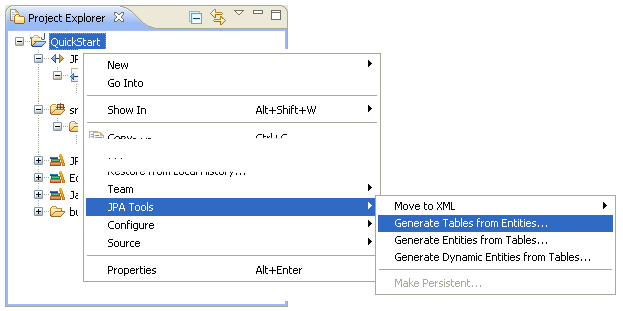
On the Schema Generation page, select the generation output mode.
Click Finish. Dali generates the selected DDL for the entities, as shown in Example 3-3.
If you are not currently connected to the database, the Database Connection page appears. Select your database connection and schema, and click Reconnect.
Example 3-3 Sample Generated Output
[EL Config]: metadata: The access type for the persistent class [class quickstart.demo.model.Address] is set to [FIELD].
[EL Config]: metadata: The alias name for the entity class [class quickstart.demo.model.Address] is being defaulted to: Address.
[EL Config]: metadata: The table name for entity [class quickstart.demo.model.Address] is being defaulted to: ADDRESS.
[EL Config]: metadata: The column name for element [street] is being defaulted to: STREET.
[EL Config]: metadata: The column name for element [city] is being defaulted to: CITY.
[EL Config]: metadata: The column name for element [country] is being defaulted to: COUNTRY.
[EL Info]: EclipseLink, version: Eclipse Persistence Services - 2.4.0.vXXXX
[EL Fine]: connection: Detected database platform: org.eclipse.persistence.platform.database.JavaDBPlatform
[EL Config]: connection: Connection(7896086)--connecting(DatabaseLogin(
platform=>JavaDBPlatform
user name=> ""
datasource URL=> "jdbc:derby:C:\MyDB;create=true"
))
[EL Config]: connection: Connection(28523022)--Connected: jdbc:derby:C:\MyDB
User: APP
Database: Apache Derby Version: 10.9.1.0 - (XXXX)
Driver: Apache Derby Embedded JDBC Driver Version: 10.9.1.0 - (XXXX)
[EL Config]: connection: Connection(27817788)--connecting(DatabaseLogin(
platform=>JavaDBPlatform
user name=> ""
datasource URL=> "jdbc:derby:C:\MyDB;create=true"
))
[EL Config]: connection: Connection(11557581)--Connected: jdbc:derby:C:\MyDB
User: APP
Database: Apache Derby Version: 10.9.1.0 - (XXXX)
Driver: Apache Derby Embedded JDBC Driver Version: 10.9.1.0 - (XXXX)
[EL Info]: connection: file:/C:/workspace/runtime-EclipseApplication/QuickStart/build/classes/_QuickStart_url=jdbc:derby:C:\MyDB;create=true login successful
[EL Fine]: sql: Connection(28523022)--DROP TABLE ADDRESS
[EL Fine]: sql: Connection(28523022)--CREATE TABLE ADDRESS (ADDRESS_ID BIGINT NOT NULL, CITY VARCHAR(255), COUNTRY VARCHAR(255), P_CODE VARCHAR(255), PROVINCE VARCHAR(255), STREET VARCHAR(255), PRIMARY KEY (ADDRESS_ID))
[EL Config]: connection: Connection(28523022)--disconnect
[EL Info]: connection: file:/C://workspace/runtime-EclipseApplication/QuickStart/build/classes/_QuickStart_url=jdbc:derby:C:\MyDB;create=true logout successful
[EL Config]: connection: Connection(7896086)--disconnect
[EL Config]: connection: Connection(11557581)--disconnect
Related tasks
Related reference