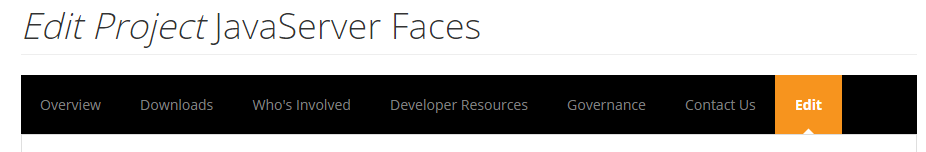Hi WTP Project Leads,
This is a reminder to complete the project plan of your sub-project for the Mars release. Please note that you also have to update the project metadata to point to the new plan. Following are the steps to update the project metadata:
1) Navigate to your sub-project home page. Example: https://projects.eclipse.org/projects/webtools.jsf
2) Login
3) Click on the Edit Tab
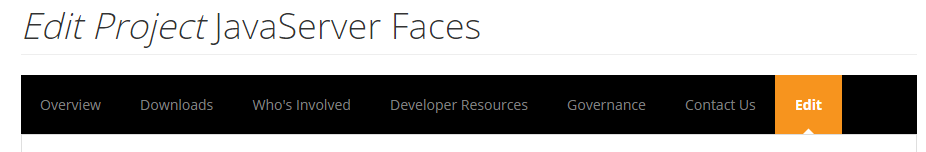
4) Click on ‘LINKS AND DOCUMENTATION’
5) Scroll down to the section on ‘Project Plan’.
6) Enter path to the plan you have created for Mars. Example: http://www.eclipse.org/webtools/standard-project-plans/mars/jsf-tools-plan.xml
7) Save
8) To Test, browse to https://www.eclipse.org/projects/project-plan.php?planurl=http://www.eclipse.org/webtools/standard-project-plans/mars/wtp-plan.xml
9) Click on the link to your sub-project plan at the bottom.
Thanks
Raghu
From: Raghunathan Srinivasan
Sent: Friday, October 31, 2014 11:45 PM
To: WTP PMC communications (including coordination, announcements, and Group discussions); wtp-dev@xxxxxxxxxxx
Subject: Project plans for the Mars Release..
Hello WTP Project Leads,
I have created the first-cut of the project plan for each of the sub-projects for the Mars release. I have retained the Luna plans, but modified the release name, version, and bugzilla queries . Please review and update the plan . The plan should have bugzilla entries for work that is either proposed or committed for the release. If you have no feature work planned, please update the plan to reflect that it will mainly be a bug-fix release for your sub-project. This is also a good time to remove unused themes that we have carried from past releases.
Finally, please update the metadata for your project to point to the new plan.
Thanks
Raghu Srinivasan
WTP PMC