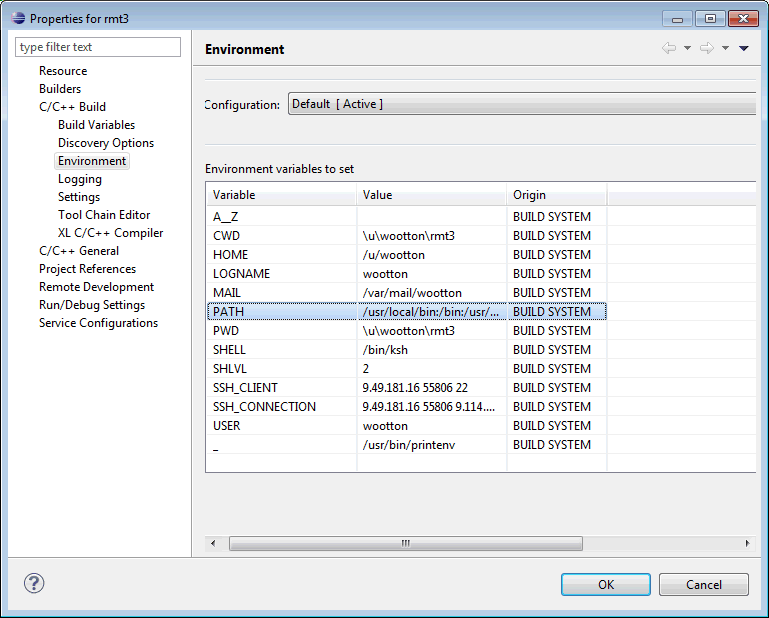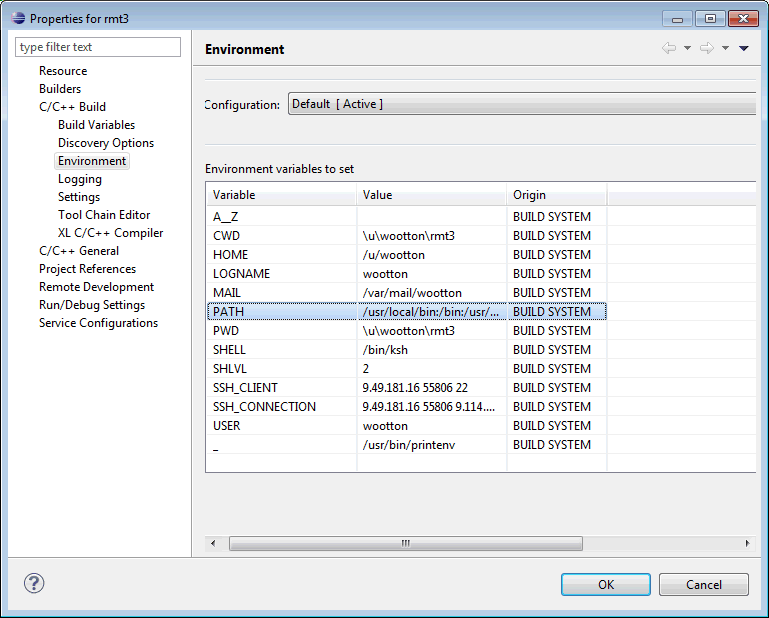[
Date Prev][
Date Next][
Thread Prev][
Thread Next][
Date Index][
Thread Index]
[
List Home]
|
Re: [ptp-dev] Problem with Linux remote build from Windows 7 client
|
I'll see if we can get access to a Windows 7 machine and see what's going on.
===========================
Chris Recoskie
Team Lead, IBM CDT and RDT
IBM Toronto
![Inactive hide details for Dave Wootton ---05/24/2011 05:26:27 PM---Chris I created a brand new remote makefile project on my re]() Dave Wootton ---05/24/2011 05:26:27 PM---Chris I created a brand new remote makefile project on my remote Linux system,
Dave Wootton ---05/24/2011 05:26:27 PM---Chris I created a brand new remote makefile project on my remote Linux system,
![]()
From: | ![]()
Dave Wootton <dwootton@xxxxxxxxxx> |
![]()
To: | ![]()
Parallel Tools Platform general developers <ptp-dev@xxxxxxxxxxx> |
![]()
Cc: | ![]()
Parallel Tools Platform general developers <ptp-dev@xxxxxxxxxxx>, ptp-dev-bounces@xxxxxxxxxxx |
![]()
Date: | ![]()
05/24/2011 05:26 PM |
![]()
Subject: | ![]()
Re: [ptp-dev] Problem with Linux remote build from Windows 7 client |
![]()
Sent by: | ![]()
ptp-dev-bounces@xxxxxxxxxxx |
Chris
I created a brand new remote makefile project on my remote Linux system, where the only files in that directory were a makefile and a single source file. When I created the project I selected the remote XL C/C++ toolchain. When I try to build or clean the project I am getting the same errors where my Windows environment variables appear to be passed across to the Linux system. I have a set of environment variables defined in project properties as shown in the attached screen capture. The only ones that seem to be passed across as they appear in the screencap are CWD and PWD. The console output I get is as follows
/bin/sh: -c: line 0: syntax error near unexpected token `('
/bin/sh: -c: line 0: `echo "PID=$$ PIID=19" > /dev/pts/0; export "LOCALAPPDATA=C:\Users\dave\AppData\Local"; export "PROCESSOR_ARCHITECTURE=AMD64"; export "SESSIONNAME=Console"; export "HOMEPATH=\Users\dave"; export "LOGONSERVER=\\BIGCAT"; export "EMC_AUTOPLAY=C:\Program Files (x86)\Common Files\Roxio Shared\"; export "ProgramFiles(x86)=C:\Program Files (x86)"; export "PROCESSOR_REVISION=4302"; export "FTP_PASSIVE=1"; export "ProgramW6432=C:\Program Files"; export "NUMBER_OF_PROCESSORS=2"; export "PSModulePath=C:\Windows\system32\WindowsPowerShell\v1.0\Modules\"; export "RoxioCentral=C:\Program Files (x86)\Common Files\Roxio Shared\10.0\Roxio Central36\"; export "PROCESSOR_IDENTIFIER=AMD64 Family 15 Model 67 Stepping 2, AuthenticAMD"; export "FP_NO_HOST_CHECK=NO"; export "CommonProgramW6432=C:\Program Files\Common Files"; export "PWD=\u\wootton\rmt3"; export "ALLUSERSPROFILE=C:\ProgramData"; export "COMPUTERNAME=BIGCAT"; export "APPDATA=C:\Users\dave\AppData\Roaming"; export "ProgramData=C:\ProgramData"; export "windir=C:\Windows"; export "DXSDK_DIR=C:\Program Files (x86)\Microsoft DirectX SDK (August 2009)\"; export "VS90COMNTOOLS=C:\Program Files (x86)\Microsoft Visual Studio 9.0\Common7\Tools\"; export "PATHEXT=.COM;.EXE;.BAT;.CMD;.VBS;.VBE;.JS;.JSE;.WSF;.WSH;.MSC"; export "ComSpec=C:\Windows\system32\cmd.exe"; export "=::=::\"; export "QTJAVA=C:\Program Files (x86)\Java\jre6\lib\ext\QTJava.zip"; export "ATISTREAMSDKROOT=C:\Program Files (x86)\ATI Stream\"; export "USERDOMAIN=bigcat"; export "CWD=\u\wootton\rmt3"; export "SystemRoot=C:\Windows"; export "TEMP=C:\Users\dave\AppData\Local\Temp"; export "USERNAME=dave"; export "PROCESSOR_LEVEL=15"; export "IBM_JAVA_COMMAND_LINE=C:\Windows\system32\javaw.exe -Xms40m -Xmx384m -jar C:\Temp\Indigo\eclipse\\plugins/org.eclipse.equinox.launcher_1.2.0.v20110502.jar -os win32 -ws win32 -arch x86_64 -showsplash -launcher C:\Temp\Indigo\eclipse\eclipse.exe -name Eclipse --launcher.library C:\Temp\Indigo\eclipse\\plugins/org.eclipse.equinox.launcher.win32.win32.x86_64_1.1.100.v20110502\eclipse_1406.dll -startup C:\Temp\Indigo\eclipse\\plugins/org.eclipse.equinox.launcher_1.2.0.v20110502.jar --launcher.overrideVmargs -exitdata 1470_58 -vm C:\Windows\system32\javaw.exe -vmargs -Xms40m -Xmx384m -jar C:\Temp\Indigo\eclipse\\plugins/org.eclipse.equinox.launcher_1.2.0.v20110502.jar"; export "CommonProgramFiles(x86)=C:\Program Files (x86)\Common Files"; export "USERPROFILE=C:\Users\dave"; export "IBM_JAVA_SYSLOG_NAME=IBM Java 6"; export "OS=Windows_NT"; export "ATISTREAMSDKSAMPLESROOT=C:\Users\dave\Documents\ATI Stream\"; export "PUBLIC=C:\Users\Public"; export "HOMEDRIVE=C:"; export "TERM=dumb"; export "ProgramFiles=C:\Program Files"; export "TMP=C:\Users\dave\AppData\Local\Temp"; export "SystemDrive=C:"; export "CLASSPATH=.;C:\Program Files (x86)\Java\jre6\lib\ext\QTJava.zip"; export "CommonProgramFiles=C:\Program Files\Common Files"; cd /u/wootton/rmt3; make all; '
If I explicitly set PATH in my remote project properties, then that is properly passed across but I am still seeing a bunch of Windows environment variables being passed across
/bin/sh: -c: line 0: syntax error near unexpected token `('
/bin/sh: -c: line 0: `echo "PID=$$ PIID=20" > /dev/pts/0; export "LOCALAPPDATA=C:\Users\dave\AppData\Local"; export "PROCESSOR_ARCHITECTURE=AMD64"; export "SESSIONNAME=Console"; export "HOMEPATH=\Users\dave"; export "LOGONSERVER=\\BIGCAT"; export "EMC_AUTOPLAY=C:\Program Files (x86)\Common Files\Roxio Shared\"; export "ProgramFiles(x86)=C:\Program Files (x86)"; export "PROCESSOR_REVISION=4302"; export "FTP_PASSIVE=1"; export "ProgramW6432=C:\Program Files"; export "NUMBER_OF_PROCESSORS=2"; export "PSModulePath=C:\Windows\system32\WindowsPowerShell\v1.0\Modules\"; export "RoxioCentral=C:\Program Files (x86)\Common Files\Roxio Shared\10.0\Roxio Central36\"; export "PROCESSOR_IDENTIFIER=AMD64 Family 15 Model 67 Stepping 2, AuthenticAMD"; export "FP_NO_HOST_CHECK=NO"; export "CommonProgramW6432=C:\Program Files\Common Files"; export "PWD=\u\wootton\rmt3"; export "ALLUSERSPROFILE=C:\ProgramData"; export "PATH=/usr/local/bin:/bin:/usr/bin:/sbin"; export "COMPUTERNAME=BIGCAT"; export "APPDATA=C:\Users\dave\AppData\Roaming"; export "ProgramData=C:\ProgramData"; export "windir=C:\Windows"; export "DXSDK_DIR=C:\Program Files (x86)\Microsoft DirectX SDK (August 2009)\"; export "VS90COMNTOOLS=C:\Program Files (x86)\Microsoft Visual Studio 9.0\Common7\Tools\"; export "PATHEXT=.COM;.EXE;.BAT;.CMD;.VBS;.VBE;.JS;.JSE;.WSF;.WSH;.MSC"; export "ComSpec=C:\Windows\system32\cmd.exe"; export "=::=::\"; export "QTJAVA=C:\Program Files (x86)\Java\jre6\lib\ext\QTJava.zip"; export "ATISTREAMSDKROOT=C:\Program Files (x86)\ATI Stream\"; export "USERDOMAIN=bigcat"; export "CWD=\u\wootton\rmt3"; export "SystemRoot=C:\Windows"; export "TEMP=C:\Users\dave\AppData\Local\Temp"; export "USERNAME=dave"; export "PROCESSOR_LEVEL=15"; export "IBM_JAVA_COMMAND_LINE=C:\Windows\system32\javaw.exe -Xms40m -Xmx384m -jar C:\Temp\Indigo\eclipse\\plugins/org.eclipse.equinox.launcher_1.2.0.v20110502.jar -os win32 -ws win32 -arch x86_64 -showsplash -launcher C:\Temp\Indigo\eclipse\eclipse.exe -name Eclipse --launcher.library C:\Temp\Indigo\eclipse\\plugins/org.eclipse.equinox.launcher.win32.win32.x86_64_1.1.100.v20110502\eclipse_1406.dll -startup C:\Temp\Indigo\eclipse\\plugins/org.eclipse.equinox.launcher_1.2.0.v20110502.jar --launcher.overrideVmargs -exitdata 1470_58 -vm C:\Windows\system32\javaw.exe -vmargs -Xms40m -Xmx384m -jar C:\Temp\Indigo\eclipse\\plugins/org.eclipse.equinox.launcher_1.2.0.v20110502.jar"; export "CommonProgramFiles(x86)=C:\Program Files (x86)\Common Files"; export "USERPROFILE=C:\Users\dave"; export "IBM_JAVA_SYSLOG_NAME=IBM Java 6"; export "OS=Windows_NT"; export "ATISTREAMSDKSAMPLESROOT=C:\Users\dave\Documents\ATI Stream\"; export "PUBLIC=C:\Users\Public"; export "HOMEDRIVE=C:"; export "TERM=dumb"; export "ProgramFiles=C:\Program Files"; export "TMP=C:\Users\dave\AppData\Local\Temp"; export "SystemDrive=C:"; export "CLASSPATH=.;C:\Program Files (x86)\Java\jre6\lib\ext\QTJava.zip"; export "CommonProgramFiles=C:\Program Files\Common Files"; cd /u/wootton/rmt3; make all; '
It looks like these environment variables are a merge of the system environment variables and user variables from the settings in system properties in the Windows 7 control panel plus the environment variables which are user modified in the project properties. It seems that there needs to be a way to exclude all environment variables that are part of the user's Windows environment variable pool when using a remote project.
If it makes any difference, this is 64 bit Windows 7.
![]()
Dave
![]() |
| Re: [ptp-dev] Problem with Linux remote build from Windows 7 client |
| Chris Recoskie | to: | Parallel Tools Platform general developers | 05/24/2011 01:32 PM |
| Sent by: | ptp-dev-bounces@xxxxxxxxxxx |
Please respond to Parallel Tools Platform general developers | ![]() |
|
Which toolchain did you select when creating the project? If you don't pick one of the remote toolchains, then you will have this problem.
===========================
Chris Recoskie
Team Lead, IBM CDT and RDT
IBM Toronto
![Inactive hide details for Dave Wootton ---05/24/2011 11:15:41 AM---I attempted a remote build using Indigo RC1 and the 5/23 PTP]() Dave Wootton ---05/24/2011 11:15:41 AM---I attempted a remote build using Indigo RC1 and the 5/23 PTP build with a remote tools connection f
Dave Wootton ---05/24/2011 11:15:41 AM---I attempted a remote build using Indigo RC1 and the 5/23 PTP build with a remote tools connection f
![]()
From: | ![]()
Dave Wootton <dwootton@xxxxxxxxxx> |
![]()
To: | ![]()
ptp-dev@xxxxxxxxxxx |
![]()
Date: | ![]()
05/24/2011 11:15 AM |
![]()
Subject: | ![]()
[ptp-dev] Problem with Linux remote build from Windows 7 client |
![]()
Sent by: | ![]()
ptp-dev-bounces@xxxxxxxxxxx |
I attempted a remote build using Indigo RC1 and the 5/23 PTP build with a remote tools connection from a Windows 7 client to a Linux system. I have a remote makefile project cretaed with a makefile and a single source file.
When I attempt tto build, it seenms that my Windows 7 environment is being passed to the Linux. The start of the console log looks like the following
/bin/sh: -c: line 0: syntax error near unexpected token `('
/bin/sh: -c: line 0: `echo "PID=$$ PIID=23" > /dev/pts/5; export "LOCALAPPDATA=C:\Users\dave\AppData\Local"; export "PROCESSOR_ARCHITECTURE=AMD64"; export "SESSIONNAME=Console"; export "HOMEPATH=\Users\dave"; export "LOGONSERVER=\\BIGCAT"; export
Is there a setting I'm missing to prevent my local environment from being copied to the Linux node?
Dave_______________________________________________
ptp-dev mailing list
ptp-dev@xxxxxxxxxxx
https://dev.eclipse.org/mailman/listinfo/ptp-dev
_______________________________________________
ptp-dev mailing list
ptp-dev@xxxxxxxxxxx
https://dev.eclipse.org/mailman/listinfo/ptp-dev
_______________________________________________
ptp-dev mailing list
ptp-dev@xxxxxxxxxxx
https://dev.eclipse.org/mailman/listinfo/ptp-dev