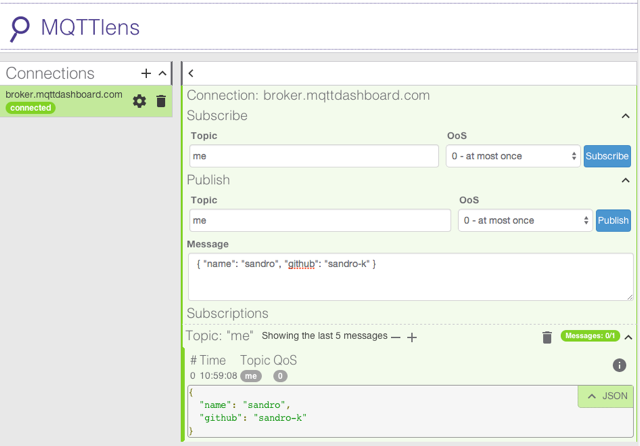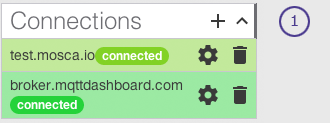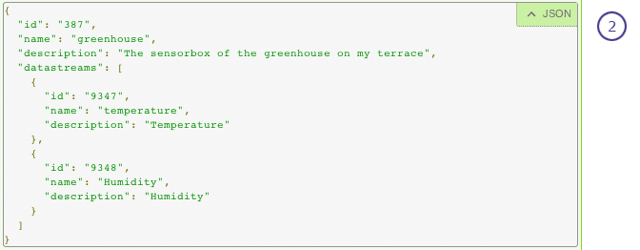Hey everyone, I would like to introduce you to MQTTlens a Chrome App for testing MQTT communication scenarios I worked on for the GSoC. The packaged Chrome App is now available in the Google Chrome Web store at [1]. 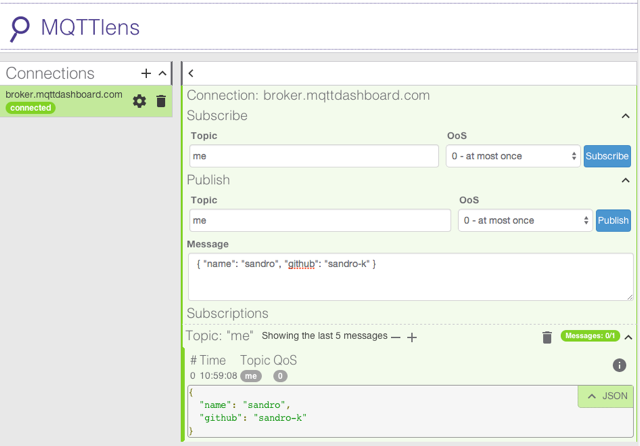
Once installed it can be used like any other native OS application. Through the chrome socket API, the application is able to support MQTT connections via TCP and WebSockets. Currently the application supports the concurrent connections to multiple MQTT-Brokers (1), the publication of messages to any topic and of curse the subscriptions to topics. If the message payload is recognized as a JSON object it is pretty printed like shown in (2) 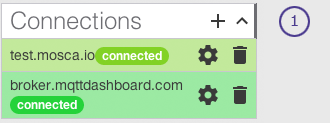
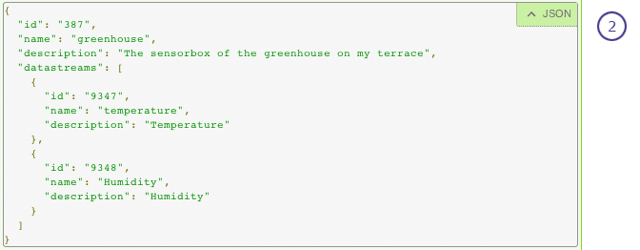
So please go ahead and give it a try. If you have any feedback (positive or negative) I am happy to hear it. MQTTlens is build with Polymer.js [2] – a polyfill library that makes it possible to create custom HTML elements. These custom elements can be in included into any web application to provide a custom functionality, like an AJAX request or a MQTT connection. Even though the MQTTlens application is a single HTML element, including it into an application would not make too much sense, but adding a MQTT-Connection to one would. If you like to have a look at the mqtt-connection element I created within the project, it is available on github at [3] and can be included into any web application via bower: 0. Install bower If not installed npm install bower -g 1. Run the following command with in the web application directory bower install sandro-k/mqtt-connection –save 2. Add theses two lines to your application <script src=""></script> <link rel="import" href=""/> 3. Instantiate the DOM element <mqtt-connection></ mqtt-connection> A detailed demo usage of the mqtt-connection is available at [4]. I will continue working on this in my spare time to improve the MQTTlens app and the usability of the mqtt-connection element. If you have any questions or ideas how anything of this could be improved please contact me, I am happy to help. Last but not least, I think MQTTLens and all its sub-projects would be a great contribution to the Paho project and I would be happy to contribute it to the community. Happy MQTTing, Sandro [1] https://chrome.google.com/webstore/detail/mqttlens/hemojaaeigabkbcookmlgmdigohjobjm [2] http://www.polymer-project.org/ [3] https://github.com/sandro-k/mqtt-connection/ [4] https://github.com/sandro-k/mqtt-connection/blob/master/demo.html |