$ mosquitto_pub -t command///req/e58e52ff-4860-41e2-8dec-2495325e19c0/install -m '{
"topic": "ftp03/device/things/live/messages/install",
"headers": {
"content-type": "application/json",
"correlation-id": "b76e1d2f-7fff-4b48-9648-05ce6d34620f",
"response-required": true
},
"path": "/features/SoftwareUpdatable/inbox/messages/install",
"value": {
"softwareModules": [{
"softwareModule": {
"name": "install-hello",
"version": "1.0.0"
},
"artifacts": [{
"checksums": {
"SHA256": "db954c633393c1402f145a60fd58d312f5af96ce49422fcfd6ce42a3c4cceeca"
},
"download": {
"HTTPS": {
"url": "https://github.com/eclipse-kanto/kanto/raw/main/quickstart/install_hello.sh"
}
},
"filename": "install.sh",
"size": 544
}]
}],
"correlationId": "b76e1d2f-7fff-4b48-9648-05ce6d34620f"
}
}'
Hi Dimitrov/Kanto team,
After adding the steps you've mentioned, it returned a bunch of text 😄.
I guess this is the expected result?
My next question is how to run software update without eclipse hono?
I followed the guide but it seems like connecting to eclipse hono is required.
Your guidance is highly appreciated.
Thank you,
|
|
EDULEEN TALLEDO (Mr.)
Software Development Engineer
FPT Automotive --
Philippines
IT Park, Cebu City, Philippines 6000
Mobile: +63 960-2430-526 | +84 379-488-928
|
From: Dimitrov Dimitar (BD/SWD-BEA3) <Dimitar.Dimitrov3@xxxxxxxxx>
Sent: 23 April 2024 8:59 PM
To: Eduleen Talledo <Eduleen.Talledo@xxxxxxx>; kanto-dev@xxxxxxxxxxx <kanto-dev@xxxxxxxxxxx>
Cc: Son Dao Thanh <SonDT1@xxxxxxx>
Subject: Re: Kanto Getting Started Clarification
Hi Eduleen,
I just got through the steps of the guide on a clear system, and I was surprised to get the same result as you - no result. After a quick investigation, I found out that you should do one additional step as the
/var/lib/local-digital-twins is not created automatically by the local-digital-twins service. The following commands should fix the problem and the structure of the digital twins should be displayed upon python script execution:
$ mkdir /var/lib/local-digital-twins
$ systemctl restart local-digital-twins.service
$ python3 hono_commands_ldt.py -t demo -d demo:device
I am sorry that you wasted some of your time due to this mistake. The creation of the
thingsDB directory will be fixed in the local-digital-twins service.
Best regards,
Dimitar Dimitrov
(BD/SWD-BEA3)
Tel. +359(2)9055844 | Dimitar.Dimitrov3@xxxxxxxxx
From: Eduleen Talledo <Eduleen.Talledo@xxxxxxx>
Sent: Tuesday, April 23, 2024 15:18
To: Dimitrov Dimitar (BD/SWD-BEA3) <Dimitar.Dimitrov3@xxxxxxxxx>; kanto-dev@xxxxxxxxxxx <kanto-dev@xxxxxxxxxxx>
Cc: Son Dao Thanh <SonDT1@xxxxxxx>
Subject: Re: Kanto Getting Started Clarification
Hi Dimitrov/Kanto team,
We are interested in Software update and Container management features of eclipse kanto.
Thank you for pointing me to how-to-guides/Offline explore edge device. 🙂
I'm following the steps. However, I'm not sure if the results are correct.
Here are the steps I've done.
-
Install dependencies:
$ sudo apt install -y wget curl git python3 python3-pip
-
Install containerd:
-
Install eclipse kanto:
$ sudo apt install ./kanto_0.1.0-M3_linux_x86_64.deb
* There is a note after installation:
-
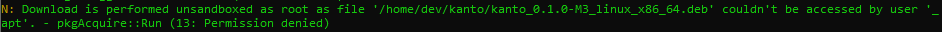
-
Check if eclipse kanto components are running:
$ systemctl status suite-connector.service container-management.service software-update.service file-upload.service file-backup.service system-metrics.service local-digital-twins.service suite-bootstrapping.service
- Everything behaves as expected. Only local-digital-twins.service and suite-bootstrapping.service are inactive.
-
Install requirements:
$ pip3 install -r requirements.txt
* Cannot install due to this note:
-
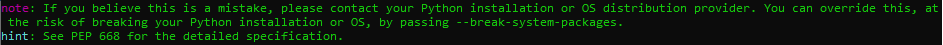
* I added --break-system-packages to successfully install.
-
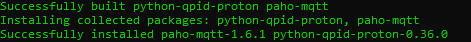
-
Stop suite-connector.service:
$ sudo systemctl stop suite-connector.service
-
Download offline exploration python script:
-
Configure Local digital twin config file /etc/local-digital-twins/config.json:
{
"logFile": "/var/log/local-digital-twins/local-digital-twins.log",
"caCert": "/etc/local-digital-twins/iothub.crt",
"thingsDb": "/var/lib/local-digital-twins/thing.db",
"tenantId": "demo",
"deviceId": "demo:device",
"authId": "demo_device",
"password": "secret"
}
-
Start and display status of local-digital-twins.service:
$ sudo systemctl start local-digital-twins.service
$ systemctl status local-digital-twins.service
-
![systemctl status local-digital-twins.service
local-digital-twins.service -
Eclipse Kanto - Local Digital Twins
Loaded
Active:
Docs
main PID:
Tasks:
Merrory
CGmJup
23 19:14
loaded ('etc/ systemd/systern/local-digital-twins.service; disabled; preset
active (running) since Tue 2824-84-23 19:14:42 CST; ss ago
https //eclipse.org/kanto/docs/
3754 (local-digital-t)
11 (limit: 11853)
5.am
/ system. slice/ local-digital-twins . service
enabled)
*754 /usr/bin/local-digital-twins -configFiIe / etc/ local-digital-twins/ config.json
:42 LPpaa273217A systernd[l]: Started local-digital-twins.service -
Eclipse Kanto - Local Digital Twins.](png9xQA53cgzn.png)
-
Run hono_commands_ldt.py:
$ python3 hono_commands_ldt.py -t demo -d demo:device
-
![pythons -t demo -d derno:device
[starting] demo local digital twins app for tenant [demo], device [derno:device] at [local host]
[client connected]
IL stopped] demo local digital twins app for tenant [demo], device [derno:device] at [local host]](png1vsaY4syW2.png)
My Questions:
Your guidance is highly appreciated.
Thank you,
|
|
EDULEEN TALLEDO (Mr.)
Software Development Engineer
FPT Automotive --
Philippines
IT Park, Cebu City, Philippines 6000
Mobile: +63 960-2430-526 | +84 379-488-928
|
From: Dimitrov Dimitar (BD/SWD-BEA3) <Dimitar.Dimitrov3@xxxxxxxxx>
Sent: 19 April 2024 2:57 PM
To: Eduleen Talledo <Eduleen.Talledo@xxxxxxx>; kanto-dev@xxxxxxxxxxx <kanto-dev@xxxxxxxxxxx>
Cc: Son Dao Thanh <SonDT1@xxxxxxx>
Subject: Re: Kanto Getting Started Clarification
Hey Eduleen Talledo,
There are also other options depending on which Kanto components you are interested in. Eg, If you want to explore the container-management, you can use kanto-cm CLI. You can type
kanto-cm --help to check the possible commands. Keep in mind that commands are similar to others container management CLIs(docker, containerd). Do you have an understanding in which Kanto components you are interested in?
Alternatively, you can use
Azure/
AWS cloud
connectors. Even thought they are not officially released and there is no public documentation, they are functional and can be used. Kanto team could help when configuring them.
Best regards,
Dimitar Dimitrov
(BD/SWD-BEA3)
Tel. +359(2)9055844 | Dimitar.Dimitrov3@xxxxxxxxx
From: Eduleen Talledo <Eduleen.Talledo@xxxxxxx>
Sent: Friday, April 19, 2024 09:27
To: Dimitrov Dimitar (BD/SWD-BEA3) <Dimitar.Dimitrov3@xxxxxxxxx>; kanto-dev@xxxxxxxxxxx <kanto-dev@xxxxxxxxxxx>
Cc: Son Dao Thanh <SonDT1@xxxxxxx>
Subject: Re: Kanto Getting Started Clarification
Hi Dimitrov/Kanto team,
Thank you Dimitrov. 🙂
May I ask if do I really need to use eclipse hono to use eclipse kanto?
I'm trying to deploy eclipse kanto in my local setup (without cloud).
Is there a documentation to follow on how to do it?
Your guidance is highly appreciated.
Thank you,
|
|
EDULEEN TALLEDO (Mr.)
Software Development Engineer
FPT Automotive --
Philippines
IT Park, Cebu City, Philippines 6000
Mobile: +63 960-2430-526 | +84 379-488-928
|
From: Dimitrov Dimitar (BD/SWD-BEA3) <Dimitar.Dimitrov3@xxxxxxxxx>
Sent: 18 April 2024 7:12 PM
To: kanto-dev@xxxxxxxxxxx <kanto-dev@xxxxxxxxxxx>
Cc: Eduleen Talledo <Eduleen.Talledo@xxxxxxx>; Son Dao Thanh <SonDT1@xxxxxxx>
Subject: Re: Kanto Getting Started Clarification
Hello Eduleen Talledo,
I have forwarded the
issue to the Eclipse Hono team, as the SSL certificate of the Hono Sandbox seems to have expired. I will write back when there is feedback from the Hono team.
Best regards,
Dimitar Dimitrov
(BD/SWD-BEA3)
Bosch Digital EOOD | 47B Tsarigradsko Shose | Sofia 1124 | BULGARIA | www.bosch-digital.com
Tel. +359(2)9055844 | Dimitar.Dimitrov3@xxxxxxxxx
From: kanto-dev <kanto-dev-bounces@xxxxxxxxxxx> on behalf of Eduleen Talledo via kanto-dev <kanto-dev@xxxxxxxxxxx>
Sent: Thursday, April 18, 2024 12:53
To: kanto-dev@xxxxxxxxxxx <kanto-dev@xxxxxxxxxxx>
Cc: Eduleen Talledo <Eduleen.Talledo@xxxxxxx>; Son Dao Thanh <SonDT1@xxxxxxx>
Subject: [kanto-dev] Kanto Getting Started Clarification
Hi Kanto Team,
We are investigating if its possible and how can we integrate eclipse kanto in our sdv project.
May I ask for guidance about how to use kanto?
I've been following the kanto getting started guide.
However, I got an error when running hono_provisioning.sh.
This is my hono_provisioning.sh file.
Did I miss something while setting up the host OS(Debian 12)? 🙂
Your guidance is highly appreciated.
Thank you,
|
|
EDULEEN TALLEDO (Mr.)
Software Development Engineer
FPT Automotive --
Philippines
IT Park, Cebu City, Philippines 6000
Mobile: +63 960-2430-526 | +84 379-488-928
|
***********************************************************************
IMPORTANT NOTICE
From May 1st, 2023, FPT Software will officially use only one email domain named @fpt.com. Exchanges sent to @fsoft.com.vn will be automatically transferred to this new domain.
This email may contain confidential and/ or privileged information that belongs to FPT Software. If you are not the intended recipient or might have received this email by accident from an unreliable source, please notify the sender from FPT Software immediately
and destroy this email. Keep in mind that any unauthorized copying, editing, disclosure or distribution of the material in this email is strictly forbidden, plus against the law by which FPT Software and involved clients abide.




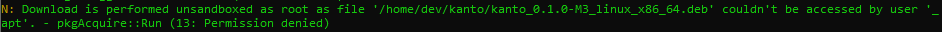
![systemctl status local-digital-twins.service
local-digital-twins.service -
Eclipse Kanto - Local Digital Twins
Loaded
Active:
Docs
main PID:
Tasks:
Merrory
CGmJup
23 19:14
loaded ('etc/ systemd/systern/local-digital-twins.service; disabled; preset
active (running) since Tue 2824-84-23 19:14:42 CST; ss ago
https //eclipse.org/kanto/docs/
3754 (local-digital-t)
11 (limit: 11853)
5.am
/ system. slice/ local-digital-twins . service
enabled)
*754 /usr/bin/local-digital-twins -configFiIe / etc/ local-digital-twins/ config.json
:42 LPpaa273217A systernd[l]: Started local-digital-twins.service -
Eclipse Kanto - Local Digital Twins.](png9xQA53cgzn.png)
![pythons -t demo -d derno:device
[starting] demo local digital twins app for tenant [demo], device [derno:device] at [local host]
[client connected]
IL stopped] demo local digital twins app for tenant [demo], device [derno:device] at [local host]](png1vsaY4syW2.png)








