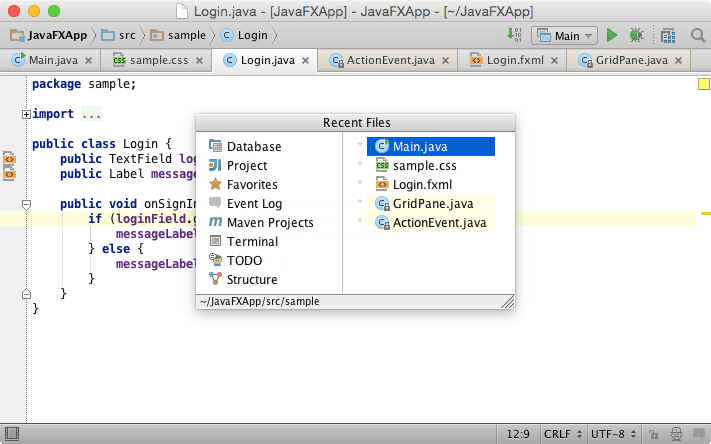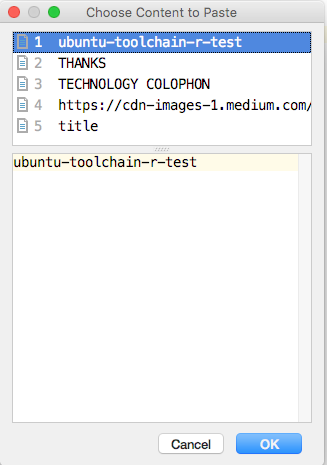Hi,
in the next weeks I will give some Java tutorials for experienced
non-java programmers. My idea is teach Java together with eclipse.
The formula is
Java = language + libraries + IDE;
IDE = eclipse;
The last 3 years or so, I have been using mostly IntelliJ products
(because I do _javascript_ and web development). So, my day to day
knowledge of eclipse with Java is a bit rusty.
Therefore I am looking for tips, like shortcuts, cool options and
commands, hidden features of JDT and helpful plugins that make
eclipse really shine for Java developers.
So, what are your favorite ticks and tips that make Java development
with eclipse really fun?
Any resources with good tips and tricks?
Any plugin that really boosts the experience?
Here are some tips I have on my list:
- save actions
- static members for content assist
Preferences->Java->Editor->Content
Assist->Favorites
add org.junit.Assert
- for plain java programs use execution environments
- write x= foo(); and then let quickfix declare x
- generate seters/getters
- generate equals/hash
- ...
There are some (language independent) IntelliJ features
I miss in eclipse. Are there any plugins that add those features?
Cmd-D Duplicate the current selection (the same as
Cmd-C Cmd-V Cmd-V, but without loosing the current
paste buffer)
Cmd-E Shows a list of recently used editors and
if you hit Cmd-E again it selects the next
file in the list and you can navigate with the
keyboard and hitting ENTER jumps to the editor
or view:
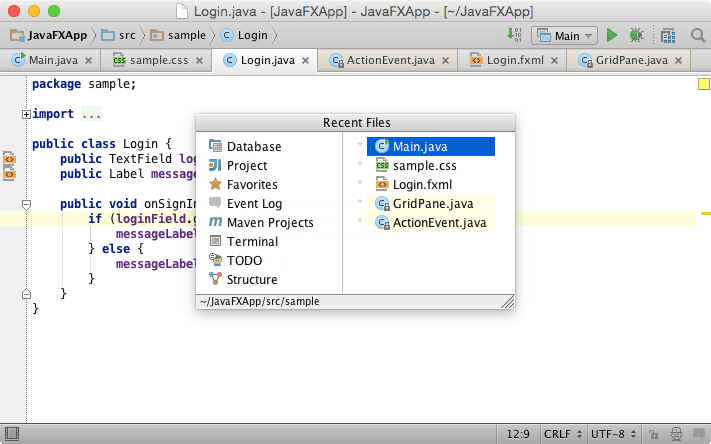
Cmd-Shift-V show a history of the paste buffer
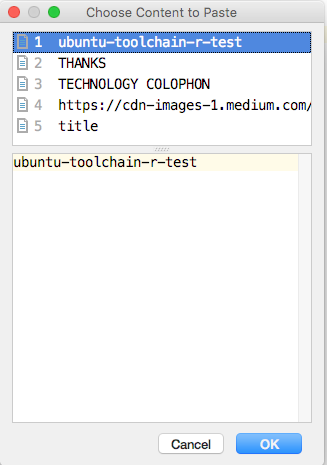
Michael