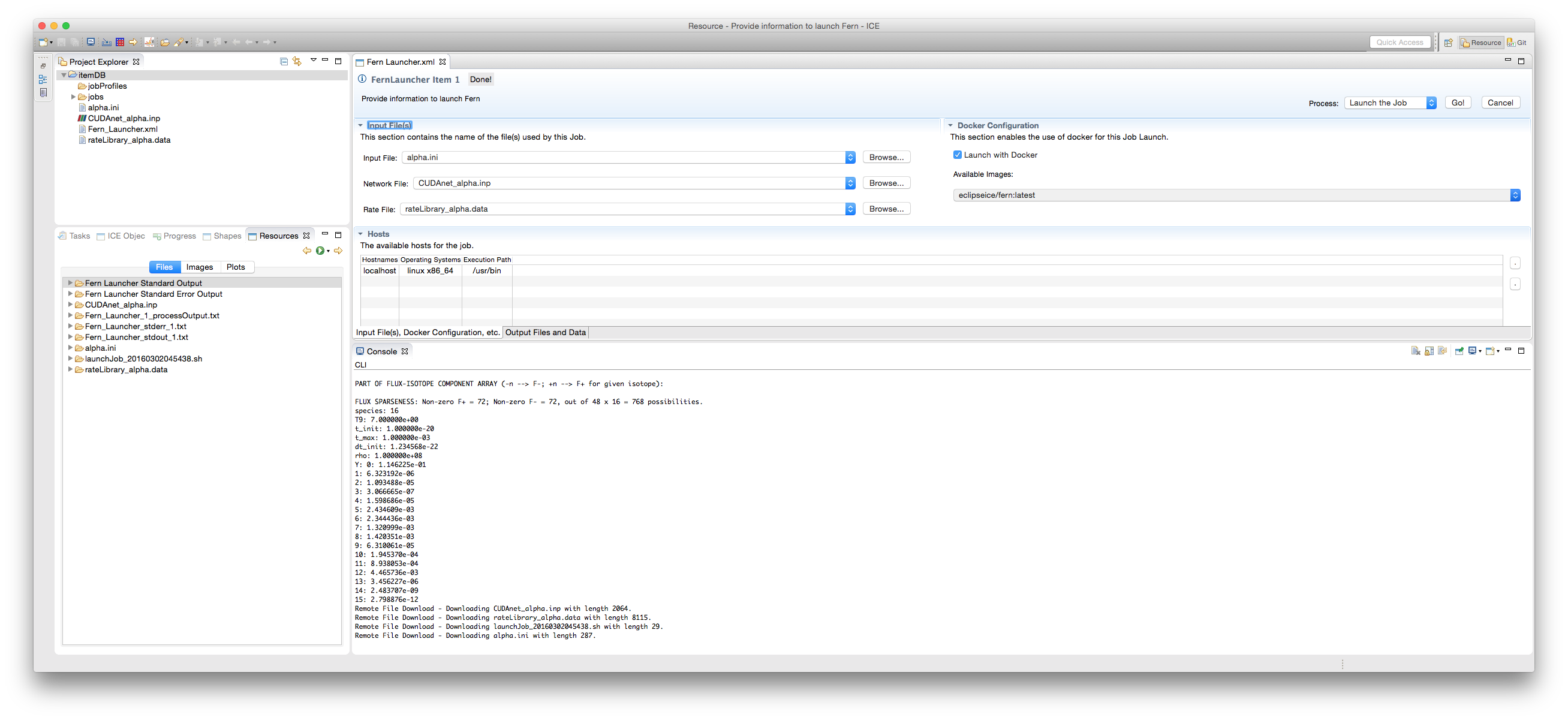|
Everyone,
This may be important for the Project Generation tutorial:
I have pretty much finished up adding Docker support to our JobLauncher. This means that for any JobLauncher there is now a Docker Configuration DataComponent that lets users toggle ‘Launch with Docker’ on/off to use Docker with the current job
launch. If on, a DiscreteEntry displays with a list of currently available Docker Images to use. Selecting one with localhost selected in the Hosts table will cause the JobLauncher to create a container from that image and execute the application via the RemoteExecutionAction,
treating that container as a remote host.
As for the tutorial and utilizing all this: after creating a new Fern Item project through the generator, all the students should need to do is append to the setupForm method
addInputType(“Network File”, “networkFile”, “Network File Description”, “.inp”);
addInputType(“Rate File”, “rateFile”, “Rate File Description”, “.data”);
as well as setting
execCommand = “${installDir}fern-exec”;
Then creating a Fern Launcher in ICE should look like the attached screenshot (and importing the proper data files).
Alex
|