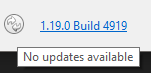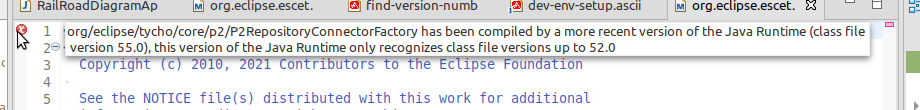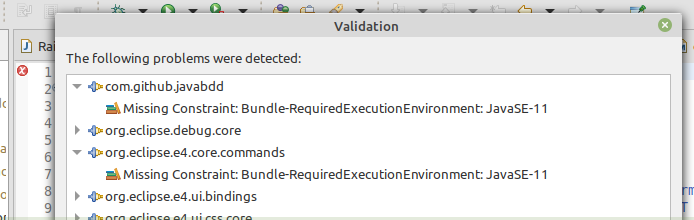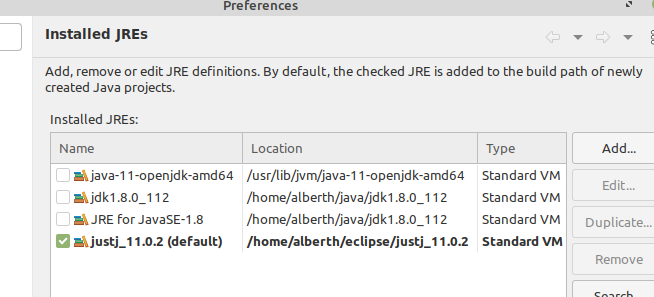|
Hi Albert,
> Only install a new Eclipse program, or also run the setup file?
It means you need to set up a new development environment using the Eclipse Installer. Doing that should always include ensuring that you're using the latest version of the Eclipse Installer, either by redownloading or by updating the one you already have.
> In the latter case, can I re-use the existing git repository and installed location?
The new development environment should be put in a new folder, and will have its own new fresh Git clone and workspace. Please be sure that all the setup tasks have completed, also the ones executed when the new development environment is first launched by
the Eclipse Installer.
I would generally recommend to start fresh, as that guarantees there are no left overs or other conflicts.
If you've pushed everything this should not be to much of an issue for the Git clone. Especially now that we can configure the Git name/email during setup. Any additional remotes may
be lost etc, but you could copy '.git/config' to the new Git clone.
However, you can obviously remove the 'git' directory of the new development environment, and copy the 'git' directory of the old development environment in its place. I can't think of any problems that could be caused by that; it should work. But I haven't
tried it myself.
The situation is a bit more complex for the workspace, the 'ws' directory. This contains all your settings, the layout of your views, etc. You could also remove it (or rename it just to be sure) from the new development environment, and copy the one from the
old environment in its place, similar to the Git repo. That too should mostly work. However, I can't guarantee that there won't be some absolute paths there somewhere, which would still point to the original development environment. At least you should make
sure that the projects in the Project Explorer are actually from the 'git' directory of the new development environment rather than from the old one. Furthermore, there may be settings left in there that we no longer configure in our Oomph setup, as we can
now use the defaults. The old workspace may thus still have old settings. As such, for the workspace it a bit more complex in this situation.
> Why does nothing ever just works in Eclipse 🙁
I've become accustomed to using the Eclipse Installer regularly, setting up new development environments several times a month for various projects. If you get a bit more experience, it becomes as simple and common as changing your Git branch. I know that's
not what you want to hear. Sorry.
Dennis
Van: escet-dev <escet-dev-bounces@xxxxxxxxxxx> namens Hofkamp, Albert <A.T.Hofkamp@xxxxxx>
Verzonden: dinsdag 4 mei 2021 08:13
Aan: escet-dev@xxxxxxxxxxx <escet-dev@xxxxxxxxxxx>
Onderwerp: Re: [escet-dev] Eclipse compiler update
Hello,
>
However, this is not enough when we go to a different Eclipse version or a different Java version. In such cases we must
unfortunately create a new development environment from scratch. Luckily we won't have to do this that often.
What exactly does this mean?
Only install a new Eclipse program, or also run the setup file?
In the latter case, can I re-use the existing git repository and installed location?
Albert
From: escet-dev <escet-dev-bounces@xxxxxxxxxxx> on behalf of Dennis Hendriks <dh_tue@xxxxxxxxxxx>
Sent: Monday, May 3, 2021 17:33
To: escet-dev@xxxxxxxxxxx <escet-dev@xxxxxxxxxxx>
Subject: Re: [escet-dev] Eclipse compiler update
Hi Albert,
I planned to send a mail to this list after merging the branch for Eclipse 2021-03 and Java 11 to develop, but I forgot. Sorry about that.
For a lot of changes we make to our Oomph setup, like different dependencies, different settings, etc, we can just rerun the Oomph tasks within our existing development environments. That is, with an up-to-date 'develop'
branch, simply click 'Help' -> 'Perform Setup Tasks...', make sure all tasks are selected and execute them. It may be needed to restart and then the remaining tasks will execute.
However, this is not enough when we go to a different Eclipse version or a different Java version. In such cases we must unfortunately create a new development environment
from scratch. Luckily we won't have to do this that often.
As the new development environment setup instructions indicate, there should be no need to add a Java 11 JDK to the Eclipse Installer. It should be listed already, as it
is provided by JustJ. Simply select it from the list, as given in the instructions.
It appears that for you it is not listed in the Eclipse Installer yet. It may be that you have an older version of the Eclipse Installer that doesn't include it. In that
case you can either:
- Update you Oomph installer. The following image shows where to look in the Eclipse installer (using Advanced Mode):
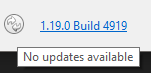
I seem to have the latest version and thus the update icon is grey and the tooltip indicates no updates are available. - Download a new recent Oomph installer.
I myself downloaded a new Oomph installer at some point. Updating the existing one should also work, but I haven't test that myself.
I hope this helps.
PS: Note that we have some issues with dl.bintray.com being offline, see issue #57 ( https://gitlab.eclipse.org/eclipse/escet/escet/-/issues/57).
I removed some things from the Oomph setup (which thus won't be available in the development environment for now) and tried a fresh installation. It was successful.
Dennis
Van: escet-dev <escet-dev-bounces@xxxxxxxxxxx> namens Hofkamp, Albert <A.T.Hofkamp@xxxxxx>
Verzonden: maandag 3 mei 2021 15:27
Aan: escet-dev@xxxxxxxxxxx <escet-dev@xxxxxxxxxxx>
Onderwerp: [escet-dev] Eclipse compiler update
I updated the repository and it uses a new compiler now, so I tried to update it, and it fails.
- My computer has open JDK11. Added it to the installed JREs. It fixed most errors, except
and if you try to start a sub-eclipse:
(list is much longer, just opened 2)
- The documentation says (dev-env-setup.asciidoc)
To create a development environment for a non-first time:
* In the first wizard window:
** Select _Eclipse Platform_ from the big list at the top.
** Select _2021-03_ for _Product Version_.
** For _Java 11+ VM_ select
_JRE 11.0.2 - \http://download.eclipse.org/justj/jres/11/updates/release/11.0.2_.
** Choose whether you want a P2 bundle pool (recommended).
** Click btn:[Next].
* In the second wizard window:
** Use the green '+' icon at the top right to add the Oomph setup.
Installed through the eclipse software window into p2, but cannot find how to add it to the installed JREs. It insists on pointing at the file system for some reason, and pointing at the p2 file is refused as "not a compiler".
Downloading the JustJ version manually, and using that, doesn't fix the problem either.
List of installed JREs, clearly marked the justj as default.
JustJ site at eclipse describes in great detail how you can build a p2 file, and how wonderful automatic it is. Not a single word what to do with the file, or how to tell Eclipse the file exists and should be used.
So I am stuck. Do I need to install the entire thing again from scratch?
Why does nothing ever just works in Eclipse 🙁
Albert
|