Lua Development Tools (LDT) is about providing Lua developers with an IDE providing the user experience developers expect from any other tool dedicated to a static programming language.
Like many other dynamic languages, Lua is so flexible that it is
hard to analyze enough to provide relevant and powerful tooling.
LDT is using Metalua, to analyze Lua source code
and provide nice user assistance.
LDT is an Open Source tool, licensed under the EPL.
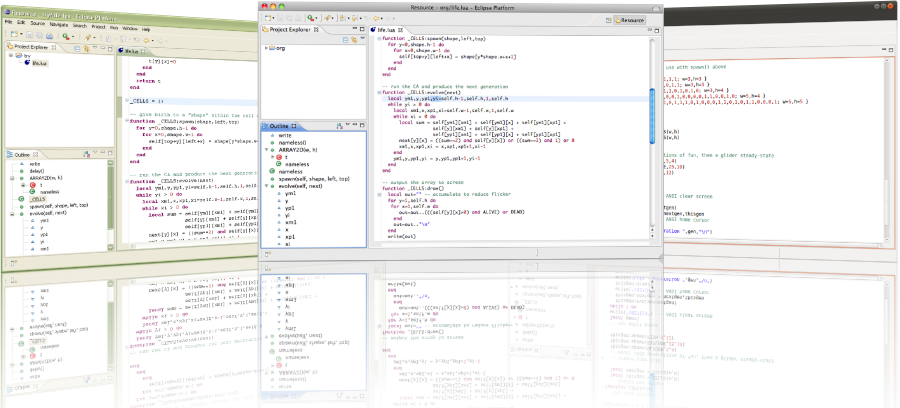
It is an all in once bundle, download ~60 MB and be all set. (based on old version of eclipse)
| Version | Windows | Mac OS X | Linux |
|---|---|---|---|
| Stable release (1.4.2) | 32-bit | - | 32-bit |
| 64-bit | 64-bit | 64-bit |
As LDT is no more maintained and maybe one day it will not be possible to install in a recent version of Eclipse.
It was tested with "Eclipse IDE 2023-09R" and it works, see that for details.
All Documentation is available here.
LDT User Guide can also be accessed directly from the Eclipse Help ("Help > Help Content" menu).
The git repository of LDT is available. For building, check instructions.