For more information, please read the announcement made by the Eclipse PMC.
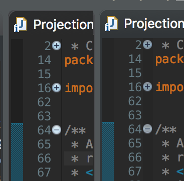

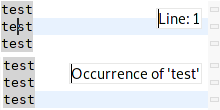
Old:
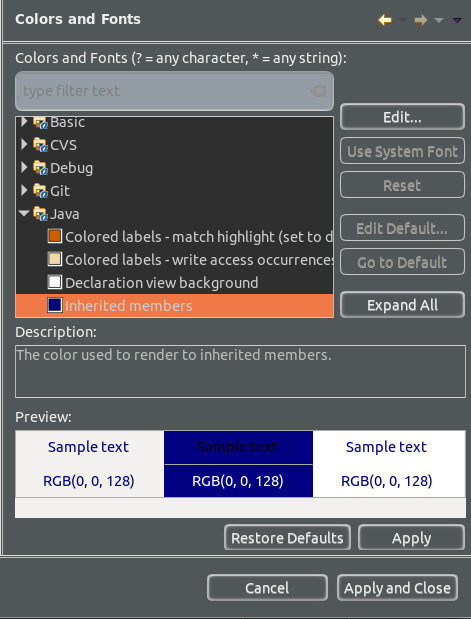
New:
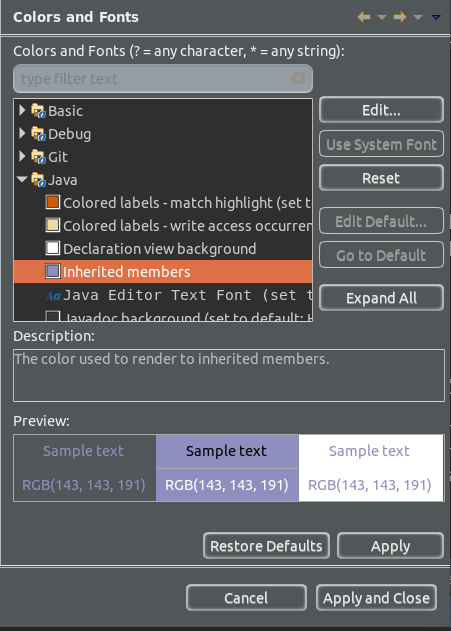
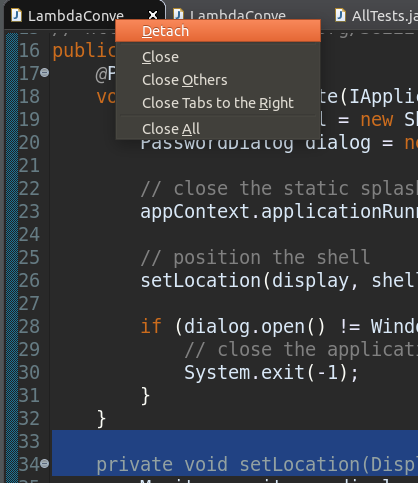
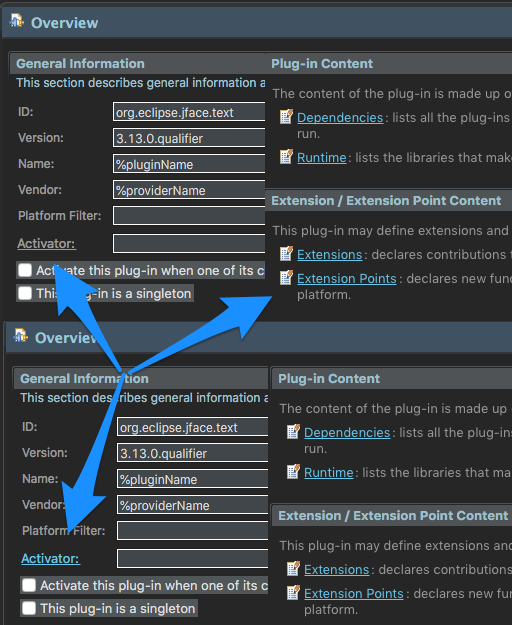
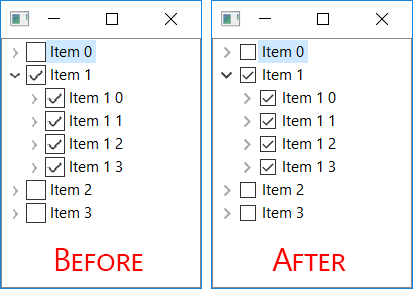
Before: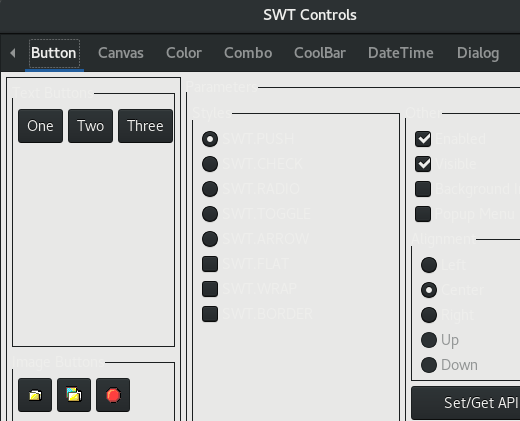
After: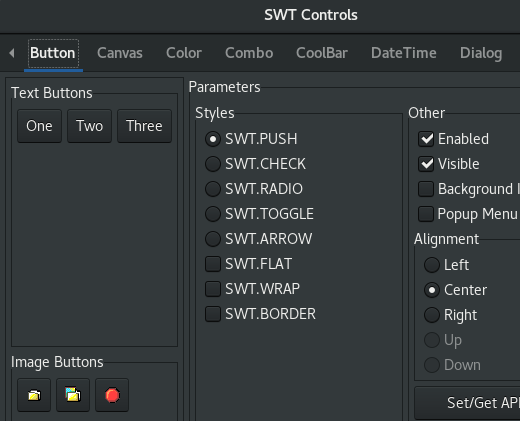
- The Eclipse compiler for Java (ECJ) implements the new Java 10 language enhancement which is the support for local variable type inference (JEP 286).
-
Addition of Java 10 JRE
- A Java 10 JRE is recognized by Eclipse for launching. It can be added from the Window > Preferences > Java > Installed JREs > Add... page.
It can be added from the Package Explorer as well using the project's context menu.
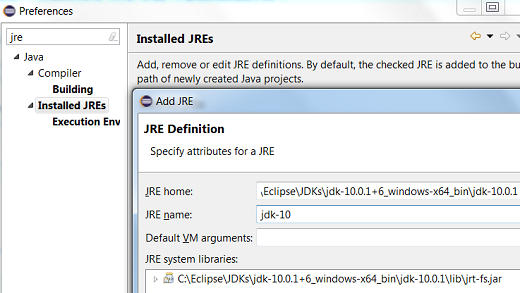
- An option to set compiler compliance to 10 on a Java project is provided.
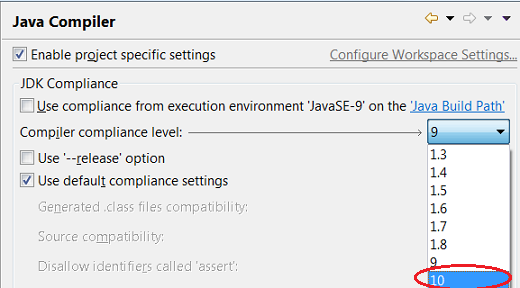
- A Java 10 JRE is recognized by Eclipse for launching. It can be added from the Window > Preferences > Java > Installed JREs > Add... page.
It can be added from the Package Explorer as well using the project's context menu.
-
Support for
varcompilation- Eclipse supports compilation of
varas shown below: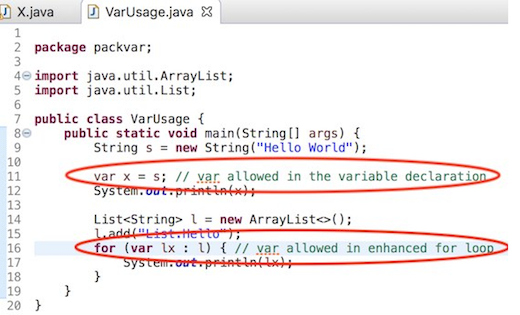
- When the type of
varcannot be inferred, it is flagged as a compiler error as expected. An example is shown below: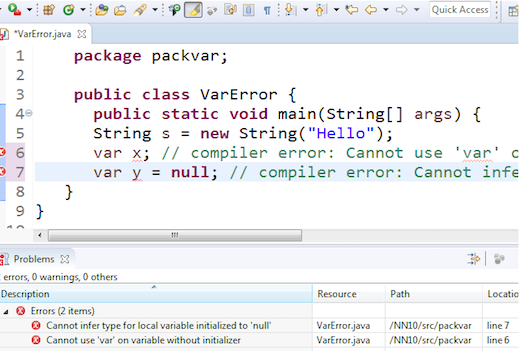
- Eclipse supports compilation of
-
Code Completion for
var- Code completion is offered at places where
varis allowed.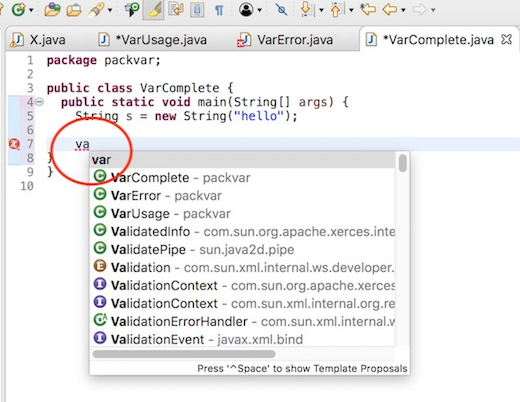
- Code completion of var is not offered at places where
varis not allowed.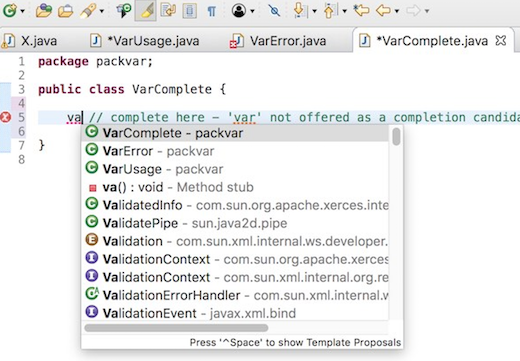
- Code completion is offered at places where
-
Hover over
varshows the javadoc of the inferred type.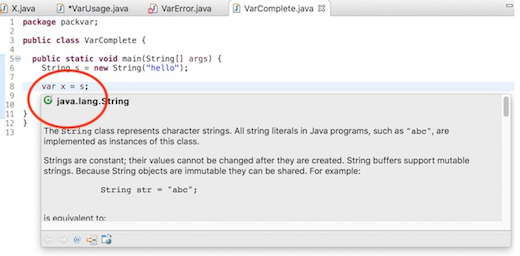
-
Quick Assist to convert from
varto the appropriate type is provided.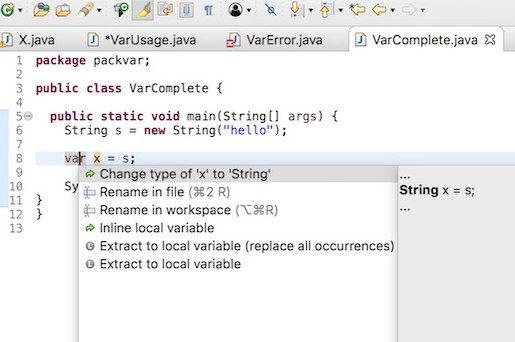
-
Quick Assist to convert from type to
varis provided.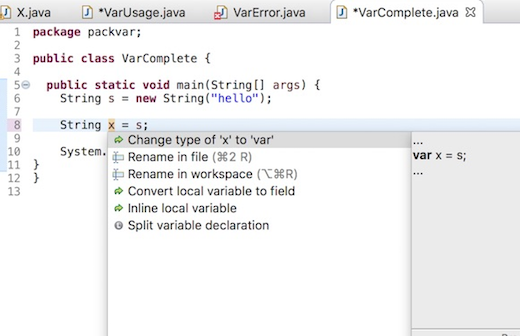
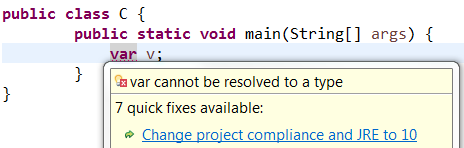
Non-existing or empty package on exports directiveA new quick fix is available when you have a non-existing or an empty package in an exports directive in module-info.java file.
This quick fix is applicable if the project is a Java9 project or above and has a module-info.java file.
The quick fix can be invoked from the editor:
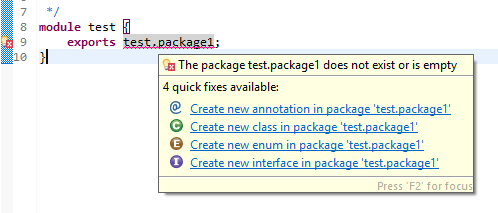
A quick fix is provided to create either a Class, or an Interface or an Annotation or an Enum in the given package.
If the package does not exist, a new package is created and the new element is created in the package.
--release on the Java compiler preference pageA new option --release is available on the Java compiler preference page.
This option will be enabled only if the JRE being used is a Java 9 or above.
Workspace Preference:
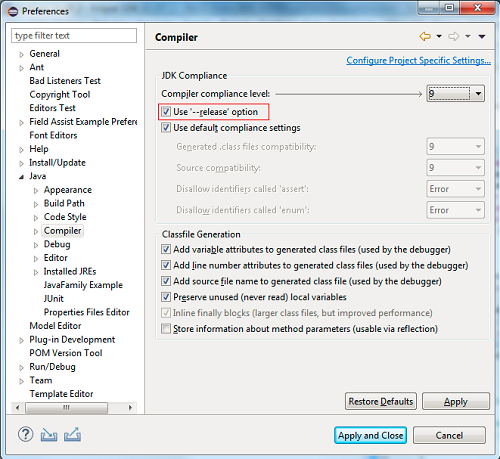
Project Preference:
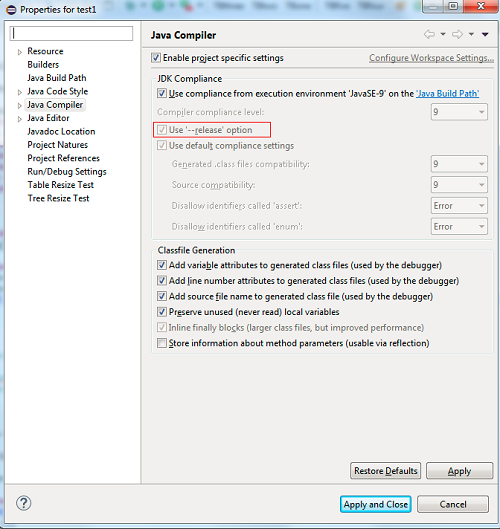
In the past, it was possible to compile for an older version of the Java language.
However, the compiler always compiled against the platform APIs that is found in the project's build path.
For Example: If the JRE being used is java 1.8 and the compliance level is set to 1.7, the API's that are available are from the Java8 library, even if they were not part of Java 1.7.
The new --release compiler option now allows the user to configure compilation against a platform API version of user's choice.
For Example: Using --release option if the JRE being used is 9 and the compliance level is set to 1.7, the API's that are available will be from JRE 1.7 even if JRE 1.7 is not available in your workspace.
The --release option supports versions 1.6 and above. That is the --release option is enabled for JRE 9 and above, if the compliance is set to 1.6 or above
In the below picture, compliance is set to 1.5, therefore the --release option is disabled.
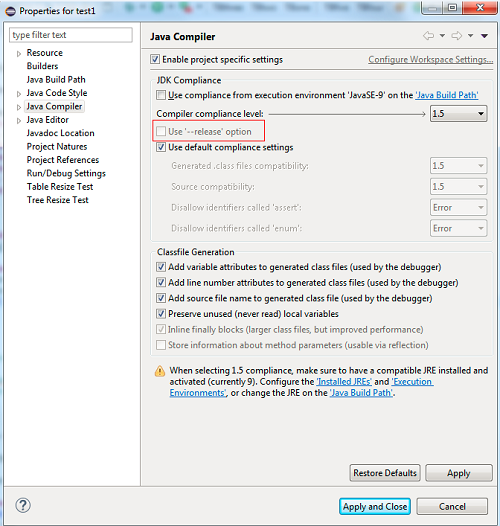
The --release option is enabled by default for all new projects created using JRE 9 or above.
--release option for Default Access rules and EE descriptorJava 9 onwards, Access rules intrinsic to JRE will not be available by default. Users must use the --release option to configure compilation against the version of Java library of his or her preference.
From Java 10 and beyond, API tools Execution Environment Descriptions will not be provided to determine if references are present in execution environment or not. Users must use the --release option to configure compilation against platform API of his or her preference. If the user intends to enforce a particular version of Java for determining Java API references in a project, he or she can store this preference in the project settings.
- Interface field declarations:
public,static,final - Interface method declarations:
public,abstract - Nested interfaces:
static - Method declarations in final classes:
final
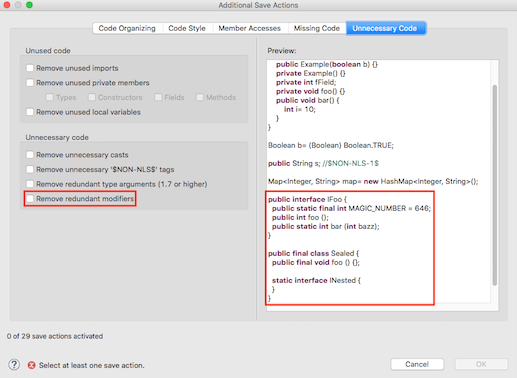
This preference indicate the severity of the problem reported when project's used JRE does not match the compiler compliance level selected. (e.g. a project using JRE 1.8 as JRE System Library, and the compiler compliance is set to 1.7).
The value of this preference is by default WARNING.
If the JRE being used is 9 or above and the --release option is selected and even if the compiler compliance does not match the JRE being used, this option will be ignored.
This preference can be set as shown below:
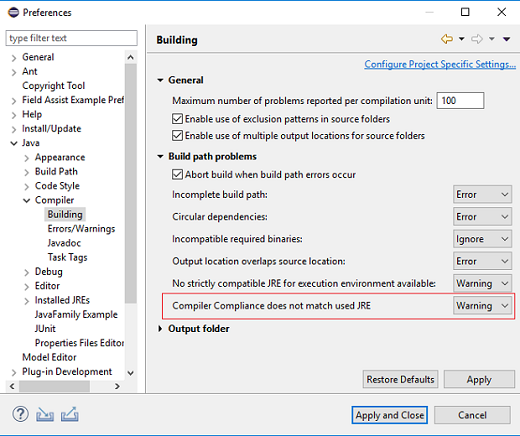
autoEditStrategies, contentAssistProcessors, highlightReconcilers,
hoverProviders, presentationReconcilers, reconcilers) now allows an enabledWhen child elements for
contributions. This enableWhen is a Core Expression that controls whether the declared extension is enabled when insantiating the editor.
The evaluation context defines extra variables you can use in the expression: viewer, editor and editorInput.
This example shows how LSP4E contributes server highlight reconciler only for editor input supporting a language server:
<extension
point="org.eclipse.ui.genericeditor.highlightReconcilers">
<highlightReconciler
class="org.eclipse.lsp4e.operations.highlight.HighlightReconciler"
contentType="org.eclipse.core.runtime.text">
<enabledWhen>
<with
variable="editorInput">
<test
property="org.eclipse.lsp4e.hasLanguageServer">
</test>
</with>
</enabledWhen>
</highlightReconciler>
</extension>
Monitor.getZoom() has been added which returns the zoom value used by SWT for the Monitor.
The zoom value returned by the API is the zoom used by SWT that is controlled by the swt.autoScale property. It may not be the same value
as that is set in the system. It can be used in other SWT APIs that require zoom as an input such as Image.getImageData(zoom) to get the ImageData
at the zoom level for the specific Monitor on which it'll be drawn.
There are two use-cases of the API:
- When the DPI of the monitor changes dynamically, the API can be used to return the new DPI.
- On platforms that support a multi-monitor setup where different monitors can have different DPIs, the API can be used to get the DPI of the specific monitor on which a Control is drawn.