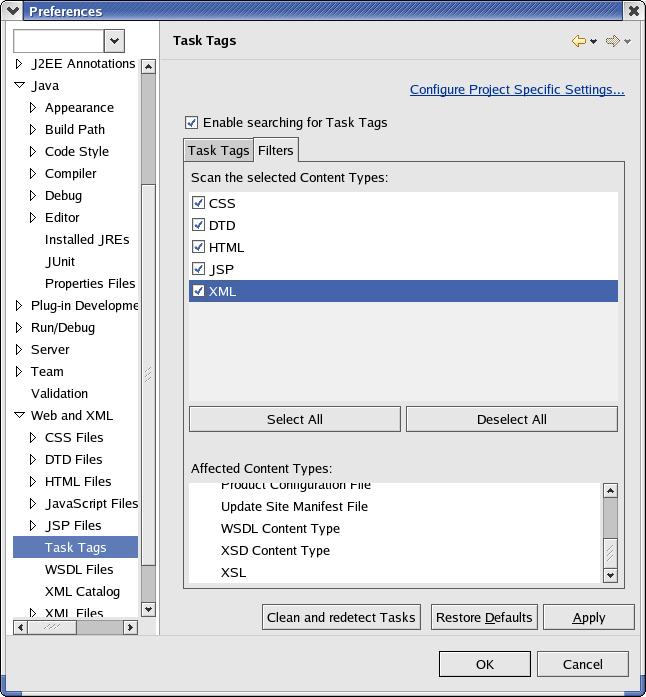Structured Source Editing
Errors shown in the Problems view will now indicate they have been corrected by greying out their error icons.
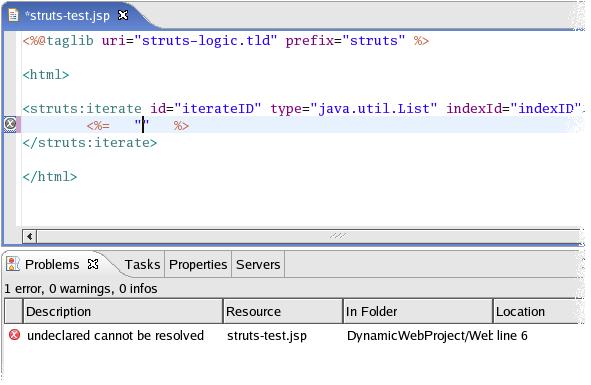
Task Tags can now be automatically found for supported file types. When entered in the Task Tags preference page, all of the matching tags within comments will be show in the Tasks view. This feature can be enabled and configured workspace-wide, as well as per-project. Task Tag scanning is no longer associated with the building of resources, so users may request a full Task Tag rescan from this preference page by clicking the Clean and redetect Tasks button.
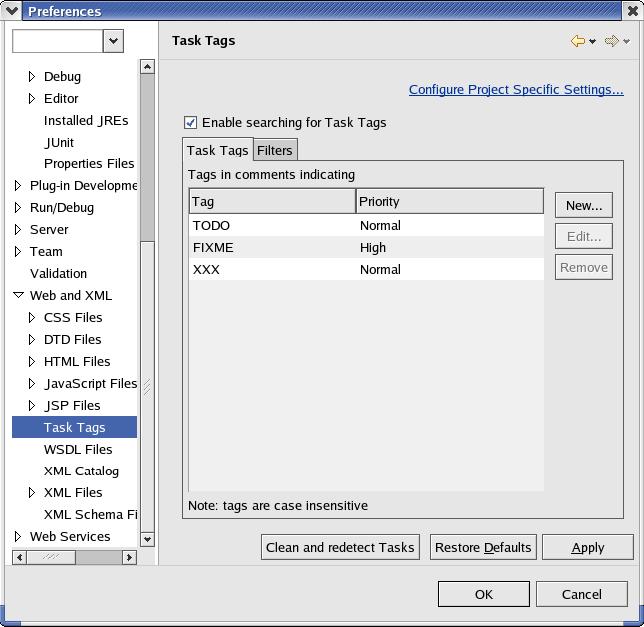
Task Tag scanning can also constrained to the file types in which the user is interested.