Eclipse Web Tools Platform 3.2 - New and Noteworthy | Back |
JavaServer Faces Tools
Support for JSF 2.0 - Project Configuration
- JSF 2.0 (Mojarra 2.0.2-FCS)
- JSF 2.0 (Apache Myfaces JSF Core-2.0 API 2.0.0)
JSF Tools now supports the configuration of a Dynamic Web Project as a JSF 2.0 project. The tool allows the user to download the following JSF 2.0 implementation libraries:
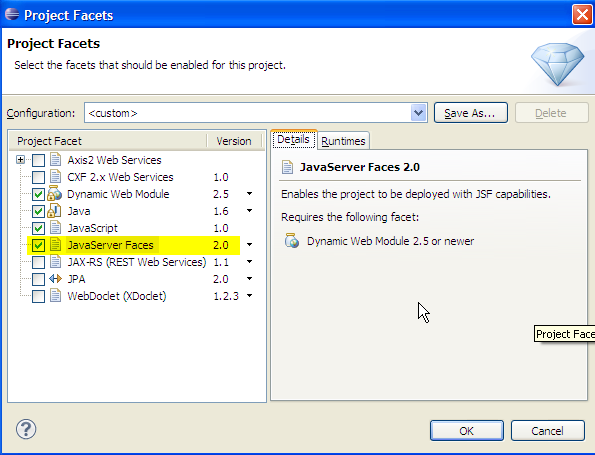
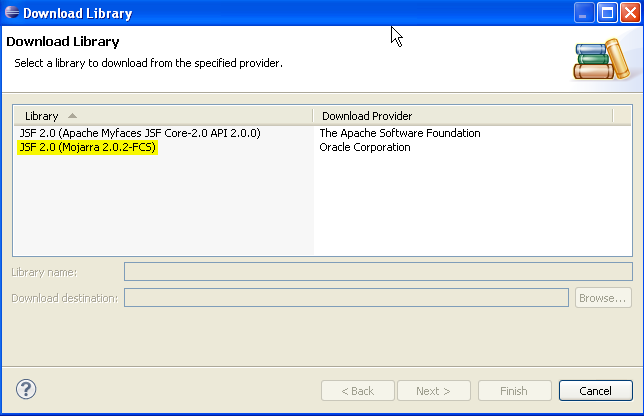
Support for JSF 2.0 - XHTML File Creation
New HTML templates have been added to help in the creation
of Facelets XHTML pages.
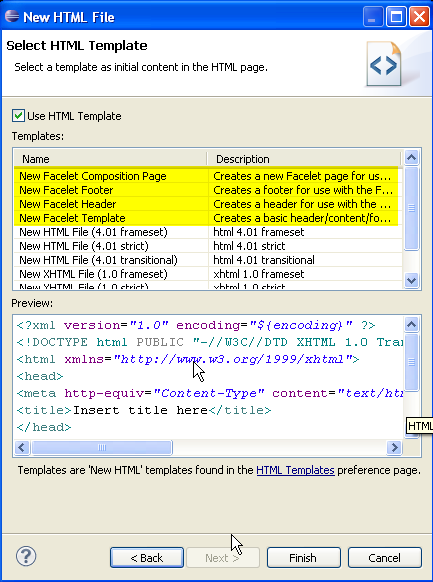
Support for JSF 2.0 - XHTML Source Editing
The Web Page Editor (WPE) Source tab has been enhanced to support
editing XHTML files. The source editor for XHTML files has similar
features as are found in the source editor for JSF-JSP pages.
Following is a list of features added in this release to support
JSF 2.0.
Content assist for Namespaces
Content Assist is available for library namespaces. Namespaces can
be defined either explicitly through the Facelet taglib facility
or implicitly by the detection of composites through the
resource loading facility.
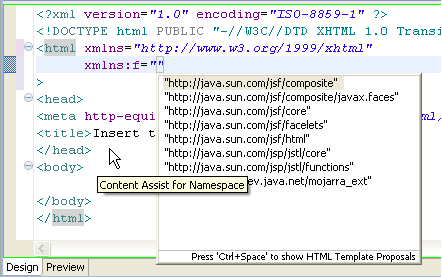
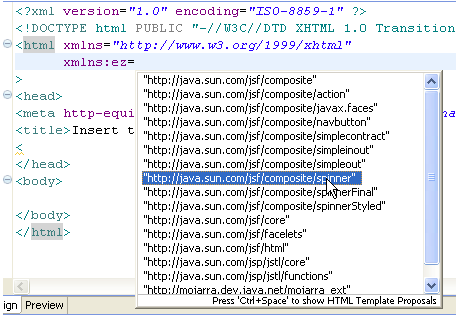
Content assist for Facelet tags and tag attributes
Content Assist is available for new tags and tag attributes in the
JSF Facelets libraries
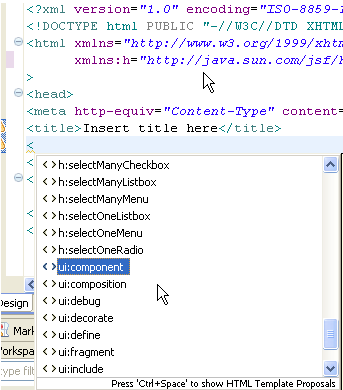
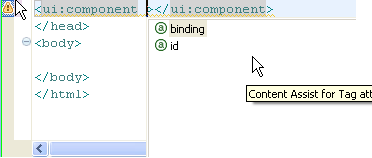
Content assist for EL expressions
Content assist proposal on an EL expression includes the new
implicit variables
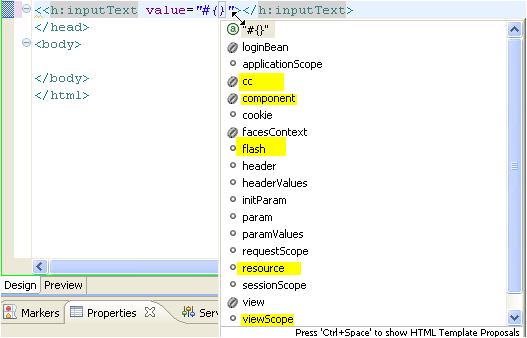
Support for JSF 2.0 - Composite Component support
Content assist for Namespace
Content Assist for library namespaces includes composite components
discovered through the resource loading facility, such as those
defined under the sub-directories of a directory called "resources"
in the web application root
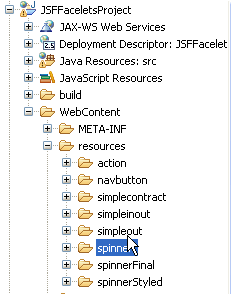
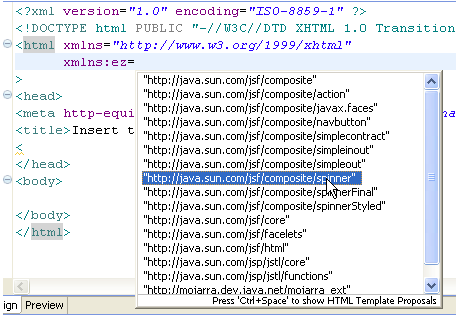
Content assist for composite components tags
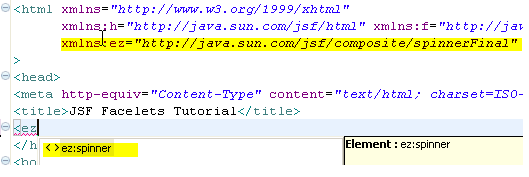
Web Page Editor (WPE) Design Pane enhancements
-
Visual rendering in the WPE design pane has the following
enhancements:
- option to turn off absolute position rendering in CSS.
- option to adjust or remove artificial box padding.
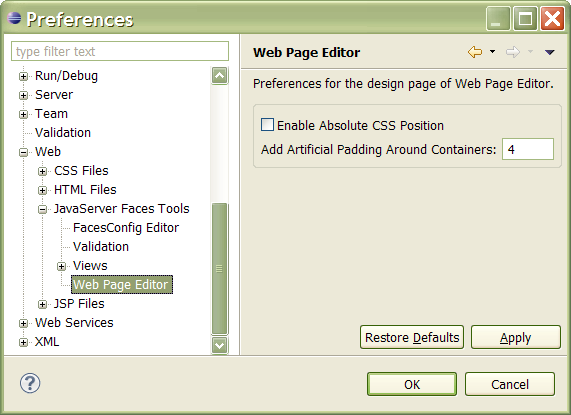
Relative URIs to resources, such as images, that contained URL encoding characters will now render properly.

