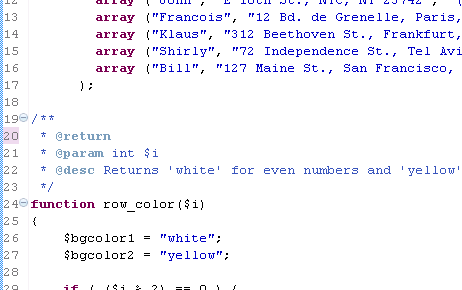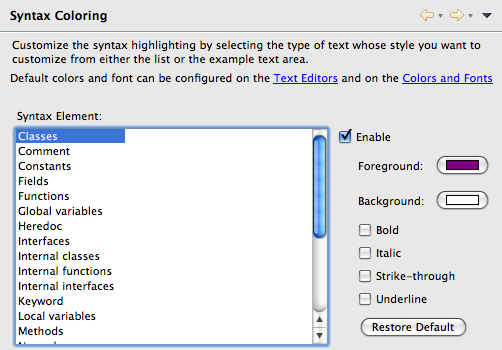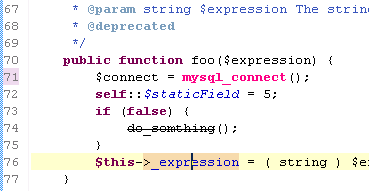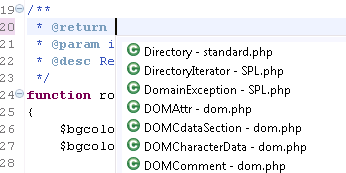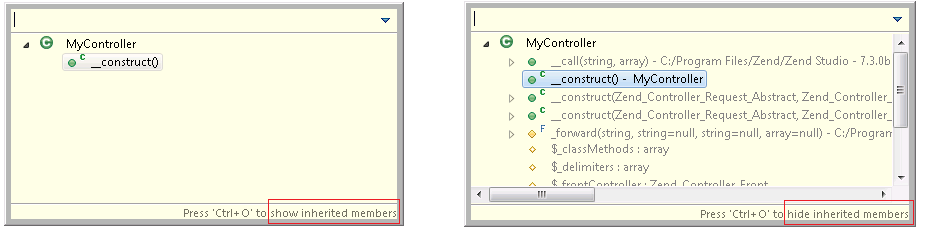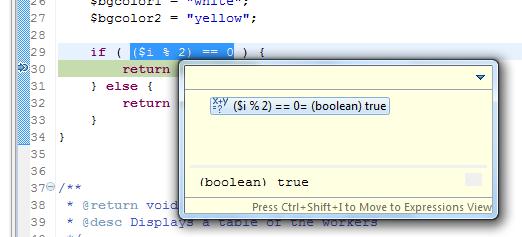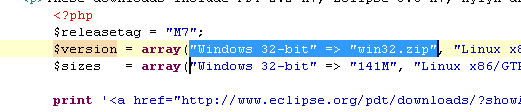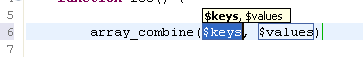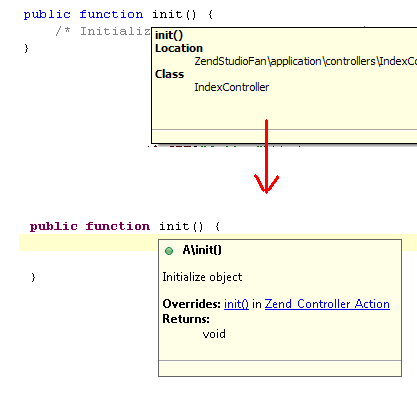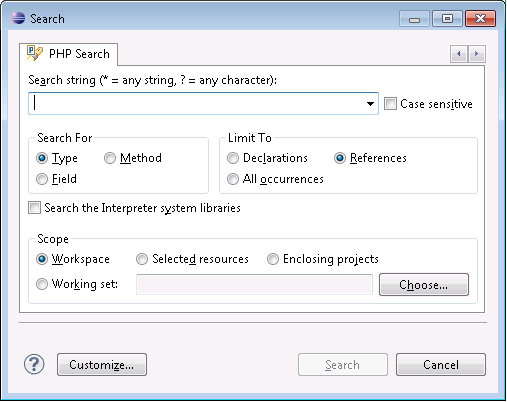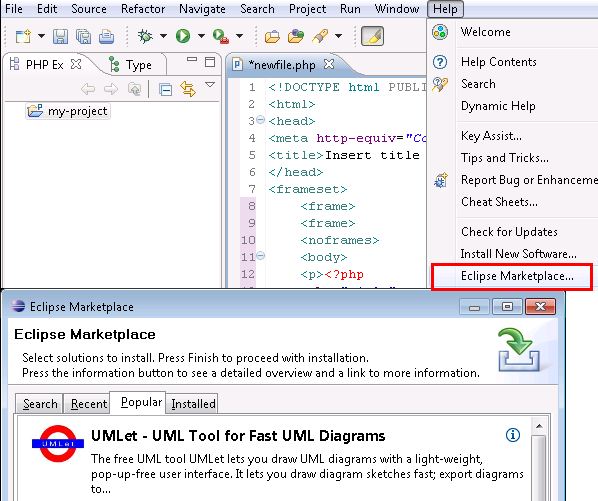PHP Development Tools
|
| New Templated
Content Assist |
Applying Content Assist proposals to
the editor creates a templated expression that provides argument
completion according to the declaration of the method. Optional
arguments are left out of the template. This feature helps developers
to quickly edit their method parameters.
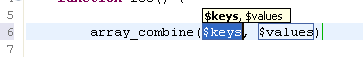
|
|
| New Syntax
Coloring Scheme Editor |
Reset the Syntax Coloring Scheme
editor for PHP content. People are accustomed to the plain style
usually provided by Eclipse projects. In this release, PDT is aligned
with all other Eclipse standards.
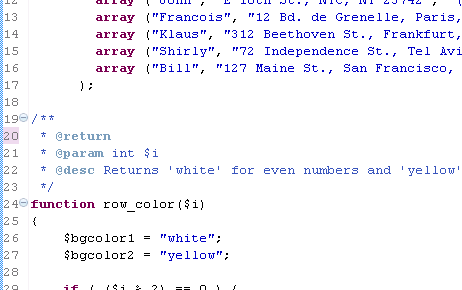
|
|
| New Advanced
Syntax Coloring Rules |
Several rules are configurable
through Preferences > PHP > Editor > Syntax Coloring:
A full list of rules is available here.
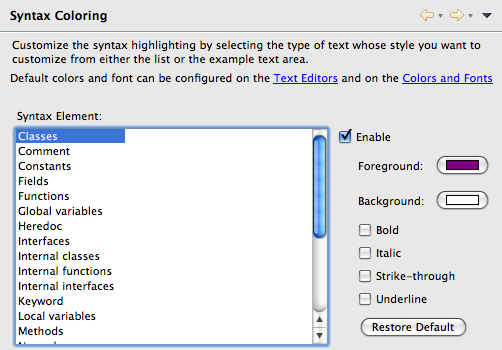
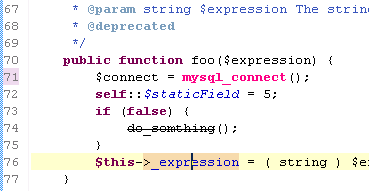
|
|
| New Content
Assist in PHPDoc Block |
Content Assist provides proposals
for the phpdoc tags: @return, @see, @throw
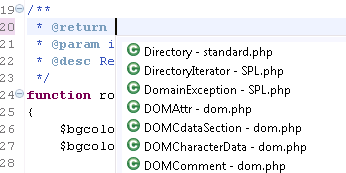
|
|
| New show
inherited members in quick outline view |
Quick outline includes a "show
inherited members" mode which lists all methods inherited by super
types.
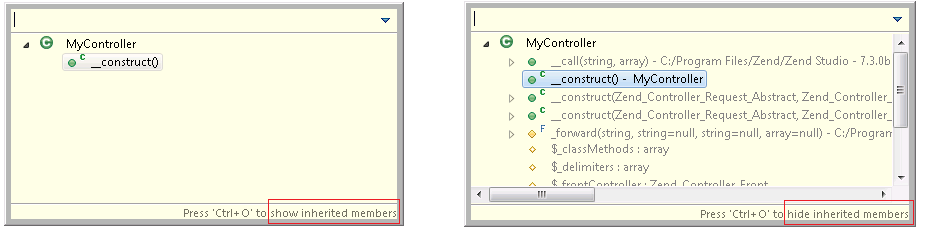
|
|
|
| New More
Decorative Hover Information |
Richer information is now provided
in the Hover Information tool-tip for methods, types and other
elements.
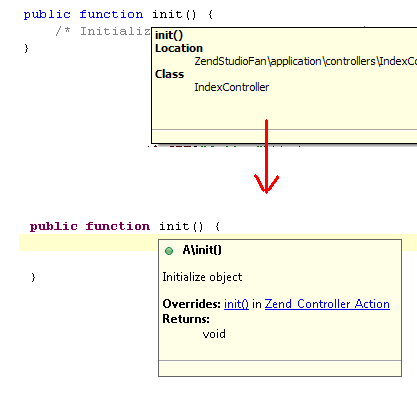
|
|
| New Inspect
Action for Debugging |
A quick method to evaluate
expression when debuggin your script was added Once you set a
breakpoint to your code and this breakpoint is applied you can select
an expression in the editor and right-click on it, choose "Inspect"
(Ctrl+Shift+I) and see the evaluated expression
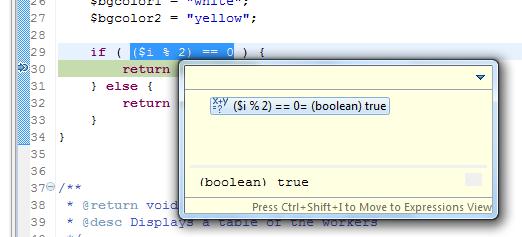
|
|
| New Drag and
Drop in PHP/JavaScript Editors |
PHP Editors are now powered by a
drag and drop behavior that enables the developer to select a block of
code and move it across lines.
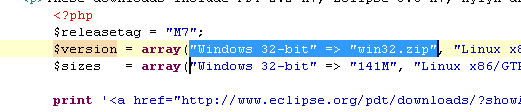
|
|
| New Powerful PHP
Search Dialog |
Enables a powerful PHP search of
elements such as types, methods, and references/declarations. This is
useful when reviewing code or for any type of browsing task.
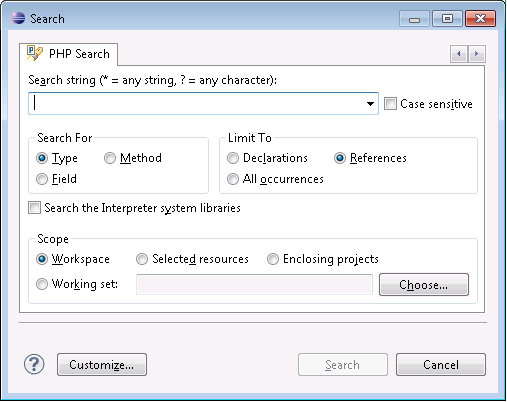
|
|
| New Eclipse
Marketplace |
An Eclipse-based Marketplace is a
feature that provides a nice interface for
http://marketplace.eclipse.org/. Eclipse Marketplace offers the
Eclipse community a convenient, information-rich portal that helps
software developers find open source and commerical plugins.
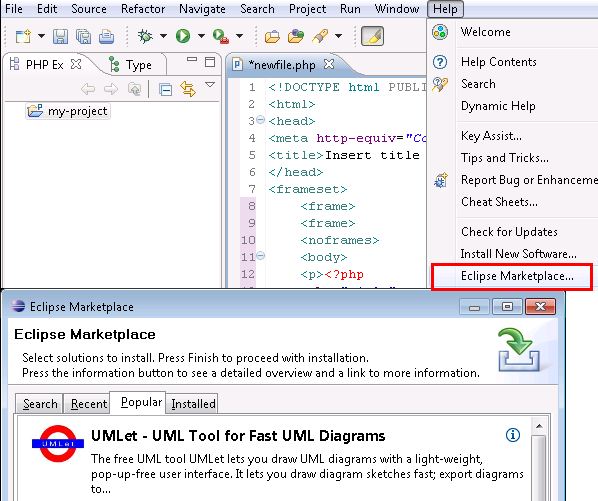
|
|
| Browser can use
WebKitGTK+ |
Linux users can now use WebKitGTK+ instead of Mozilla as the
Browser control's native renderer. See Can
the Browser use the WebKit renderer on GTK?.

|
|
| Quick Access now
shows keybindings for commands |
Quick Access (Ctrl+3) now shows
keybindings for commands so you can save yourself from all that typing
and just use the keyboard shortcut the next time you need to run a
command.

|
|
| New features in
Open Resource dialog |
The Open Resource dialog
supports three new features:
- Path patterns: If the pattern contains a /, the part
before the last / is used to match a path in the workspace:

- Relative paths: For example, "./T" matches all files
starting with T in the folder of the active editor or selection:

- Closer items on top: If the pattern matches many
files with the same name, the files that are closer to the currently
edited or selected resource are shown on top of the matching items
list.

|
|
| Apply patch in
Synchronize view preference |
Thanks to the new preference Apply
patch in Synchronize view, you can leverage the new way of working
with patches each time you apply one. When set, applying a patch via
the Team context menu or by pasting in Package Explorer
uses the Synchronize view.

|
|
| Ignore Leading
Path Segments option |
A new option helps apply patches
with non-matching paths in the Synchronize view. This is the
last option needed to bring patching in the Synchronize view up
to par with the Apply Patch dialog.

|
|
| Warning about
possible inaccuracy in comparison result |
The compare framework caps the
result accuracy for large files. This used to happen silently, which
confused users. Now when the faster algorithm is used a warning label
appears.

|
|
| Enhanced Open in
Compare editor menu |
The context menu of the Compare
editor contains Open and Open With actions, which open
the file in full-fledged editors. Now, these actions set the selection
and the caret position in the newly opened editor based on the
selection in Compare Editor.

|
|
| File system
import wizard |
The file system import wizard now
supports creating virtual folders and linked files and folders.

Linked files and folders can also be created relative to a path
variable.
|
|