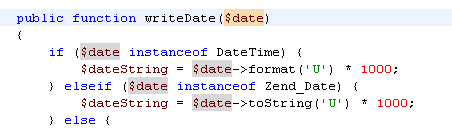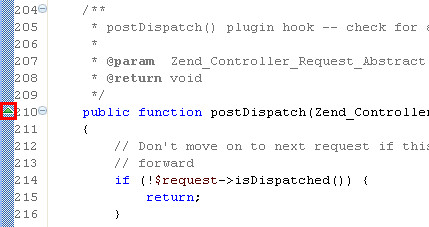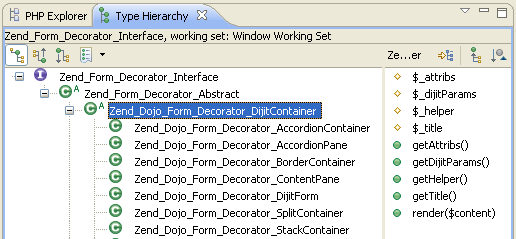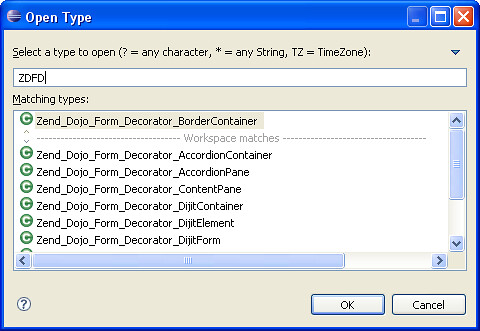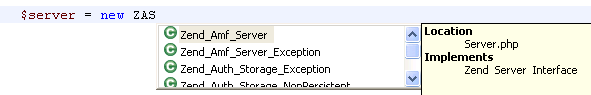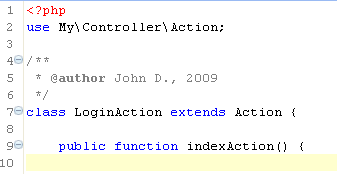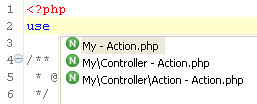| # |
Sevirity |
Reporter |
Component |
Description |
| 260609 |
major |
snop3@seznam.cz |
General UI |
Eclipse hang up after restart or exit |
| 234938 |
major |
nickboldt+bugzilla@gmail.com |
Core |
[PHP 5.3] - Support PHP 5.3 language features |
| 262860 |
normal |
walter.tom+eclipse@gmail.com |
Code Assist |
PHPDoc code assist does not insert the types of parameters |
| 264790 |
normal |
zo2000@hotmail.com |
Code Assist |
Code assist suggestions when inappropriate |
| 208257 |
normal |
nickboldt+bugzilla@gmail.com |
Website |
Download page's link to update site provides no instructions
to new users |
| 239081 |
critical |
david@davidkmuir.com |
PHP Explorer & Projects management |
[PHP Explorer] - Unable to move folders in PHP Explorer |
| 255635 |
normal |
dafish@finger-spiele.de |
Code Assist |
Code Assists doesn't suggests variable in function scope |
| 255636 |
normal |
dafish@finger-spiele.de |
Code Assist |
Multiple occurrences in Code Assist of the same variable |
| 258260 |
major |
gadi@zend.com |
Code Assist |
[Include path]clicking
include "some.php" - which is in include path - does not
open the file |
| 258453 |
normal |
valhallasw@gmail.com |
General UI |
Deadlocks in editor |
| 260390 |
normal |
philippe.gablain@gmail.com |
Release Engineer |
Editor could not be initialized |
| 260852 |
normal |
ropsonik@interia.pl |
Code Assist |
no completion available in extended classes |
| 261817 |
major |
spektom@gmail.com |
Code Assist |
[PHP 5.3] - Provide code assist for PHP 5.3. elements |
| 262319 |
normal |
ribicb@yahoo.com |
Code Assist |
Autocomplete not working for class variables in inherited
classes |
| 262453 |
normal |
gnoodl@gmail.com |
Core |
Include path -> Libraries -> Add Library, no further
options |
| 263625 |
normal |
medgitov@gmail.com |
PHP Explorer & Projects management |
Rename file option not exist at php explorer submenu and not
works by F2 |
| 270589 |
normal |
php6developer@ya.ru |
Core |
An internal error occurred during: "Selection Job
titile". |
| 272948 |
normal |
john_arthorne@ca.ibm.com |
Release Engineer |
Better name for PDT feature |
| 197581 |
normal |
nickboldt+bugzilla@gmail.com |
Updater |
All-In-One tar.gz contains lots of extra features vs. Update
Site |
| 202565 |
minor |
euthanasia_waltz@yahoo.co.jp |
Debugger |
Failed to open the source of a runtime-created function when
StepInto |
| 203400 |
minor |
walter.tom+eclipse@gmail.com |
Code Formatter |
Nested switch statements don't format as expected |
| 208341 |
minor |
uramihsayibok@gmail.com |
Editor |
"...{| ?>" autocompletes incorrectly *3 |
| 209308 |
normal |
silviya@zend.com |
Outline Views |
Info about the elements should be displayed in the status bar
when they are selected in the outline view |
| 210527 |
normal |
silviya@zend.com |
General UI |
Tasks are not deleted after deleting the line |
| 231851 |
normal |
nickboldt+bugzilla@gmail.com |
Website |
update PDT install instructions |
| 233859 |
normal |
roy@zend.com |
PHP Modeling |
[PHP Modeling] Disconnect old modeling builders |
| 237215 |
normal |
guy.g@zend.com |
PHP Modeling |
[PHP Modeling] PHP project backward compatibility |
| 240127 |
normal |
silviya@zend.com |
Editor |
No tooltips over the annotations for Mark Occurrences in the
right ruler |
| 240854 |
normal |
kalin.a@zend.com |
General UI |
[regression] Encoding - wrong appearance in Browser/Debug
output view |
| 244670 |
normal |
php6developer@ya.ru |
Editor |
Error on focus cursor on PHP file source |
| 246595 |
major |
me@ikravets.com |
PHP Explorer & Projects management |
Problem with saving files and etc. |
| 247630 |
major |
php6developer@ya.ru |
Code Formatter |
Block comment: input // inner |
| 247847 |
normal |
guy.g@zend.com |
Editor |
Indenting problem |
| 248971 |
normal |
SiliconFiend@gmail.com |
Editor |
Code syntax coloring turned off by highlighted search results |
| 249702 |
normal |
euthanasia_waltz@yahoo.co.jp |
Core |
'cfunction' causes Syntax Error |
| 249720 |
minor |
euthanasia_waltz@yahoo.co.jp |
Editor |
Duplicated annotation after saving |
| 249972 |
major |
gadi@zend.com |
PHP Explorer & Projects management |
[php explorer - regression] function entries should not show
sibling variables |
| 250517 |
normal |
allanhughson@yahoo.com.au |
PHP Explorer & Projects management |
An internal error occurred during: "Building PHP projects" |
| 250580 |
normal |
gadi@zend.com |
Outline Views |
[Quick Type Hierarchy] Filter is not functioning as expected
after writing in it first time |
| 250943 |
normal |
gadi@zend.com |
Editor |
close } is not properly located after clicking enter in
html/php file - editor issue |
| 251063 |
normal |
roy@zend.com |
Code Assist |
[Code Assist] refinement of proposals pressing CTRL+space
twice |
| 251074 |
minor |
kalin.a@zend.com |
General UI |
"Open Declaration" is duplicated in Navigate menu |
| 251677 |
normal |
gadi@zend.com |
PHP Modeling |
error in log when using php5 syntax with php4 project |
| 252574 |
normal |
gadi@zend.com |
Problems view |
duplicate warning entry in html files |
| 253108 |
normal |
nickboldt+bugzilla@gmail.com |
Website |
buildAll.xml should support packaging up all-in-one
zips/tar.gzs |
| 253191 |
normal |
kalin.a@zend.com |
General UI |
[regression] Untitled PHP Document was immedialely saved using
Ctrl+S, without confirmation dialog about parent folder |
| 254393 |
normal |
e.sand@elisand.com |
Editor |
C style comments causing very odd behaviour |
| 254411 |
normal |
silviya@zend.com |
Editor |
[Regression] No syntax errors annotations for external files. |
| 255041 |
normal |
silviya@zend.com |
Templates |
Generated comment for a file is /**null * null */ |
| 255144 |
major |
silviya@zend.com |
PHP Explorer & Projects management |
[PHP Explorer] Copy folder to another project does not copy
sub-folders |
| 255151 |
major |
silviya@zend.com |
PHP Explorer & Projects management |
[PHP Explorer] Copy sub-folder to another project copies also
the parent folder |
| 255171 |
normal |
kalin.a@zend.com |
PHP Explorer & Projects management |
[regression] An exception is thrown when user closes a project
with PHP files inside |
| 255204 |
normal |
kalin.a@zend.com |
General UI |
[regression] Parameters type is not displayed in Generated
element comments doc block |
| 255645 |
normal |
kalin.a@zend.com |
PHP Explorer & Projects management |
project properties - "Enable project specific
settings" check box cannot be ticked using ctrl+o |
| 255806 |
normal |
silviya@zend.com |
PHP Explorer & Projects management |
Gode Style page in project preferences needs to be changed |
| 255930 |
normal |
eden@zend.com |
General UI |
[Includepath] The user should get a message box when his
changes affect the buildpath/includepath |
| 256102 |
normal |
kalin.a@zend.com |
PHP Explorer & Projects management |
Create two PHP Projects - Close the second, then close the
first - An exception ResourceException was thrown in error log |
| 256585 |
major |
kalin.a@zend.com |
PHP Explorer & Projects management |
[regression - Usability] php files are sorted irrespecitvely
of other types of files (css, html, XML) in the project |
| 256908 |
normal |
kalin.a@zend.com |
PHP Explorer & Projects management |
[regression] Source -> Format is duplicated in php Explorer
context menu |
| 257032 |
major |
gadi@zend.com |
Code Assist |
[Code Assist] Very annyoing functionality on empty ctrl+space |
| 257033 |
normal |
gadi@zend.com |
Code Assist |
[Code Assist] description should show full path to the file |
| 257037 |
normal |
gadi@zend.com |
Code Assist |
[build path] Excludiong a folder from build path an error is
logged |
| 257043 |
normal |
gunnar@wagenknecht.org |
Code Assist |
NPE in CodeAssistUtils.getTypesFor |
| 257073 |
normal |
gadi@zend.com |
PHP Modeling |
[regression - editor/php explorer] Opening a file from library
- no right click in editor BUT exists in php explorer - error in log |
| 257079 |
major |
gadi@zend.com |
Code Formatter |
[PHP Explorer] Source>Format is not functional |
| 257096 |
normal |
kalin.a@zend.com |
PHP Explorer & Projects management |
[usability] 'Profile as'> php options-should not be
available in right click context menu in PHP Explorer view |
| 257369 |
critical |
gadi@zend.com |
Code Assist |
[Code Assist] static and constants should not be displayed in
code assist - after -> ( only with ::) |
| 257481 |
normal |
gadi@zend.com |
Code Assist |
Code Assist dropdown does not populate the data types of PHP
Doc ( @var) |
| 257657 |
normal |
nickboldt+bugzilla@gmail.com |
Website |
PDT standardized group names |
| 257685 |
normal |
kalin.a@zend.com |
General UI |
[regression] Run/Debug configuration - PHP Script - "PHP
Script arguments" tab - Unknown error |
| 257959 |
normal |
shawn_d_clark@hotmail.com |
Code Formatter |
PHP Editor Indenting not consistent |
| 258226 |
normal |
floretan@gmail.com |
Templates |
Remove closing PHP tags from new PHP file template |
| 258264 |
major |
gadi@zend.com |
Editor |
extra * added to editor after adding php-doc |
| 258288 |
major |
gadi@zend.com |
Code Assist |
Code Assist proposes wrong function ( from interface) |
| 258429 |
major |
gadi@zend.com |
Editor |
Bracket count is broken due to reg exp - preg_match ( auto
parenthsis addition is broken) |
| 258442 |
normal |
roy@zend.com |
Website |
Confirm Intent |
| 258445 |
normal |
roy@zend.com |
Website |
Communicate |
| 258665 |
major |
snop3@seznam.cz |
Code Assist |
Code assist doesn't work in private methods where are
"if" or "switch" statements |
| 258753 |
normal |
snop3@seznam.cz |
PHP Explorer & Projects management |
Can't delete closed project |
| 258909 |
normal |
kalin.a@zend.com |
PHP Explorer & Projects management |
The user cannot remove folders from include path in PHP
Explorer |
| 258922 |
major |
silviya@zend.com |
PHP Explorer & Projects management |
[Include/Build Path] Adding a folder to include path does not
add it to build path |
| 259029 |
minor |
joshualross@gmail.com |
Debugger |
PHP Server URL with path gets prepended multiple times in
debug configuration |
| 259054 |
major |
nickboldt+bugzilla@gmail.com |
Release Engineer |
Automated JUnit tests fail to run as part of common builder |
| 259077 |
normal |
jeferod83@gmail.com |
Debugger |
PDT+Xdebug+Javascript Problem |
| 259274 |
critical |
spektom@gmail.com |
Core |
Configure BuildPath -> Add Folder makes no changes |
| 259353 |
critical |
spektom@gmail.com |
Code Assist |
No completions for class variables |
| 259449 |
major |
gadi@zend.com |
Code Assist |
abstract and final should not be presented when creating a new
object |
| 259750 |
normal |
andrey@niakhaichyk.org |
Release Engineer |
Project meta-data needs improvement. |
| 259758 |
major |
eclipse_bugzilla@mailinator.com |
Debugger |
XDebug will not stop at breakpoints |
| 259769 |
normal |
charles@etherscapes.com |
Editor |
Placing cursor on constant name like MY_CONSTANT brings up
error dialog "'Selection Job titile' has encountered a problem" |
| 259850 |
major |
demidovich@hotmail.com |
Code Assist |
[regression] internal variable in a child classes not
available in completion |
| 259852 |
normal |
nickboldt+bugzilla@gmail.com |
Release Engineer |
Update promoteToEclipse.pdt.properties for PDT 2.0.1 and 2.1 |
| 259865 |
major |
spektom@gmail.com |
Code Assist |
Code Assist not working for global variable object members -
exception is thrown |
| 259902 |
normal |
eclipse@michaelho.com |
Code Assist |
AutoCompletion for static class variable does not work if
inherited |
| 259915 |
normal |
roy@zend.com |
Code Assist |
[Code Assist] Templates are injected in regular code |
| 259988 |
normal |
shawn_d_clark@hotmail.com |
Debugger |
Source Locator for Remote Debug Session not able to open file
within project |
| 260035 |
normal |
artur.stawiarski@interia.pl |
Code Assist |
code completion after `throw new` cause an error |
| 260051 |
major |
spektom@gmail.com |
Core |
[Usability] Show progress monitor when indexing at first time |
| 260059 |
normal |
letssurf@gmail.com |
Outline Views |
overrides arrow on __construct method |
| 260071 |
major |
jesusalc@yahoo.com |
Editor |
Does not follow links with CONTROL -CLICK Anymore |
| 260135 |
normal |
anne.jacko@eclipse.org |
Website |
Communicate |
| 260136 |
normal |
anne.jacko@eclipse.org |
Website |
Intent |
| 260138 |
normal |
anne.jacko@eclipse.org |
Website |
Attendance |
| 260139 |
normal |
anne.jacko@eclipse.org |
Website |
Ramp Down Policy |
| 260140 |
normal |
anne.jacko@eclipse.org |
Website |
IP |
| 260141 |
normal |
anne.jacko@eclipse.org |
Website |
APIs |
| 260142 |
normal |
anne.jacko@eclipse.org |
Website |
Message Bundles |
| 260143 |
normal |
anne.jacko@eclipse.org |
Website |
Version Numbering |
| 260144 |
normal |
anne.jacko@eclipse.org |
Website |
Execution Environment |
| 260145 |
normal |
anne.jacko@eclipse.org |
Website |
Leverage OSGi |
| 260146 |
normal |
anne.jacko@eclipse.org |
Website |
Signing |
| 260148 |
normal |
anne.jacko@eclipse.org |
Website |
Builds |
| 260149 |
normal |
anne.jacko@eclipse.org |
Website |
Optimization |
| 260151 |
normal |
anne.jacko@eclipse.org |
Website |
Work Together |
| 260152 |
normal |
anne.jacko@eclipse.org |
Website |
Orbit |
| 260154 |
normal |
anne.jacko@eclipse.org |
Website |
Localization - Babel |
| 260155 |
normal |
anne.jacko@eclipse.org |
Website |
Localization - ICU4J |
| 260157 |
normal |
anne.jacko@eclipse.org |
Website |
Usability |
| 260158 |
normal |
anne.jacko@eclipse.org |
Website |
Accessibility |
| 260330 |
major |
nicholas.j.miller@gmail.com |
Code Assist |
Type hinting doesn't appear to be working |
| 260369 |
normal |
joost@siyou.nl |
Editor |
Ctrl + Click on function doesn't work when class is in include
file |
| 260492 |
normal |
asnyder@noloh.com |
Code Assist |
Autocomplete not working for local variables |
| 260805 |
normal |
walter.tom+eclipse@gmail.com |
Code Assist |
Code assist / autocomplete bug with @var doc before open brace |
| 260947 |
normal |
walter.tom+eclipse@gmail.com |
Code Assist |
Code assist after 'new' throws exception |
| 260952 |
normal |
walter.tom+eclipse@gmail.com |
Code Assist |
Code assist on fewer letters show fewer results than on more
letters |
| 260957 |
normal |
walter.tom+eclipse@gmail.com |
Code Assist |
Code assist shows duplicate methods if they are part of
interface |
| 261405 |
minor |
euthanasia_waltz@yahoo.co.jp |
Editor |
Incorrect color in editing |
| 261762 |
minor |
euthanasia_waltz@yahoo.co.jp |
PHP Explorer & Projects management |
'Close Project' makes error log |
| 261812 |
major |
spektom@gmail.com |
Core |
[PHP 5.3] - Provide syntax highlighting for new features |
| 261813 |
major |
spektom@gmail.com |
Core |
[PHP 5.3] - Fix AST DOM parser for PHP 5.3 |
| 261814 |
major |
spektom@gmail.com |
Core |
[PHP 5.3] - Fix compiler parser for PHP 5.3 |
| 261815 |
normal |
spektom@gmail.com |
Core |
[PHP 5.3] - Add ability to switch between PHP4, PHP5 and PHP
5.3 |
| 261816 |
major |
spektom@gmail.com |
PHP Explorer & Projects management |
[PHP 5.3] - Implement namespaces presentation in PHP explorer |
| 261818 |
major |
spektom@gmail.com |
Outline Views |
[PHP 5.3] - Provide namespace information to the Outline View |
| 261819 |
major |
spektom@gmail.com |
PHP Functions View |
[PHP 5.3] - Update PHP functions |
| 261825 |
minor |
spektom@gmail.com |
Outline Views |
[PHP 5.3] - Show 'use' statements in outline, like JDT shows
'imports' |
| 262198 |
normal |
medgitov@gmail.com |
Code Folding |
Code folding work not right |
| 262394 |
major |
marek@matulka.net |
Editor |
Colour artefacts while working with editor |
| 262724 |
normal |
spektom@gmail.com |
Outline Views |
Outline view is not refreshed in case errors were fixed in the
editor |
| 262878 |
normal |
roy@zend.com |
Code Assist |
[Code Assist] "return this;" statement should be
evaluated |
| 262998 |
normal |
shawn_d_clark@hotmail.com |
Debugger |
JIT Debug session will start even if there are no valid files
/ paths to match |
| 263106 |
major |
medgitov@gmail.com |
Code Assist |
Ctrl + Click on static function working only if function name
uses only lower case characters |
| 263635 |
normal |
roy@zend.com |
Editor |
[PHP 5.3] Bad syntax is provided although follow PHP 5.3 rules |
| 263789 |
normal |
kalin.a@zend.com |
Code Assist |
Null Pointer exception is thrown in error log at every
Ctrl+Space |
| 264690 |
normal |
randy@randyfay.com |
Core |
Task tags do not work in non-traditional filetypes (drupal
.module, .theme, etc.) |
| 264952 |
major |
spektom@gmail.com |
Code Assist |
[PHP 5.3] - Add USE statement automatically |
| 265182 |
normal |
vadim.p@zend.com |
General UI |
New PHP Project Wizard Next Button disabled |
| 265254 |
normal |
vadim.p@zend.com |
Core |
ini file generation utility in project scope and simple php
file execution utility methods |
| 266291 |
normal |
silviya@zend.com |
PHP Explorer & Projects management |
PHP Interpreter specific settings are enabled by project
creation |
| 266593 |
normal |
snop3@seznam.cz |
Debugger |
Skip All Breakpoints doesn't work during debug process |
| 266637 |
normal |
rmindorff1@cogeco.ca |
Debugger |
debugger stops at mysqli request. |
| 267321 |
normal |
qiangsheng.w@zend.com |
Templates |
ID Constant of
PHPCodeTemplatePreferencePage is wrong |
| 267361 |
minor |
jlawrence@uk.ibm.com |
General UI |
Encoding Settings are not checked in PHP Debug Preferences |
| 267536 |
normal |
vadim.p@zend.com |
General UI |
[External File] As you type validation doesn't work |
| 267543 |
normal |
spektom@gmail.com |
PHP Explorer & Projects management |
[PHP 5.3] Add "namespaces" node to the PHP Project
Outline |
| 267544 |
normal |
spektom@gmail.com |
Core |
[PHP 5.3] Support importing of classes using 'USE' statement |
| 267803 |
major |
silviya@zend.com |
Code Assist |
[PHP 5.3] 'use' statement is inserted before nemaspace
declaration |
| 267805 |
normal |
spektom@gmail.com |
Code Assist |
[PHP 5.3] - Code assist after NS\ must show sub-namespaces |
| 267809 |
major |
silviya@zend.com |
Code Assist |
[PHP 5.3] Wrong string is inserted when using CA in namespaces |
| 267813 |
major |
silviya@zend.com |
Code Assist |
[PHP 5.3] Wronge 'use' statement added when using CA with
namespaces |
| 267854 |
normal |
kalin.a@zend.com |
Code Assist |
[PHP 5.3] No code assist in case of double colon |
| 267864 |
normal |
kalin.a@zend.com |
Code Assist |
[PHP 5.3] date_create_from_format() function not available in
5.3 |
| 268072 |
normal |
qiangsheng.w@zend.com |
PHP Modeling |
Generated source code is wrong |
| 268270 |
normal |
qiangsheng.w@zend.com |
Core |
New implementation of the PHPClassEvaluator |
| 268313 |
normal |
silviya@zend.com |
Code Assist |
[PHP 5.3] No Code Assis for __NAMESPACE__ |
| 268928 |
major |
spektom@gmail.com |
Debugger |
[PHP 5.3] - Provide PHP 5.3 binaries for local debugger |
| 268938 |
normal |
silviya@zend.com |
Code Assist |
[PHP 5.3] Missing magic methods in Code Assist |
| 268940 |
normal |
kalin.a@zend.com |
Code Assist |
Code Asist in intrerface inheritance is not functional |
| 268945 |
normal |
silviya@zend.com |
Code Assist |
[regression] Magic members are not sorted in CA |
| 268994 |
major |
kalin.a@zend.com |
Code Assist |
Ticked Group completion check box provokes 'No completions
available' on empty line |
| 269011 |
normal |
kalin.a@zend.com |
Code Assist |
wrong behavior using Group completion options in preferences
page |
| 269179 |
major |
silviya@zend.com |
Outline Views |
PHP Project Outline view does not list all duplicate-name
functions |
| 269367 |
critical |
kalin.a@zend.com |
Editor |
[PHP 5.3] Nowdoc feature - Cursor is stuck in editor, Typing
is impossible |
| 269616 |
normal |
php6developer@ya.ru |
Code Assist |
Autocomplete keyword "abstract" before class
definition |
| 269626 |
blocker |
php6developer@ya.ru |
Core |
Parse error in latest PDT 2.1 M6 |
| 269631 |
critical |
php6developer@ya.ru |
Updater |
Zend debugger not install to latest build |
| 269634 |
major |
php6developer@ya.ru |
Code Assist |
Autocomplete path in include operator |
| 269713 |
normal |
php6developer@ya.ru |
Updater |
Install fresh PDT M6 + dltk-code + dltk-rse. Problem with RSE |
| 269715 |
blocker |
php6developer@ya.ru |
Code Assist |
No correct show dropdown list in class (ctrl+space) |
| 269719 |
major |
php6developer@ya.ru |
Code Assist |
Incorrect autocomplete with operator new |
| 270137 |
major |
huffrg3@gmail.com |
Debugger |
Hardcoded editor id in
XDebugModelPresentation/PHPModelPresentation |
| 270319 |
normal |
techtonik@php.net |
Updater |
Can't update to M6 from archived site |
| 270445 |
normal |
kalin.a@zend.com |
Code Assist |
[regression] Code Assist does not suggest a function name |
| 270580 |
major |
kalin.a@zend.com |
Code Assist |
[regression] Code Assist not functional after define( |
| 270600 |
major |
kalin.a@zend.com |
Code Assist |
[regression] Code Assist used just after echo $this->
construction is not functional for private class members |
| 270707 |
normal |
qiangsheng.w@zend.com |
Core |
The equals method of TypeBinding is wrong |
| 270725 |
major |
php6developer@ya.ru |
Code Formatter |
Refresh error with '?>' |
| 270980 |
normal |
baillargeon@visi.com |
Core |
software update fails without indication of which element to
deselect |
| 271215 |
normal |
nickboldt+bugzilla@gmail.com |
Release Engineer |
Use generateFeatureVersionSuffix=true so that feature versions
will increment if included plugins are updated |
| 271233 |
normal |
freeman3@centrum.cz |
Editor |
mark occurences slows down typing |
| 271271 |
major |
wundbread@gmail.com |
Debugger |
Error when breaking at first line |
| 271918 |
normal |
spektom@gmail.com |
Updater |
Installing PDT via update site succeeds on Eclipse without
Webtools |
| 271966 |
normal |
rzajac@gmail.com |
Editor |
Stack Overflow during editing php file |
| 272279 |
normal |
qiangsheng.w@zend.com |
PHP Modeling |
Add PHP Default PHPPartitionType to
PHPStructuredTextPartitioner |
| 272420 |
normal |
qiangsheng.w@zend.com |
General UI |
Support _GLOBALS key word in OccurrenceFinder |
| 272423 |
normal |
qiangsheng.w@zend.com |
Core |
skip empty ListNode in
traverse method of TypeDeclaration |
| 272596 |
normal |
david_williams@us.ibm.com |
Release Engineer |
Problem with signed/packed bundles |
| 272670 |
normal |
piotr.nastaly@nastnet.com |
Debugger |
can't add phpunit as a php executable - null pointer exception |
| 272817 |
normal |
vadim.p@zend.com |
Code Assist |
[Code Assist] Request for extension - modifying type
declaration flags during the build process |
| 273000 |
normal |
koopkoop2@gmail.com |
Debugger |
Conditional Breakpoints Do Not Work |
| 273096 |
normal |
waejr514@gmail.com |
Updater |
pdt-all-in-one-macosx-carbon-2.0.0GA could not use updater |
| 273444 |
normal |
silviya@zend.com |
PHP Explorer & Projects management |
A cut off message in New Project dialog |
| 273528 |
normal |
qiangsheng.w@zend.com |
General UI |
Refactoring the PDT move action |
| 273816 |
normal |
vadim.p@zend.com |
Editor |
exception thrown when opening external file, or untitled
document, file from included library |
| 274291 |
normal |
silviya@zend.com |
Code Assist |
[Regression] No code assist for static protected attributes |
| 274728 |
major |
demestor@gmx.net |
Debugger |
Zend Debugger works only one time after eclipse starts |
| 274937 |
normal |
php6developer@ya.ru |
Code Assist |
Block comment: incorrect insert comment before function with
parameters |
| 275004 |
normal |
php6developer@ya.ru |
Code Assist |
Not work autocompletion for "is_*" |
| 275299 |
normal |
martin.eisengardt@fiducia.de |
General UI |
setting an executable causes NPE |
| 275454 |
normal |
martin.eisengardt@fiducia.de |
General UI |
code assist sometimes crashes eclipse |
| 275456 |
normal |
php6developer@ya.ru |
Code Assist |
Extends in class not work |
| 275514 |
normal |
lance@lancehendrix.com |
Editor |
Null Error when trying to resolve declaring class type
triggered from selection listener in PHP editor |
| 275537 |
blocker |
david_williams@us.ibm.com |
Release Engineer |
ZipException: invalid block type |
| 275543 |
major |
codeslinger@compsalot.com |
PHP Explorer & Projects management |
Impossible to Resync Project with File System |
| 276048 |
major |
martin.oberhuber@windriver.com |
Debugger |
Galileo complains about "PHP Debugger Port in use"
although no PDT functionality has ever been activated |
| 276236 |
normal |
nickboldt+bugzilla@gmail.com |
Release Engineer |
user and group ownership corrupt in staging dir; PDT build
cannot sign |
| 276279 |
normal |
kalin.a@zend.com |
Code Assist |
Final classes should not be suggested in CA list in case of
inheritance |
| 276312 |
minor |
pavel@onpositive.com |
General UI |
org.eclipse.php.internal.ui.actions.ReorgMoveAction throws
class cast exception |
| 276316 |
normal |
pavel@onpositive.com |
General UI |
org.eclipse.php.internal.ui.actions.OpenTypeHierarchyAction
throws NullPointer exception during update() |
| 276357 |
normal |
lance@lancehendrix.com |
Outline Views |
Unhandled event loop exception in org.eclipse.ui |
| 276433 |
normal |
php6developer@ya.ru |
Code Assist |
Not autocomplete self:: variables |
| 276766 |
normal |
php6developer@ya.ru |
Code Assist |
Autocomplete in IF statement |
| 276783 |
major |
exceptione@hotmail.com |
Code Assist |
No autocompletion for classes extending types from PHP include
path libraries |
| 276877 |
normal |
kalin.a@zend.com |
Outline Views |
Outline view is not refreshed when an attribute was added |
| 277108 |
normal |
php6developer@ya.ru |
Code Assist |
Autocomplete path in include/require after type slash symbol |
| 277112 |
normal |
php6developer@ya.ru |
Code Assist |
Not autocomplete in function names |
| 277114 |
normal |
php6developer@ya.ru |
Code Assist |
Incorrect autocomplete in @return tag |
| 277137 |
normal |
php6developer@ya.ru |
Code Assist |
Replace code template for "method comment" |
| 277188 |
normal |
php6developer@ya.ru |
Code Assist |
Not autocomplete private methods |
| 277258 |
normal |
euthanasia_waltz@yahoo.co.jp |
General UI |
Project properties "PHP Debug" doesn't show project
specific settings |
| 277441 |
normal |
mjs@beebo.org |
General UI |
Text missing from "New PHP Project" widget panel |
| 277466 |
normal |
eclipse@irolo.net |
PHP Explorer & Projects management |
PDT / DLTK Regression "Selection Job titile" |
| 277571 |
normal |
wcandillon@gmail.com |
Core |
FormalParameter children shouldn't have lazy initialization |
| 277589 |
normal |
david_williams@us.ibm.com |
Release Engineer |
php feature should NOT require org.eclipse.wst |
| 277762 |
major |
michal.bisco@gmail.com |
Editor |
Could not open the editor: Editor could not be initialized. |
| 278213 |
major |
kalin.a@zend.com |
Code Assist |
[PHP 5.3] Switch project interpreter PHP 5.1/ 5.2 to 5.3 - CA
does not suggest 5.3 keywords |
| 278261 |
normal |
nickboldt+bugzilla@gmail.com |
Release Engineer |
use EPP bundles instead of "packAllInOnes" task |
| 278386 |
normal |
ch@lathspell.de |
Code Assist |
Code completion (ctrl+space) for abstract methods? |
| 278504 |
normal |
kalin.a@zend.com |
Code Assist |
The items in CA list are not ordered alphabetically |
| 278992 |
normal |
php6developer@ya.ru |
Code Assist |
Autocomplete work on second times |
| 279064 |
normal |
php6developer@ya.ru |
Website |
PDT 2.1 All In Ones (Release Candidate) - renew to RC3 |
| 279092 |
normal |
php6developer@ya.ru |
Code Assist |
Private/protected methods are shown in CA after $obj-> |
| 279095 |
normal |
silviya@zend.com |
Code Assist |
[PHP 5.3] Constants and functions do not show in CA under
namespace |
| 279117 |
normal |
php6developer@ya.ru |
Code Assist |
Show private/protected methods/attributes on reassigned $this
variable |
| 279121 |
normal |
php6developer@ya.ru |
Code Assist |
Hide magic methods (__sleep(), __get(), ...) |
| 279249 |
normal |
kalin.a@zend.com |
PHP Explorer & Projects management |
PHP project wizard doesn't show the new added folders in build
path |
| 279344 |
normal |
php6developer@ya.ru |
Code Assist |
Improvement in assist long extends |
| 279388 |
normal |
mjs@beebo.org |
General UI |
Eclipse PDT reports itself as "EPP PHP Package" |
| 279435 |
normal |
php6developer@ya.ru |
Code Assist |
Not show assist for self:: variables |
| 279752 |
normal |
zvikico@gmail.com |
Code Assist |
PDT type resolution fails when encountered with recursion |
| 279756 |
normal |
zvikico@gmail.com |
Core |
PDT core plugin cannot be imported as a PDE project |
| 279757 |
normal |
zvikico@gmail.com |
Core |
PDT core plugin cannot be added to other plugin's dependencies |
| 279759 |
normal |
zvikico@gmail.com |
Outline Views |
Global variables do not appear in the outline view |
| 279763 |
normal |
zvikico@gmail.com |
Core |
Variable types resolved incorrectly when the variable class
changes |
| 279871 |
major |
mari.donkers@xs4all.nl |
General UI |
CTRL + SHIFT + J produces error |
| 279936 |
major |
mari.donkers@xs4all.nl |
Editor |
Error in findMatches() |
| 280078 |
critical |
mirrec@gmail.com |
Code Assist |
code assist does not work properly in extending class from
other project |