Documentation
Eclipse eTrice provides the documentation in two different formats:
-
Online Documentation
- Eclipse Help Plugin providing assistance directly in your Eclipse IDE.
See menu: Help -> Help Contents -> eTrice Help
Installation Instructions
eTrice Update Site
In your running Eclipse choose Help -> Install New Software... from the menu.
- Update site: Insert one of the URLs from the download site into the first text field (see image).
- Zipped file: First click on Add... and then in the dialog click Archive... in order to browse to the downloaded file.
After a short moment, you can select eTrice (and additional features) and continue the installation process.
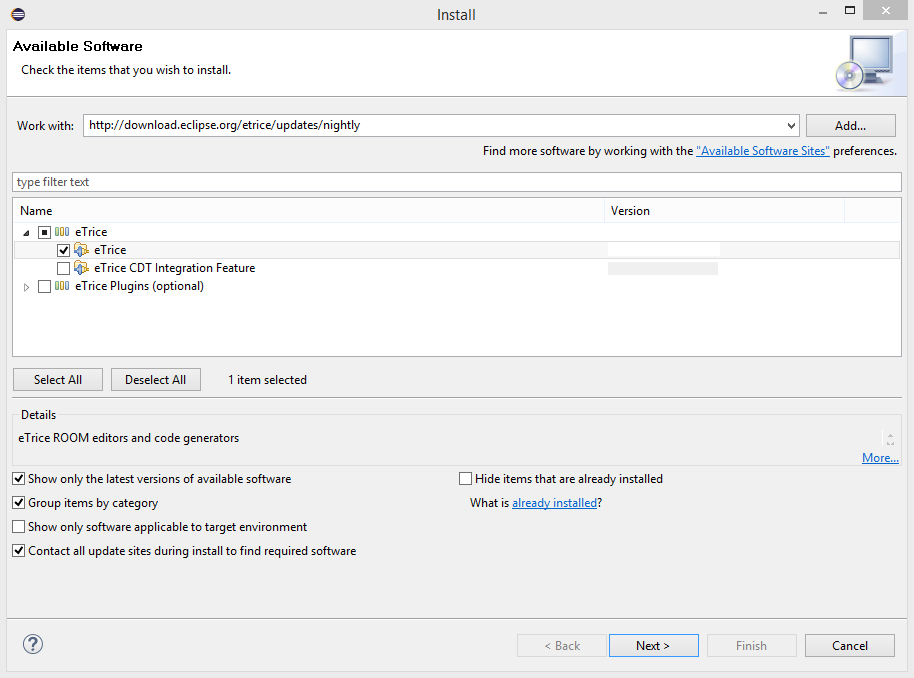
Eclipse
You will need a Java Runtime Environment (JRE) to use Eclipse (Install a JVM).
If Eclipse fails to start see Installation#Troubleshooting and if you want to specify the used JVM manually, see Eclipse.ini.

