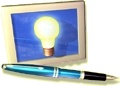an eclipse technology subproject
New and Noteworthy
0.8.5 Stable Release
Return to ECF download page Return to ECF communication resources page
New and Noteworthy for 0.4.0
New and Noteworthy for 0.5.2
New and Noteworthy for 0.5.4
New and Noteworthy for 0.6.0
New and Noteworthy for 0.6.2
New and Noteworthy for 0.7.0
New and Noteworthy for 0.7.5
New and Noteworthy for 0.7.6
New and Noteworthy for 0.8.0
New and Noteworthy for 0.8.1
New and Noteworthy for 0.8.2
New and Noteworthy for 0.8.4