| Eclipse Corner Article |
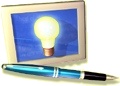
Summary
Eclipse plug-ins embody an architectural pattern for building an application from constituent parts. This article presents an in-depth view of the participant roles and collaborations of this architectural pattern, as they exist in an instance of the Eclipse workbench. The goal is to provide an understanding of plug-ins, and of how plug-in extensions are defined and processed, independently of the mechanics of using the Eclipse workbench to produce plug-ins.Azad Bolour, Bolour Computing
July 3, 2003Table of Contents
1. Introduction
2. The Eclipse Plug-in Model
3. Extension Processing
4. Example: An Extensible Arithmetic Function Service
5. Listener Extensions and the Observer Pattern
6. Summary and Conclusions
Eclipse is an extensible platform for building IDEs. It provides a core of services for controlling a set of tools working together to support programming tasks. Tool builders contribute to the Eclipse platform by wrapping their tools in pluggable components, called Eclipse plug-ins, which conform to Eclipse's plug-in contract. The basic mechanism of extensibility in Eclipse is that new plug-ins can add new processing elements to existing plug-ins. And Eclipse provides a set of core plug-ins to bootstrap this process. For a general introduction to Eclipse as an extensible IDE platform, see the literature available at this site.
Even though the Eclipse platform is specialized for building IDEs, the core of its concepts and facilities supports a general model for composing an application from constituent parts developed by multiple vendors. This general model of system composition in Eclipse will be described and placed in the context of other software patterns in this article. The article is intended for new plug-in developers who need to understand the overall model of how plug-ins work, either before, or in conjunction with, working through the mechanics of building plug-ins.
The article is structured as follows. Section 2 outlines the Eclipse plug-in model and the declarative specification of plug-ins and their relationships within this model. Section 3 explains what plug-in developers must do programmatically to allow their plug-ins to be extended. Section 4 provides a complete example of an extensible plug-in and its extensions by other plug-ins. Section 5 contrasts the Eclipse plug-in model with the much simpler observer pattern of [1]. Section 6 concludes the article by summarizing the main architectural concepts used in Eclipse plug-ins.
This article specifically avoids the mechanics of the required user interactions with the Eclipse plug-in development environment (PDE) to build and test plug-ins. See Beck and Gamma [2], Shavor, et. al. [3], the online help documentation, and other articles at this site for the required procedures to build and test plug-ins in the PDE.
The companion plug-ins zip file includes the plug-in samples appearing in this article. Installation instructions for the samples appear at the end of this article. Also accompanying this article is the samples API reference.
A plug-in in Eclipse is a component that provides a certain type of service within the context of the Eclipse workbench. By a component here I mean an object that may be configured into a system at system deployment time. The Eclipse runtime provides an infrastructure to support the activation and operation of a set of plug-ins working together to provide a seamless environment for development activities. Within a running Eclipse instance, a plug-in is embodied in an instance of some plug-in runtime class, or plug-in class, for short. The plug-in class provides configuration and management support for the plug-in instance. A plug-in class in Eclipse must extend org.eclipse.core.runtime.Plugin, which is an abstract class that provides generic facilities for managing plug-ins.
An Eclipse installation includes a plugins folder where
individual plug-ins are deployed. Each plug-in is installed in its own
folder under the plugins folder. A plug-in is described in an
XML manifest file, called plugin.xml, residing in the
plug-in's folder. The manifest file tells the Eclipse runtime what it needs
to know to activate the plug-in.
The parsed contents of plug-in manifest files are made available programmatically through a plug-in registry API. And parsed plug-in specifications are cached in an in-memory repository called the plug-in registry. The Eclipse runtime instantiates an instance of each plug-in by using the plug-in registry API. The plug-in registry API is also used by provider-supplied plug-in code to obtain information about plug-ins.
Here is what a minimal plug-in manifest file looks like:
Listing 2.1. A Minimal Plug-in Manifest File.
|
This manifest file describes a plug-in that provides the services of the JUnit testing infrastructure to the Eclipse workbench. (Note. To improve readability, the contents of Eclipse manifest files, such as this one, are reproduced in this article in their English localization.)
The Eclipse Platform Plug-in Manifest Specification documents the XML elements and attributes used in defining plug-ins. (This specification is also available in the Eclipse platform help documentation under Platform Plug-In Developer Guide/Other reference information/Plug-in manifest).
I am not going to focus on the contents of the plug-in manifest file
at this time, except to note that each plug-in has a unique identifier (XML
attribute id). The unique identifier is used to refer to a plug-in
within the manifest files of other, related, plug-ins. The unique
identifier may also be used within provider-supplied plug-in code to access
the plug-in's running instance, as follows:
Plugin p = Platform.getPlugin(pluginID);
Plug-in instances are managed by the Eclipse runtime, and are accessed by using the Eclipse platform as shown above. Plug-in instances are not constructed by application programs.
Deploying a plug-in in an Eclipse installation involves
copying the resources that constitute the plug-in (the manifest file,
jar files, and other resources) into an individual folder
for the plug-in, under the installation's plugins directory.
Such a plug-in can then be activated by the Eclipse runtime
when it is required to perform some function. Activating a plug-in means
loading its runtime class and instantiating and initializing its
instance.
The main function of a plug-in class is to do special processing during
plug-in activation and deactivation, e.g., to allocate and release
resources. For simple plug-ins, like the JUnit plug-in above, no
specific activation or deactivation processing is required, and therefore
no specific plug-in class need be provided by the plug-in designer. In that
case, the Eclipse runtime automatically provides a default plug-in class
for the plug-in instance.
When the plug-in needs to do something specific to activate or
deactivate itself, the plug-in designer subclasses
org.eclipse.core.runtime.Plugin, provides overrides for the
activation and deactivation methods of the class, respectively called
startup and shutdown, and includes the
fully-qualified name of this specific plug-in subclass as the value of the
attribute class in the corresponding plug-in manifest file.
Eclipse includes a plug-in management kernel, known as the Eclipse platform, or the Eclipse runtime, and certain core plug-ins that are present in every Eclipse deployment. The identities of these core plug-ins are hard-coded into the Eclipse platform, and the platform knows to activate these plug-ins in each running instance of Eclipse. Non-core plug-ins, on the other hand, are activated when required by other plug-ins, as described below.
In the Eclipse model, a plug-in may be related to another plug-in by one of two relationships:
These relationships are specified declaratively in plug-in manifest
files through the XML elements requires and
extension (the details of which appear in later subsections).
A non-core plug-in that has been deployed in an Eclipse installation may be activated in a running instance of Eclipse if it is transitively related to a core Eclipse plug-in by the union of the dependency and the extension relations. Such a plug-in will be activated when its functions are required to support or to extend the functions of another plug-in. A plug-in that is deployed but unreachable from any core plug-in via the dependency and extension relations might as well not be deployed from the point of view of plug-in activation. Of course, even a reachable plug-in may remain unactivated in a running instance for some time (or for the lifetime of the instance), if no user action or other triggering event elicits its use.
When a plug-in is dependent on other plug-ins for its functions, the
dependency is specified via a requires element in the plug-in manifest
file. Here is an example:
Listing 2.2. Specifying Plug-in Dependencies.
|
In this example, the sample plug-in com.bolour.sample.eclipse.demo
is declared to be dependent on (i.e., to make use of) the base Eclipse
UI plug-in org.eclipse.ui.
Dependency as defined in the plug-in manifest file is both a runtime and a compile-time directive. At runtime, Eclipse has to make sure that a prerequisite plug-in can be made available to a dependent plug-in when the dependent plug-in is activated. At compile time, Eclipse can be directed to augment the classpath for compiling a dependent plug-in by the jar files of all of its prerequisite plug-ins.
When the facilities of a plug-in are to be made directly available to the user, one or more user interface elements have to be added to the base Eclipse workbench. For example, to make the workbench's help plug-in available to the user, help menu items must be added to the workbench user interface.
The process of adding some processing element or elements to a plug-in is known as an extension. This process is not restricted to UI elements, however. Any plug-in may allow other plug-ins to extend it by adding processing elements. An extension is defined by an extender plug-in and causes a host plug-in to modify its behavior. Typically, this modification of behavior includes the addition of processing elements to the host plug-in (e.g., the addition of new menu items to the Eclipse workbench), and the customization of the behavior of these additional elements by services provided by the extender plug-in (e.g., the customization of new menu items by specific menu event handlers).
In simple cases, a single act of extension adds a single callback object to the environment, through which the host and extender plug-ins communicate. The callback object is different from the host and extender plug-in objects. And unlike these objects, which are components that are automatically instantiated and managed by the Eclipse platform, a callback object is a plain old Java objects that is instantiated and managed specifically by provider-supplied code. A single act of extension can also add more than one callback object to the environment. For example, Eclipse allows a set of menus to be added to its user interface via a single extension.
Note, however, that the extension model, per se, is quite general, and does not necessarily require that an extender plug-in provide custom callback objects. It is possible, for example, that the kind of behavior modification required of a host plug-in can be provided entirely by objects whose classes are known to the host plug-in at compile-time, so that an extension declaration serves merely to parameterize instances of such built-in classes.
Similarly, the extension model, per se, does not require that the host plug-in directly expose aspects of each of its extensions in its interface. For example, an extension may merely ask that an extender plug-in be notified of certain events known to occur in the host plug-in independently of the extender plug-in, without any changes visible in the host plug-in's interface.
A plug-in may allow itself to be augmented by different kinds of extensions. For example, the workbench UI allows both its menus and its editors to be extended. In each case, the extension must conform to a unique set of configuration and behavioral requirements. Therefore, an extensible plug-in provides different types of slots that extensions can plug into. These slot types are called extension points. In the remainder of this article I will use the compound form extension-point to refer to these slots. An extension-point allows any number of extensions to be plugged into it.
Extension and extension-point are standard Eclipse plug-in terminology. Host plug-in, extender plug-in, and callback object are terms used in this article to describe the different roles of objects in an extension.
Figure 1 illustrates the relationships between the participants of an
extension, in this case, the extension of the Eclipse workbench by the menu
items of the Eclipse help system. In this extension, the host plug-in is
the Eclipse workbench user interface, org.eclipse.ui, whose
menus can be extended via an extension-point known as
actionSets. The extender plug-in is the Eclipse help system's
user interface, org.eclipse.help.ui. In order to make help
functions available to the user, the help UI plug-in uses the
actionSets extension-point to extend the workbench UI plug-in
by specific help-related menu items, among them, Help->Help
Contents and Search->Help. The extension is defined by the
extender plug-in. And in this case, the single extension augments the
workbench UI by multiple menu items.
(The extension-point power-strip notation used in this article
was devised by Don Estberg [5].)
Also shown in the figure are the classes of the extension's callback
objects: that is, the classes of the help system's menu handlers. As we
will see shortly, callback classes are typically identified by name in the
declarative specification of each extension. Thus, this extension's
Help->Help Contents menu specification declares its custom
callback class (menu handler) to be Note that to reduce clutter, package prefixes are not shown in this and
later figures. Here the workbench plug-in class belongs to the
The remainder of this section provides a detailed account of how
extension-points and extensions are defined.
Let us now look more closely at the various roles played by the objects
participating in an extension. There are two plug-in roles, host
and extender, a generic role of a callback object,
and specific callback roles defined by each extension-point.
In the context of a particular extension, a plug-in that stands in the
host role provides the extension-point and is extended. In addition
to providing services in its own right, such a plug-in also acts as the
coordinator and controller of a number of extensions.
Within the host plug-in's manifest file, an extension-point is declared
in an extension-point XML element. Here is an example of
such an element, culled from the base Eclipse workbench UI plug-in,
The documentation for this extension-point is provided in a
reference page
(and is also available in the Eclipse platform on-line help at
Platform Plugin Developer Guide/Reference/Extension Points
Reference/Workbench/org.eclipse.ui.actionSets). The documentation
indicates, among other things, that this extension-point provides a plug-in
slot for sets of menus, menu items, and buttons to be added to the
base Eclipse workbench.
The extension-point specification
The extension-point specification
( In the context of a particular extension, a plug-in that stands in the
extender role defines the extension, typically making certain
aspects of itself available to a host plug-in through the extension, and,
in addition, causing the host plug-in to add certain processing elements to
its environment. An extension is declared by using an
Note that in this extender plug-in, the The portion of the In the context of a particular extension, an object that stands in a
callback role is a plain old Java object (not a plug-in) that is
called by the host plug-in when certain events specified in the
corresponding extension-point contract are recognized by the host plug-in.
The interface for callback objects is provided by the host plug-in, and is
documented in the documentation of the extension-point being extended. The
implementation of callback objects is typically a custom class specific to
the particular extension, and is furnished by the provider of the extender
plug-in. Because the implementation of the callback object in the extender
references the callback interface, which is typically packaged with the
host, an extender plug-in typically also depends on the host
plug-in.
Each callback object fills a certain specific role within an extension.
I will refer to these specific roles simply as callback roles. In
the XML definition of an extension, callback roles are defined by child or
descendent XML elements. The When a custom implementation of a callback object is required, the XML
schema of the corresponding extension-point typically includes an attribute
for specifying the fully-qualified name of the custom callback implementation
class. For the But while the extender plug-in defines the required specific callback
objects, and declares their custom implementation classes, the callback
objects only come into existence as a result of specific action by the host
plug-in (and usually only when they are required for the first time to
perform some action on behalf of the extension).
For example, in Listing 2.4
As extension designers for an extender plug-in, we need to know about
the callback roles of an extension, and supply concrete callback objects
for these roles. The roles are defined as particular elements in the XML
schema associated with the extension-point (see section 2.3.3), and are
described in the documentation of the XML schema, which, among other
things, must include the interfaces expected of callback objects filling
each role.
For example, the Therefore, when a new service is to be made accessible through the main
workbench menu, the service's plug-in provides an implementation of
Note that not all XML elements used in defining an extension correspond
to custom callback roles. Some elements may be purely descriptive,
supplying, for example, certain parameters to the host plug-in to shape
corresponding UI elements, or to use in creating non-custom internal host
objects representing parts of the extension. In our example, an
Similarly, the As users of extension-points, we need not be concerned with these
non-specific internal objects supplied by the host plug-in. But as designers
of host plug-ins, we see that we have the flexibility to design complex
extension structures, parts of which may be exposed as callbacks to be provided
by extensions, and other parts of which would be generic, built-in to
the host plug-in code, and possibly parameterizable through corresponding XML
attributes of extensions.
The act of extension is quite a general concept in Eclipse, and to
understand its full generality, it is useful to summarize the types of
relationships that may exist between plug-in objects, extension-points, and
callback objects.
Note. The idea of a plug-in extending itself may seem odd at first.
A prominent example of a self-extending plug-in is the workbench UI
itself. This plug-in adds various facilities, e.g., editors,
to its own UI by extending its own extension-points.
A particular extension is defined by an XML configuration element in an
extender plug-in. The element provides the information required to
instantiate and initialize the required callback objects for that
extension, as well as the information required to customize the interface
and behavior of the host plug-in. When a host plug-in designer creates an
extension-point, in addition to declaring the extension-point in its
manifest file, the designer is also responsible for defining the
configuration syntax for extensions to that extension-point. This syntax
is defined as an XML schema and stored in a file with a The extension-point schema lets extender plug-in designers know how to
parameterize their extensions. (Eclipse also provides an extension
configuration editor that is driven by the XML schema of an
extension-point being extended.)
To get an idea of the structure and contents of extension-point
schemas, you can browse the extension-point schemas for the Eclipse
platform plug-ins. These schemas are available in each Eclipse installation
below the folder
Here is a considerably abbreviated version of
The schema defines an In the full version of this file, each attribute is annotated with a
human-readable documentation element. The documentation elements of
extension-point schemas are used to generate HTML reference pages for
extension-points (e.g.,
the
The reference page supports the two tasks that must be performed
to plug new functionality into an extension-point, namely:
The reference page specifies the XML configuration syntax
required for the extension.
The reference page includes an API section for documenting the callback
interfaces expected by the host plug-in for each callback role.
What goes into an extension-point schema definition is up to the
designer of the host plug-in. And the extension XML in the
Eclipse Platform Plug-in Manifest Specification is defined as an XML
In XML, the number of elements of each type within a sequence may be
bounded by using the When an extension-point defines a homogeneous sequence of members and
allows its extensions to have more than one member, the extension-point is
assigned a plural name. Such extension-points and their extensions
may be referred to as plural-form. The plural form is typically
provided as a shorthand for representing multiple single-member extensions.
The notion of an extension member, that is, a top-level XML
element of an extension's (top-level) sequence, may be contrasted with the
Eclipse notion of a configuration element, an arbitrary element
(either a top-level element or a lower-level descendent element) in the XML
specification of an extension. Both terms will be used here for the XML element
itself and for its parsed programmatic representation.
In section 2, the extension model of Eclipse was presented at a high
level, and the declarative specifications of extensions and their callback
objects was introduced. In this section, we will see how such declarations are
processed programmatically to support the obligations of a host plug-in
under an extension-point contract. In other words, we will see the kind of
code host plug-in designers must write for each extension-point they
define.
Consider again the plug-in
How are the extension declarations processed for a given extension-point?
Well, in general, the configuration of an extension is
quite arbitrary. And the part of the system that has the knowledge
of this configuration is the host plug-in, whose design produced
the extension-point schema definition.
For example, the knowledge of how to process the In order for a host plug-in to process the extensions of one of its
extension-points, it needs to be able to obtain a list of those extensions
from the Eclipse runtime, and, for each extension, to get a parsed version
of that extension's members.
Recall that the plug-in registry API provides programmatic access to
the parsed representation of all available plug-in specifications.
This API provides methods for
traversing the information about plug-ins, their components, and their
relationships. A configuration element in the registry API (interface
IConfigurationElement) represents the parsed version of an
extension element in an extender plug-in's manifest file.
The following sample code shows how to use the plug-in registry
API to iterate over all members of all extensions of an extension-point.
The class Suppose this extension processing method is called with the
id of the A similar processing loop occurs in the Eclipse workbench UI plug-in
(the owner of the Within the member processing function called in the inner loop
Listing 3.1 exemplifies the use of the method By supplying a concrete extension processing visitor to the
For
And the call produces output lines such as:
This extension processing demo is included with the
companion plug-ins of this article. To try it out,
see the plug-in installation instructions at
the end of this article.
A principal function of extension processing is the instantiation of an
extension's callback objects. As we shall see in section 3.3, for
performance reasons, this function is normally performed in a lazy manner,
as callback objects are required to do actual work. In this section,
however, I will ignore this important performance optimization, and
concentrate instead on the main functional aspects of callback
instantiation.
Eclipse defines a standard for instantiating and initializing callback
objects. As we have seen, a callback object is typically represented in a
specific child-level or descendent XML element of an extension, and its
fully-qualified class name is provided as the value of some attribute of
this element. Also, the initial state of a callback object is usually
completely parameterized by the corresponding element and its XML
descendants. When these conditions hold, the callback object may be
instantiated and initialized by using the standard callback object
instantiation and initialization facilities of Eclipse.
Suppose that our extension processing code has traversed the parsed
representation of an extension member to an element corresponding to a
particular callback object (for example, an object standing in the
where
The method
The fully-qualified name of the required class is looked up in the
configuration as the value of an attribute whose name is provided in the
method's
To become initializable in a standard manner, an extension class
implements Eclipse's standard extension initialization interface
So if the instantiated callback object is an instance of
What this initialization method actually does, of course, is up to the
callback object's designer. The configuration of the callback object
provided to this method as a parameter would drive the initialization
process and would be reflected in the callback object's state by the
initialization method.
A complete example of the use of this machinery to instantiate
and initialize callback objects appears in section 4.
Note. As mentioned earlier and as we shall see in the next section,
this entire machinery is generally used in a lazy fashion only, i.e.,
when the callback object is actually required to do specific work. In the
same spirit, a callback object's initialization method should, to the
extent possible, defer time-consuming work to subsequent method calls on
the object that would require or benefit from such work. For example, when
a callback object manages access to a set of resources, it is often
possible and preferable to open a managed resource only when it is actually
required in a subsequent method call to the callback object.
When a host plug-in is activated, an eager processing of its extensions
would cause the activation of all of its extender plug-ins, and,
recursively, their extender plug-ins, down the plug-in hierarchy (or, more
accurately, through the plug-in extension network). Activating all plug-ins
reachable from a given plug-in involves loading their classes. And
processing all extension-points of these plug-ins means loading the custom
callback classes of all extensions of these extension-points. As a result,
an eager extension processing regime can considerably slow down plug-in
activation, and therefore system startup.
Plug-in developers are therefore encouraged to attempt to delay
the creation of extender-specific callback objects, until such
objects are actually required to perform some action.
One way to implement a lazy activation regime is to use a virtual
proxy for each callback object during the activation of a
host plug-in. (See the virtual usage of the proxy
pattern in [1].) Such a proxy stands in the role
of a real callback object, and causes the real callback object to be
instantiated only when some action is required of it. Often, it is possible
to provide, within the proxy class, certain generic functions that are
required of a callback object. These functions can then be furnished to
the host plug-in without reference to particular custom extension
classes, and without the need to activate particular extender plug-ins.
When using virtual proxies to initialize the extensions of a
host plug-in, only a limited number of extension classes,
one for each extension-point role, would be loaded in activating
a host plug-in.
As an example, the internal package
A generic constructor for an action proxy is defined in the abstract
class The parameter The proxy class fields action calls by implementing the workbench's
action interface, called In a canonical proxy pattern, both the proxy class and the delegate
implementation class implement the same functional interface. But
it is not necessary to adhere to a strict interpretation of the proxy
pattern in implementing the virtual proxies of callback objects. In fact,
an implementation following the adapter pattern provides a more
flexible mechanism for the purpose of lazy callback instantiation.
For example, the Eclipse UI action handler, (Note that the interface Even though Eclipse developers do not necessarily use a strict proxy
regime to affect lazy callback instantiation, the term proxy is
commonly used in Eclipse parlance as a generic designation for internal objects
used to front custom callback objects for the purpose of delaying
their instantiation.
So far in this article, we have used only pre-existing extension-points.
But with the machinery of extension processing in place, we are now ready
to create an extension-point of our own. Our example extension-point
is similar in its outline structure to the
In addition, our example provides for the specific initialization
of callback objects by using the standard callback initialization facilities
of Eclipse.
The goal is to illustrate these salient features of extensions with as
simple an extension-point as possible. Our major concern, of course, is to
illustrate architectural issues, patterns of usage, and extension
processing. User interface design issues are specifically excluded from
this article. In fact, our example uses a very simple user interface, just
sufficient to illustrate the types of interactions required between the
user interface functions and extension processing functions.
The host plugin, which supplies the user interface for this example,
will be referred to as the UI plug-in.
A single extension-point is defined in the UI plug-in, and supports the
extension of the plug-in by a very simple type of service: a service that
provides access to an integer arithmetic function of a single argument. The
signature of the function is defined in the following callback interface:
In our example, each member of each extension will provide an
implementation of such a function through a callback object
that implements the In order to illustrate the use of standard extension processing to
initialize callback objects, we would like our functions to be configurable
via configuration parameters (constants of the computation) supplied as XML
attributes in extension declarations. Of course, we will have different
classes of computations implemented by different callback classes, e.g.,
addition of a parameter, multiplication by a parameter, etc. And, in
general, each type of computation would be parameterized differently.
But to keep our example simple, we stipulate that our computations may
be parameterized by at most one integer parameter. For example, if the
function doubles the value of its argument, then it is considered as a
multiplication by a constant factor of 2. And in this case the value 2 is
supplied as an XML configuration parameter in the extension declaration of
the corresponding callback object.
The UI plug-in provides an input field to enter the argument of a
service function, a result field to display the function's value, and a
constant field to display the constant parameter (if any) used in
the computation. Each function also requires a specific button for
invoking it, and a specific label for giving information about it.
Therefore, for each member of each extension, the UI plug-in adds a
corresponding button and label to its user interface. And when the button is
selected, the UI plug-in calls back to the associated service function.
Figure 2 shows the UI plug-in's user interface for a typical configuration
of extender plug-ins.
The UI plug-in class is
The Here is the reference
page for this extension-point. (The source schema file for this
extension,
Complete examples of extensions using these attributes appear in the
next section. For now, here is an example extension member declaration for
a multiplication function,
In this case, the
Figure 3 shows the relationship between the functions UI plug-in
and its extensions.
At this point, we have in place all the information we need to create
sample extensions of the
The echo service provides a function that echoes its input
to its output. Its service class is defined as:
The echo plug-in makes itself available to the user by extending
the
This specification declares the service callback class, and specifies
the name of the service operation to be
Note that in this simple case, no specific state is required
to initialize an Suppose now that the service function to be provided is the
multiplication of the input argument by a constant value. Such a service
is more useful if it can be configured at deployment time with the required
multiplication factor. The function attribute
Here is a sample multiplication extension.
When this extension is processed, the attribute
The multiplication callback class is reproduced below (minimally redacted
for brevity).
Note that the We will see in the next section that extension processing for the
Now that we have examined some sample test cases for the
As usual in lazy extension processing, processing is required
in two distinct phases of the operation of the application.
In the host plug-in startup phase, there is an initial run through the
members of all extensions of the Then, in the interactive phase of the application, the specific
callback objects required to perform the computations of each configured
function are created in a lazy fashion, as calls are received by proxy
objects. During this phase, selecting the UI button for a function causes a
callback to that function through a proxy callback object provided by the
extension processing class. The call is delegated by the proxy to the real
callback object. And the first time such a call is made to each proxy, the
real callback object is instantiated and initialized via standard extension
processing.
Section 4.4.1 outlines the extension processing class.
Section 4.4.2 outlines the parts of the UI class that
interact with extension processing. The bulk of the user interface
code concerns UI details not directly related to extension processing
and is therefore not presented in this article.
Here is a redacted version of our initial extension processing function:
The extension processing loop
( Note that certain configuration errors, such as an invalid constant in
our example, can be detected in a generic manner, that is, without recourse
to specific callback objects (whose instantiations we are deferring). Such
errors should be handled during initial extension processing, so that, to the
extent possible, the host plug-in is not polluted with invalid callback
objects and associated widgets. Thus, when a non-integral constant is encountered in the
initial extension processing of the
During the interactive phase of the application, when a function
call is received by a callback proxy, it must be delegated to the
custom implementation of the function. And
that implementation is instantiated in a lazy fashion the
first time a call is received by a proxy. The details appear
in the following code fragment.
This is a straightforward example of the use of the virtual proxy pattern,
and other than error processing, which is discussed in the next section,
requires no further comment.
In the previous section, we saw that certain configuration errors may
be detected in a generic manner during initial extension processing, and
can be handled at that time. Unfortunately, not all configuration errors
are of this variety, since deferring the instantiation of callback objects in
a lazy regime also defers the detection of errors related to instantiating
and initializing callback objects. We will call configuration errors
that are detected during the interactive phase of the application,
interaction time configuration errors.
Interaction time configuration errors fall into two categories:
interface mismatches: callback classes that do not implement their required
callback interfaces, and creation/initialization errors, e.g.,
non-existent classes, or invalid specific configuration parameters (for
example, 0 denominator for a division function). In Listing 4.5, interface
mismatches are detected at
In our application, an interaction time configuration error causes an
The companion plug-ins zip file includes
a sample plug-in, In summary, the late detection of configuration errors in lazy
extension processing makes it more difficult to handle configuration
errors gracefully. And in general, a tension exists between application
startup performance, graceful error processing, and the customizability of
callback objects standing in a given role.
This section outlines the user interface class of the UI plug-in
insofar as it interacts with the extension processing class.
For each function specification included in an extension of
the
Extension processing makes a call to the
Each invocation of the This completes the description of our arithmetic function invocation
service The function invocation UI plug-in and sample extender plug-ins
are included in this article's companion samples. See the instructions at the end of this article for
configuring the companion plug-ins.
The previous section provided a simple example of what might be
called the service extension pattern. Each member of
a service extension defines a unique set of user
interface widgets, and events on these widgets trigger
callbacks to objects unique to the extension.
Other usage patterns of extensions are possible, of course. And
in this section we briefly outline one such pattern that is akin to the
observer design pattern of [1]. Our examination of this usage
pattern leads naturally to a comparison of the extension model of Eclipse
with the much simpler observer pattern.
In the language of Java APIs, observers are called
The Eclipse JDT JUnit plug-in In the listener extension pattern, the host plug-in acts as the
subject of the observation, and extender plug-ins act as the
observers or listeners. The host plug-in therefore
provides an extension-point that may be called Because the listeners are then specified declaratively through the
plug-in extension mechanism, these listeners can be automatically
registered for event notification by extension processing. The first time
notification is required, the subject plug-in processes its
The companion sample plug-ins include an example of the listener
extension pattern, whose structure is shown in Figure 4.
In this example, an update of the subject causes notifications to be
broadcast to all members of all extensions of the
Here is the
reference page of the As configured out of the box, the example includes two plug-ins that
extend the
The host plug-in defines a menu item, which, when selected, causes the
state of the subject to be updated. In turn, the state change in the
subject causes listener notifications to be broadcast to each listener
configured into the system.
The listener callbacks in this example are trivial and simply print an
informational message to standard output, as shown in the following
listener class:
So running this example out of the box results in the following console
messages:
As we have seen, the listener extension pattern is analogous to the
observer pattern, except for its static deployment-time registration of
listeners. So ignoring the dynamic nature of observer registrations,
the observer pattern may be thought of as a specialization of
the Eclipse extension model. In fact, modulo dynamic registration,
the extension model of Eclipse adds power to the observer pattern
at a number of levels:
But a closer comparison exists between the Eclipse extension model and the
extension model of a microkernel by so-called internal servers,
e.g., OS device drivers (see, for example, the microkernel pattern in [4]).
Both models allow a core set of services to be extended by additional
provider-supplied services. But the Eclipse extension model generalizes the
internal extension model of the microkernel architecture in two
ways. First, Eclipse plug-ins provide a packaging mechanism for sets of
related extensions. Second, in Eclipse any plug-in may provide
extension-points and make itself extensible by other plug-ins. In contrast,
in the microkernel architecture, the microkernel core (e.g., an OS
kernel) has unique standing as the sole extensible component in a system.
The plug-in extension model of Eclipse provides a powerful and general
paradigm for architecting extensible systems based on loosely-coupled
components. The principle use of this architecture, of course, is the
Eclipse workbench. But the basic extension model is an abstract
architectural pattern quite apart from its specific incarnation in the
workbench.
The principle facilities of this abstract model are:
In summary, Eclipse plug-ins offer a flexible model of extensibility,
and their abstract architecture for composing systems out of
loosely-coupled components provides a significant addition to the available
repertoire of architectural patterns for software systems (see, e.g., [4]).
Sample Code Installation.
To run the samples appearing in this article and view their source code,
extract the contents of the companion plug-ins
zip file into your Eclipse installation.
In order to interact with the samples through the workbench,
you will have to enable their user interface elements
as follows:
Note that for simplicity, standard output and standard
error are used to display messages in these samples. By default, on a
win32 platform, Eclipse uses the javaw virtual machine, which
does not have an associated console for standard IO. To bring up Eclipse on
a win32 platform with an associated console, the Eclipse executable
may be asked to use java, rather than javaw, by using the
The samples have been tested with Eclipse 2.1 and JDK 1.3.1_02
on Windows 2000.
References
Acknowledgments This article originated in discussions within
the Silicon Valley Patterns Group on Eclipse plug-ins. Thanks to the
members of the group, and in particular to Tracy Bialik, Phil Goodwin, Jan
Looney, Jerry Louis, Chris Lopez, Russ Rufer, Rich Smith, and Carol
Thistlethwaite for the original conversations leading to these notes, and
for many great suggestions for improving the content and presentation of
the material. Special thanks to Russ Rufer and Tracy Bialik for blazing
the Eclipse trail for the rest of the group. The group discussions were
organized around a review of an early manuscript by Kent Beck and Erich
Gamma:
Contributing to Eclipse . These notes, therefore, owe much to Beck and
Gamma for introducing us to the concepts and facilities of Eclipse
plug-ins. Don Estberg devised the diagrammatic representation of
extension-points used in this article, based on the power-strip
metaphor. Thanks also to Don for his detailed comments. Finally, my thanks
to Dennis Allard and Dan Conde for their generous offer of time in
reviewing the final draft of this article, and to Jim des Rivières for his
detailed review and numerous suggestions for enhancements.
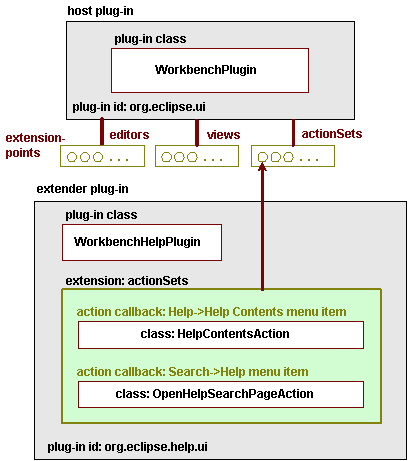
Figure 1. Participants of a plug-in extension. The workbench UI plug-in
is extended by the workbench help plug-in via an
actionSets extension that defines specific help-related menu items.
HelpContentsAction. And
the extension's Search->Help menu specification declares its
custom callback class (menu handler) to be
OpenHelpSearchPageAction (see blow for details).
org.eclipse.ui.internal package; and the help plug-in and
related classes belong to the org.eclipse.help.ui.internal
package.
2.3.1 Participants of an Extension
2.3.1.1. The Host Plug-in Role
org.eclipse.ui:
Listing 2.3. Declaring an Extension-Point.
<?xml version="1.0" encoding="UTF-8"?>
<plugin
![]() id="org.eclipse.ui"
name="Eclipse UI"
version="2.1.0"
provider-name="Eclipse.org"
class="org.eclipse.ui.internal.UIPlugin">
id="org.eclipse.ui"
name="Eclipse UI"
version="2.1.0"
provider-name="Eclipse.org"
class="org.eclipse.ui.internal.UIPlugin">
![]() <extension-point id="actionSets" name="Action Sets"
schema="schema/actionSets.exsd"/>
<!-- Other specifications omitted. -->
</plugin>
<extension-point id="actionSets" name="Action Sets"
schema="schema/actionSets.exsd"/>
<!-- Other specifications omitted. -->
</plugin>
![]() defines a unique identifier for the extension-point within this host
plug-in. To identify an extension-point uniquely in global context, the
extension-point identifier is prepended with the unique identifier of the
host plug-in
(as in
defines a unique identifier for the extension-point within this host
plug-in. To identify an extension-point uniquely in global context, the
extension-point identifier is prepended with the unique identifier of the
host plug-in
(as in ![]() )
to form a fully-qualified identifier for the extension-point.
Thus, the fully-qualified identifier of the
)
to form a fully-qualified identifier for the extension-point.
Thus, the fully-qualified identifier of the actionSets
extension-point of the Eclipse UI plug-in is
org.eclipse.ui.actionSets. Plug-ins that extend an extension-point
refer to it by its fully-qualified identifier.
![]() )
also declares an XML schema for the extensions of this extension-point,
which provides the syntax for declaring menus, menu items, and buttons to
be added to the workbench UI. We'll have more to say about the structure
and contents of such a schema in section 2.3.3.
)
also declares an XML schema for the extensions of this extension-point,
which provides the syntax for declaring menus, menu items, and buttons to
be added to the workbench UI. We'll have more to say about the structure
and contents of such a schema in section 2.3.3.
2.3.1.2. The Extender Plug-in Role
extension XML element in the extender plug-in's manifest file.
Here is an example of an extender plug-in, culled from the
org.eclipse.help.ui plug-in manifest file, that extends the
actionSets extension-point of Listing 2.3, by adding two menu
items:
Listing 2.4. Declaring an Extension.
<plugin
id="org.eclipse.help.ui"
name="Help System UI"
version="2.1.0"
provider-name="Eclipse.org"
class="org.eclipse.help.ui.internal.WorkbenchHelpPlugin">
<!-- ... -->
<!-- Action Sets -->
<extension
![]() point="org.eclipse.ui.actionSets">
<actionSet
label="Help"
visible="true"
id="org.eclipse.help.internal.ui.HelpActionSet">
point="org.eclipse.ui.actionSets">
<actionSet
label="Help"
visible="true"
id="org.eclipse.help.internal.ui.HelpActionSet">
![]() <action
label="&Help Contents"
icon="icons/view.gif"
helpContextId="org.eclipse.help.ui.helpContentsMenu"
tooltip="Open Help Contents"
class="org.eclipse.help.ui.internal.HelpContentsAction"
menubarPath="help/helpEnd"
id="org.eclipse.help.internal.ui.HelpAction">
</action>
<!-- ... other actionSet elements -->
<action
label="&Help Contents"
icon="icons/view.gif"
helpContextId="org.eclipse.help.ui.helpContentsMenu"
tooltip="Open Help Contents"
class="org.eclipse.help.ui.internal.HelpContentsAction"
menubarPath="help/helpEnd"
id="org.eclipse.help.internal.ui.HelpAction">
</action>
<!-- ... other actionSet elements -->
![]() <action
label="&Help..."
icon="icons/search_menu.gif"
helpContextId="org.eclipse.help.ui.helpSearchMenu"
<action
label="&Help..."
icon="icons/search_menu.gif"
helpContextId="org.eclipse.help.ui.helpSearchMenu"
![]() class="org.eclipse.help.ui.internal.OpenHelpSearchPageAction"
menubarPath="org.eclipse.search.menu/dialogGroup"
id="org.eclipse.help.ui.OpenHelpSearchPage">
</action>
</actionSet>
</extension>
<!-- ... -->
</plugin>
class="org.eclipse.help.ui.internal.OpenHelpSearchPageAction"
menubarPath="org.eclipse.search.menu/dialogGroup"
id="org.eclipse.help.ui.OpenHelpSearchPage">
</action>
</actionSet>
</extension>
<!-- ... -->
</plugin>
actionSets extension-point
is referred to by its fully-qualified identifier
(![]() ).
).
actionSets extension shown in Listing 2.4
defines two actions
(![]() ,
,
![]() ).
The actions shown are made available through the workbench menu items
Help->Help Contents and Search->Help, respectively.
).
The actions shown are made available through the workbench menu items
Help->Help Contents and Search->Help, respectively.
2.3.1.3. The Extension Callback Role
2.3.1.3.1. Specific Callback Roles
actionSets extension-point, for
example, defines a descendent callback role known as action.
Multiple callback objects may stand in this role within an
actionSets extension, each servicing a particular workbench
menu item or button.
help UI plug-in, the name of the XML attribute
designating an action class is "class",
as exemplified in Listing 2.4
(![]() ).
).
![]() ,
the
,
the action callback
class for the workbench Search->Help menu is specified
by the extender plug-in org.eclipse.help.ui to be OpenHelpSearchPageAction
(package org.eclipse.help.ui.internal).
But the associated callback instance is created by the host plug-in
org.eclipse.ui. In this case, the callback instance is created the
first time the Search->Help menu item is invoked.
actionSets
reference page introduced earlier
specifies the callback interface for menu item actions to be
org.eclipse.ui.IWorkbenchWindowActionDelegate. So the menu action handlers
of the help system implement this interface. In this interface,
the method whose implementation actually performs the menu action
is declared as:
public void run(org.eclipse.jface.action.IAction action);
IWorkbenchWindowActionDelegate in which the run
method invokes the service. And the fully-qualified name of the
implementation class is added to the service's plug-in manifest file as the
callback class of the service's menu.
2.3.1.4. Non-Specific Service Objects
actionSet element in and of itself (i.e., independently of its
child elements) does not define a custom callback object. But such an
element does cause an internal object to come into existence within the
org.eclipse.ui plug-in to represent the action set.
actionSets extension-point allows the
declaration of new top-level workbench menus through an
actionSet menu element. But the action associated
with a top-level menu is generic: "expose the list of lower-level menu
items". Therefore, there is no need for an extender-specific callback
object to be associated with a top-level workbench menu. And the workbench
top-level menus are represented by internal workbench UI objects.
2.3.2. Relationships between Plug-ins and Extension Objects
2.3.3. Extension-Point Schemas
.exsd
extension, e.g., actionSets.exsd. The schema definition then
becomes part of the documentation of the host plug-in. (Eclipse includes
an XML schema editor and a corresponding formatter for this purpose.)
plugins/org.eclipse.platform.source_<ver>/src
(where <ver> is the version of Eclipse). Under this folder,
the extension-point schemas for a given platform plug-in may be found in the
folder <plugin>_<plugin_ver>/schema, where
<plugin> is the id of the plug-in, and
<plugin_ver> is the version of the plug-in. For example,
for Eclipse 2.1, the actionSets extension-point schema,
actionSets.exsd, may be found in the folder
org.eclipse.ui_2.1.0/schema below the
platform.source folder.
actionSets.exsd:
Listing 2.5. Extension-Point Schema Definition (
<schema targetNamespace="org.eclipse.ui">
<element name="extension">
<complexType>
<sequence>
![]() <element ref="actionSet" minOccurs="1" maxOccurs="unbounded"/>
</sequence>
<attribute name="point" type="string" use="required"> </attribute>
<attribute name="id" type="string"> </attribute>
<attribute name="name" type="string"> </attribute>
</complexType>
</element>
<element name="actionSet">
<complexType>
<sequence>
<element ref="menu" minOccurs="0" maxOccurs="unbounded"/>
<element ref="action" minOccurs="0" maxOccurs="unbounded"/>
</sequence>
<attribute name="id" type="string" use="required"> </attribute>
<attribute name="label" type="string" use="required"> </attribute>
<attribute name="visible" type="boolean"> </attribute>
<attribute name="description" type="string"> </attribute>
</complexType>
</element>
<element name="action">
<complexType>
<choice>
<element ref="selection" minOccurs="0" maxOccurs="unbounded"/>
<element ref="enablement" minOccurs="0" maxOccurs="1"/>
</choice>
<attribute name="id" type="string" use="required"> </attribute>
<attribute name="label" type="string" use="required"> </attribute>
<attribute name="toolbarPath" type="string">
<attribute name="icon" type="string"> </attribute>
<attribute name="tooltip" type="string"> </attribute>
<attribute name="class" type="string"> </attribute>
</complexType>
</element>
</schema>
<element ref="actionSet" minOccurs="1" maxOccurs="unbounded"/>
</sequence>
<attribute name="point" type="string" use="required"> </attribute>
<attribute name="id" type="string"> </attribute>
<attribute name="name" type="string"> </attribute>
</complexType>
</element>
<element name="actionSet">
<complexType>
<sequence>
<element ref="menu" minOccurs="0" maxOccurs="unbounded"/>
<element ref="action" minOccurs="0" maxOccurs="unbounded"/>
</sequence>
<attribute name="id" type="string" use="required"> </attribute>
<attribute name="label" type="string" use="required"> </attribute>
<attribute name="visible" type="boolean"> </attribute>
<attribute name="description" type="string"> </attribute>
</complexType>
</element>
<element name="action">
<complexType>
<choice>
<element ref="selection" minOccurs="0" maxOccurs="unbounded"/>
<element ref="enablement" minOccurs="0" maxOccurs="1"/>
</choice>
<attribute name="id" type="string" use="required"> </attribute>
<attribute name="label" type="string" use="required"> </attribute>
<attribute name="toolbarPath" type="string">
<attribute name="icon" type="string"> </attribute>
<attribute name="tooltip" type="string"> </attribute>
<attribute name="class" type="string"> </attribute>
</complexType>
</element>
</schema>
.exsd File).
actionSets extension as an element that
includes some attributes and a sequence of actionSet's,
and an actionSet as an element that includes some
attributes and a sequence of menus and actions.
actionSets reference page mentioned earlier in this
article), similarly to the way in which Java API reference pages
are generated via javadoc. Such a reference page is made
available as part of the documentation of the host plug-in, and is
integrated with the workbench's help system.
2.3.3.1. Extension Members
ANY, meaning that it is arbitrary. That designation is too general,
however. In fact, an XML extension specification is always a (possibly
degenerate) sequence of elements. I will refer to an item within this
sequence of elements as an extension member. An
actionSets
extension, for example, is a sequence of actionSet members.
Often the members of an extension have the same element type: that is,
the sequence represents a homogeneous list of members.
minOccurs and the maxOccurs
element definition attributes. This usage is illustrated in the
actionSets schema (Listing 2.5, ![]() ), where an
), where an actionSets
extension is specified to contain at least one, but an otherwise
unrestricted number of actionSet elements.
3. Extension Processing
org.eclipse.ui and its
actionsSets extension-point. When this plug-in is activated,
the extension declarations in all plug-ins that extend it must be
processed, so that the UI knows how to configure its menus and buttons, and
what callback objects to call when corresponding menu and button events
occur. This section presents the API calls provided by the Eclipse platform
to aid in this type of extension processing, and exemplifies the idioms
used by plug-in developers to process extensions by using these API calls.
3.1. Obtaining References to the Extensions of an Extension-Point
actionsSets
extension of the UI help plug-in, org.eclipse.help.ui,
resides within the plug-in that defines the actionsSets
extension-point, namely, the plug-in org.eclipse.ui.
Listing 3.1. Iterating over the Extensions and the Members of an Extension-Point.
package com.bolour.sample.eclipse.demo;
import org.eclipse.core.runtime.IConfigurationElement;
import org.eclipse.core.runtime.IExtension;
public interface IProcessMember {
public Object process(IExtension extension,
IConfigurationElement member);
}
package com.bolour.sample.eclipse.demo;
import org.eclipse.core.runtime.IConfigurationElement;
import org.eclipse.core.runtime.IExtension;
import org.eclipse.core.runtime.IExtensionPoint;
import org.eclipse.core.runtime.IPluginRegistry;
import org.eclipse.core.runtime.Platform;
public class ProcessExtensions {
![]() public static void process(String xpid, IProcessMember processor) {
IPluginRegistry registry = Platform.getPluginRegistry();
IExtensionPoint extensionPoint =
registry.getExtensionPoint(xpid);
IExtension[] extensions = extensionPoint.getExtensions();
// For each extension ...
public static void process(String xpid, IProcessMember processor) {
IPluginRegistry registry = Platform.getPluginRegistry();
IExtensionPoint extensionPoint =
registry.getExtensionPoint(xpid);
IExtension[] extensions = extensionPoint.getExtensions();
// For each extension ...
![]() for (int i = 0; i < extensions.length; i++) {
IExtension extension = extensions[i];
for (int i = 0; i < extensions.length; i++) {
IExtension extension = extensions[i];
![]() IConfigurationElement[] elements =
extension.getConfigurationElements();
// For each member of the extension ...
IConfigurationElement[] elements =
extension.getConfigurationElements();
// For each member of the extension ...
![]() for (int j = 0; j < elements.length; j++) {
IConfigurationElement element = elements[j];
for (int j = 0; j < elements.length; j++) {
IConfigurationElement element = elements[j];
![]() processor.process(extension, element);
}
}
}
}
processor.process(extension, element);
}
}
}
}
ProcessExtensions provides an extension processing
method process (![]() ), which uses the nested loop idiom for extension processing:
loop over all extensions of the given extension-point
(
), which uses the nested loop idiom for extension processing:
loop over all extensions of the given extension-point
(![]() ),
and for each extension, loop over all members of that extension
(
),
and for each extension, loop over all members of that extension
(![]() ).
The
).
The process method is made generic by providing it with a
member processing visitor: an instance of interface
IProcessMember that is called back on for each member being
processed
(![]() ).
).
actionSets extension-point, namely,
org.eclipse.ui.actionSets, as the first argument. One of the
extensions of the actionSets extension-point is the
help extension of Listing 2.4, and
that extension happens to have a single actionSet member. So
when the help extension is reached in the outer loop, its
actionSet member is supplied to the inner loop, and can be
processed by the member processing visitor.
actionSets extension-point) when that
plug-in is activated. And the UI plug-in can then pick apart the attributes
and sub-elements of the actionSet member by using the methods of
IConfigurationElement and related interfaces, and use them to
configure the specified menu and button elements into the workbench user interface,
and to instantiate the required callback objects, when required.
![]() ,
of course, the host plug-in is free to do
whatever is necessary to process each member, as directed by that
member's XML configuration element.
,
of course, the host plug-in is free to do
whatever is necessary to process each member, as directed by that
member's XML configuration element.
3.1.1. Extension-Point Member Traversal Shorthand
IConfigurationElement[]
getConfigurationElements() to obtain the configurations of all members of
an extension
(Listing 3.1 ![]() ).
A method with an identical signature also exists for an extension-point as a
whole, that is, for the interface
).
A method with an identical signature also exists for an extension-point as a
whole, that is, for the interface IExtensionPoint, and returns
the configurations of all members of all extensions of an extension-point.
By using this shorthand method, the extension/member nested loop
(Listing 3.1, ![]() ,
,
![]() )
is reduced to a single loop spanning all members of all extensions of an
extension-point. Often this simpler idiom is sufficient for processing
an extension-point.
)
is reduced to a single loop spanning all members of all extensions of an
extension-point. Often this simpler idiom is sufficient for processing
an extension-point.
3.1.2. Extension Processing in Action
process method of our generic extension processing class
(Listing 3.1 ![]() ),
we can get a taste of extension processing in action. For example, to output
identifying information about all extension members for a given
extension-point, the following implementation of the visitor interface
),
we can get a taste of extension processing in action. For example, to output
identifying information about all extension members for a given
extension-point, the following implementation of the visitor interface
IProcessMember may be used:
Listing 3.2. Printing Identification Data for Extension-Point Members.
package com.bolour.sample.eclipse.demo;
// imports ...
public class PrintMemberIdentity implements IProcessMember {
private String memberLabelAttribute = null;
public PrintMemberIdentity(String memberLabelAttribute) {
this.memberLabelAttribute = memberLabelAttribute;
}
public Object process(IExtension extension,
IConfigurationElement member) {
String label =
extension.getDeclaringPluginDescriptor().getLabel() + "/"
+ member.getAttribute(memberLabelAttribute);
System.out.println(label);
return label;
}
public static void test(String extensionPoint,
String memberLabelAttribute) {
// Validate input ...
System.out.println("Extension members of " + extensionPoint + ":");
IProcessMember processor =
new PrintMemberIdentity(memberLabelAttribute);
ProcessExtensions.process(extensionPoint, processor);
}
}
actionSet members, there is a labeling attribute whose name
is label. So to get a printout of the identifying information
for all actionSets present in the current instance of the
workbench, the following call may be used:
PrintMemberIdentity.test("org.eclipse.ui.actionSets", "label")
Java Development Tools UI/Java Element Creation
Java Development Tools UI/Java Navigation
Help System UI/Help
CVS Team Provider UI/CVS
Extension Processing Demo/Demo Menu Actions
Eclipse UI/Resource Navigation
...
3.2. Standardized Extension Processing
action role within an actionSets extension).
Suppose that this element is represented in a variable
IConfigurationElement element, and that the name of this
element's attribute designating the fully-qualified class name of the
callback object is known to be class. Then, the method
createExecutableExtension(String classPropertyName) of
IConfigurationElement may be used to instantiate the callback
object, as follows:
ICallback callback = (ICallback) element.createExecutableExtension("class")
ICallback is the expected interface for the
corresponding callback role.
createExecutableExtension does two things:
classPropertyName argument.
IExecutableExtension:
package org.eclipse.core.runtime;
public interface IExecutableExtension {
public void setInitializationData(IConfigurationElement config,
String classPropertyName, Object data) throws CoreException;
}
IExecutableExtension, the method
createExecutableExtension automatically calls
setInitializationData on this extension object, giving it the
configuration element of the callback object as a parameter (as well as its
class attribute name, and a data parameter whose details are beyond the
scope of this article, but can safely be ignored for now (see the Eclipse
documentation for more details)).
3.3. Lazy Extension Processing
3.3.1. Using Virtual Proxies in Lazy Extension Processing
org.eclipse.ui.internal
contains an abstract virtual proxy class called PluginAction for UI
actions, and a number of concrete subclasses of this class.
And initial extension processing for the actionSets extension
point only instantiates such a proxy class for each UI action.
PluginAction, and has the following signature:
public PluginAction(IConfigurationElement actionElement,
String runAttribute, String definitionId, int style)
actionElement provides a reference to the
parsed representation of an extension XML element representing an action.
And the parameter runAttribute identifies the XML attribute
that represents the name of the custom action class to be instantiated to
perform the action. The PluginAction proxy class simply keeps
track of these properties for later use in instantiating and initializing
the real action object.
IAction. The first time a call
is made on the run method of this interface, the proxy
instantiates the custom action implementation class whose name is provided
in runAttribute, The run method call is then
dispatched to this custom action instance. The custom action instance is
known as the action delegate.
3.3.1.1. Callback Proxies versus Callback Adapters
PluginAction,
is more precisely described as a virtual adapter. It implements a
high-level interface IAction and adapts it to a lower-level
interface, IActionDelegate, which is expected of implementers
of custom action callbacks. And the two interfaces IAction and
IActionDelegate are unrelated. The handler class
PluginAction provides some basic services without reference to
a particular custom action handler, and adapts the run
method of of the workbench's IAction interface to the
run method of the action callback interface
IActionDelegate to actually perform a requested action.
IWorkbenchWindowActionDelegate
expected of custom workbench menu and buttons handlers, mentioned earlier
in section 2.3.1.3.1, is derived from the action
callback interface IActionDelegate.)
4. Example: An Extensible Arithmetic Function Service
actionSets extension-point
which we have been using so far.
4.1. The Example in Outline
package com.bolour.sample.eclipse.service.ui;
public interface IFunction {
public long compute(long x) throws ArithmeticException;
}
IFunction interface.
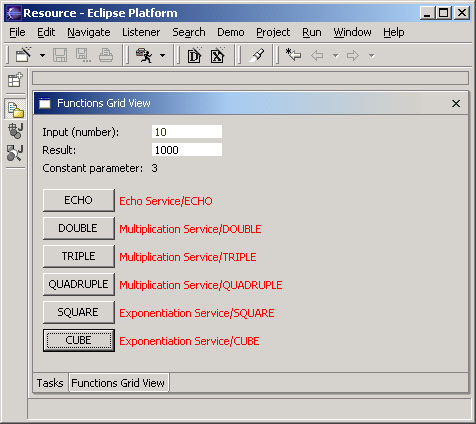
Figure 2. Service UI plug-in's function invocation view. Extensions
of this host plug-in declare arithmetic functions that are made
accessible through this plug-in's function invocation view.
com.bolour.sample.eclipse.service.ui.
The extension-point is called functions.
4.2. The Extension-Point
functions extension-point is declared in the UI
plug-in manifest file as follows:
<extension-point id="functions" name="Functions"
schema="schema/functions.exsd"/>
functions.exsd may be found in the companion plug-ins zip file.) As indicated in the
reference page, a functions extension is a sequence of
function members each of which has the following attributes:
compute(x) = constant * x, with a constant
factor of 2:
<function
name="DOUBLE"
constant="2"
class="com.bolour.sample.eclipse.service.multiplication.Multiplication"/>
Multiplication class implements the
standard Eclipse callback initialization interface
IExecutableExtension to allow its instances to be initialized
with the supplied constant factor. The details are provided in section 4.3.2. Of course, the designer of a computation
may decide not to parameterize it with a constant. The echo
function, compute(x) = x (see section 4.3.1), provides an example of such a
non-parameterized computation. In this case, no specific initialization is
required for the corresponding callback object, and the associated callback
class would not implement IExecutableExtension.
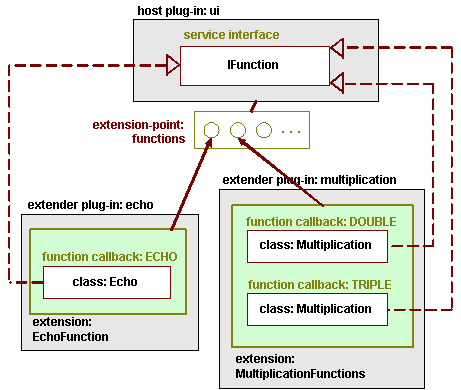
Figure 3. The functions extension-point and its extensions.
Sets of arithmetic functions are added to the UI
plug-in by extending that plug-in's functions extension-point.
functions extension-point. So before
getting into the implementation details of the UI plug-in, we will
present sample extensions of this extension-point. Section 4.3 presents two
such sample extensions. Then in section 4.4 we will return to the implementation
of the UI plug-in by providing the details of extension
processing in that plug-in.
4.3. Extension Examples
4.3.1. Echo: A Simple Extension
Listing 4.1. The Echo Callback Function Class.
package com.bolour.sample.eclipse.service.echo;
import com.bolour.sample.eclipse.service.ui.IFunction;
public class Echo implements IFunction {
public long compute(long x) {
return x;
}
}
functions extension-point.
Here is the specification of an echo
extension.
Listing 4.2. An Echo Extension Specification.
<extension
id="functions.echo"
name="EchoFunction"
point="com.bolour.sample.eclipse.service.ui.functions">
<function
name="ECHO"
class="com.bolour.sample.eclipse.service.echo.Echo"/>
</extension>
ECHO.
Echo object. So the optional
constant attribute is not used, and the
Echo callback class does not implement
the IExecutableExtension interface.
4.3.2. Multiplication: An Extension with Custom Initialization
constant is used
for this purpose.
Listing 4.3. A Multiplication Extension Specification.
<extension
id="functions.multiplication"
name="MultiplicationFunctions"
point="com.bolour.sample.eclipse.service.ui.functions">
<function
name="DOUBLE"
constant="2"
class="com.bolour.sample.eclipse.service.multiplication.Multiplication"/>
<function
name="TRIPLE"
constant="3"
class="com.bolour.sample.eclipse.service.multiplication.Multiplication"/>
</extension>
constant is
interpreted as a multiplication factor.
Listing 4.3. The Multiplication Function Callback Class.
package com.bolour.sample.eclipse.service.multiplication;
import org.eclipse.core.runtime.CoreException;
import org.eclipse.core.runtime.IConfigurationElement;
import org.eclipse.core.runtime.IExecutableExtension;
import com.bolour.sample.eclipse.service.ui.IFunction;
public class Multiplication implements IFunction, IExecutableExtension {
private static final String FACTOR_ATTRIBUTE = "constant";
private int factor = 0;
![]() public long compute(long x) {
return factor * x;
}
public long compute(long x) {
return factor * x;
}
![]() public void setInitializationData(IConfigurationElement member,
String classPropertyName, Object data) throws CoreException {
public void setInitializationData(IConfigurationElement member,
String classPropertyName, Object data) throws CoreException {
![]() String s = member.getAttribute(FACTOR_ATTRIBUTE);
try {
String s = member.getAttribute(FACTOR_ATTRIBUTE);
try {
![]() factor = Integer.parseInt(s);
}
catch (NumberFormatException ex) {
// throw exception ...
}
}
}
factor = Integer.parseInt(s);
}
catch (NumberFormatException ex) {
// throw exception ...
}
}
}
compute method
(![]() )
of this class provides the implementation of the service interface
)
of this class provides the implementation of the service interface
IFunction, and that the setInitializationData method
(![]() )
of this class provides the implementation of the standard initialization
interface
)
of this class provides the implementation of the standard initialization
interface IExecutableExtension.
functions extension-point uses the standard callback
instantiation method createExecutableExtension. So because
the Multiplication class implements the
IExecutableExtension interface, the method
createExecutableExtension automatically calls a callback
instance's setInitializationData method, providing that
instance's parsed XML element as a parameter. The initialization method can
then extract the specified multiplication factor from the element's
constant XML attribute, and keep track of it for future
computations (![]() ,
,
![]() ).
).
4.4. Processing the "functions" Extension-Point
functions extension-point, we are ready to dig deeper into the
implementation of this extension-point and its defining UI plug-in. Our
extension-processing class is called ProcessServiceMembers.
This class embodies the standard idioms of extension processing in Eclipse,
specialized to the functions extension-point. In particular,
this class implements a standard and lazy extension processing regime
for the functions extension-point. A separate UI class
called FunctionsGrid encapsulates all UI processing
for our UI plug-in.
functions extension-point for
the purpose of obtaining the configurations of these members, creating
generic callback proxies, and building the user interface of the host
plug-in. In this phase, our extension processing code repeatedly calls a
UI method called addFunction to augment the host plug-in's
user interface with function invocation elements for each extension
function
(see Listing 4.4 ![]() )
)
4.4.1. The Extension Processing Class
Listing 4.4. Extension Member Processing for Service Functions.
package com.bolour.sample.eclipse.service.ui;
public class ProcessServiceMembers {
private static final String EXTENSION_POINT =
"com.bolour.sample.eclipse.service.ui.functions";
private static final String FUNCTION_NAME_ATTRIBUTE = "name";
private static final String CLASS_ATTRIBUTE = "class";
private static final String CONSTANT_ATTRIBUTE = "constant";
![]() public static void process(FunctionsGrid grid)
throws WorkbenchException {
IPluginRegistry registry = Platform.getPluginRegistry();
IExtensionPoint extensionPoint =
registry.getExtensionPoint(EXTENSION_POINT);
IConfigurationElement[] members =
extensionPoint.getConfigurationElements();
// For each service:
public static void process(FunctionsGrid grid)
throws WorkbenchException {
IPluginRegistry registry = Platform.getPluginRegistry();
IExtensionPoint extensionPoint =
registry.getExtensionPoint(EXTENSION_POINT);
IConfigurationElement[] members =
extensionPoint.getConfigurationElements();
// For each service:
![]() for (int m = 0; m < members.length; m++) {
IConfigurationElement member = members[m];
IExtension extension = member.getDeclaringExtension();
String pluginLabel =
extension.getDeclaringPluginDescriptor().getLabel();
String functionName =
member.getAttribute(FUNCTION_NAME_ATTRIBUTE);
String label = pluginLabel + "/" + functionName;
Integer constant = null;
String s = member.getAttribute(CONSTANT_ATTRIBUTE);
if (s != null) {
try {
constant = new Integer(s);
}
for (int m = 0; m < members.length; m++) {
IConfigurationElement member = members[m];
IExtension extension = member.getDeclaringExtension();
String pluginLabel =
extension.getDeclaringPluginDescriptor().getLabel();
String functionName =
member.getAttribute(FUNCTION_NAME_ATTRIBUTE);
String label = pluginLabel + "/" + functionName;
Integer constant = null;
String s = member.getAttribute(CONSTANT_ATTRIBUTE);
if (s != null) {
try {
constant = new Integer(s);
}
![]() catch (NumberFormatException ex) {
// Invalid function. Inform the user ... and ignore.
continue;
}
}
catch (NumberFormatException ex) {
// Invalid function. Inform the user ... and ignore.
continue;
}
}
![]() IFunction proxy = new FunctionProxy(member);
IFunction proxy = new FunctionProxy(member);
![]() grid.addFunction(proxy, functionName, label, constant);
}
}
// ...
}
grid.addFunction(proxy, functionName, label, constant);
}
}
// ...
}
![]() )
follows the shorthand
idiom for getting the members of all extensions of an extension-point
introduced in section 3.1.1.
This run through the extension members of the
)
follows the shorthand
idiom for getting the members of all extensions of an extension-point
introduced in section 3.1.1.
This run through the extension members of the functions extension-point
creates a proxy callback object for each function
(![]() ),
and adds this proxy and its associated UI widgets to the UI
by calling the
),
and adds this proxy and its associated UI widgets to the UI
by calling the addFunction method of the UI's function
grid
(![]() ).
(The body of the
).
(The body of the addFunction method is presented later in
Listing 4.6
![]() .)
.)
functions extension-point,
the corresponding misconfigured function is ignored
(![]() ).
).
Listing 4.5. Extension Member Processing for Service Functions.
package com.bolour.sample.eclipse.service.ui;
public class ProcessServiceMembers {
// ...
private static final String CLASS_ATTRIBUTE = "class";
// ...
private static class FunctionProxy implements IFunction {
private IFunction delegate = null; // The real callback.
private IConfigurationElement element; // Function's configuration.
private boolean invoked = false; // Called already.
public FunctionProxy(IConfigurationElement element) {
this.element = element;
}
public final long compute(long x) throws ArithmeticException {
try {
getDelegate();
}
catch (Exception ex) {
throw new ArithmeticException("invalid function");
}
if (delegate == null) {
throw new ArithmeticException("invalid function");
}
return delegate.compute(x);
}
private final IFunction getDelegate() throws Exception {
if (invoked) {
return delegate;
}
invoked = true;
try {
Object callback =
element.createExecutableExtension(CLASS_ATTRIBUTE);
![]() if (!(callback instanceof IFunction)) {
// throw exception ...
}
delegate = (IFunction)callback;
}
if (!(callback instanceof IFunction)) {
// throw exception ...
}
delegate = (IFunction)callback;
}
![]() catch (CoreException ex) {
// process and rethrow ...
}
return delegate;
}
}
}
catch (CoreException ex) {
// process and rethrow ...
}
return delegate;
}
}
}
4.4.1.1. Error Processing
![]() ,
and creation/initialization errors are detected at
,
and creation/initialization errors are detected at
![]() .
Note that an error detected anywhere within the execution of
.
Note that an error detected anywhere within the execution of
createExecutableExtension, including an error in the
initialization of a callback object, is communicated back to the caller via
a CoreException.
ArithmeticException to be thrown. The exception is handled in
the UI trivially by displaying error in the result field of
function invocations. However, our simple application does not disable the
UI elements associated with such misconfigured functions once the
configuration error is detected, and allows the user to repeat the failure. A
more sophisticated application might dynamically disable or remove user
interface elements associated with misconfigured members of extensions.
errortest, that exemplifies
configuration errors. By default the functions
extension that includes these errors is commented out.
To test the effect of configuration errors in this application,
uncomment the functions.error extension in the
errortest plug-in's manifest file, and restart
Eclipse.
4.4.2. The User Interface Class
functions extension-point, initial extension
processing adds a function invocation button and a corresponding
label to the UI plug-in's user interface. Here is an abbreviated
version of the UI code used for this purpose:
Listing 4.6. Adding a Function to the User Interface.
package com.bolour.sample.eclipse.service.ui;
public class FunctionsGrid {
private Composite buttons; // Function invocation area.
// ...
![]() public void addFunction(IFunction function, String functionName,
String label, Integer constant) {
GridRow row = new GridRow(function, functionName, label, constant);
}
// ...
private class GridRow {
private IFunction function; // Callback object.
private Button button; // UI widget.
private Label functionLabel; // UI widget.
// Constant of the computation (for display only).
private String constantDisplay;
public GridRow(IFunction function, String functionName,
String label, Integer constant) {
// ...
public void addFunction(IFunction function, String functionName,
String label, Integer constant) {
GridRow row = new GridRow(function, functionName, label, constant);
}
// ...
private class GridRow {
private IFunction function; // Callback object.
private Button button; // UI widget.
private Label functionLabel; // UI widget.
// Constant of the computation (for display only).
private String constantDisplay;
public GridRow(IFunction function, String functionName,
String label, Integer constant) {
// ...
![]() this.function = function;
this.constantDisplay =
constant == null ? "none" : constant.toString();
button = new Button(buttons, SWT.NONE);
button.setText(functionName);
// ...
button.addSelectionListener(new SelectionListener() {
public void widgetSelected(SelectionEvent e) {
handleButton(e);
}
// ...
});
functionLabel = new Label(buttons, SWT.NONE);
functionLabel.setText(label);
// ...
}
this.function = function;
this.constantDisplay =
constant == null ? "none" : constant.toString();
button = new Button(buttons, SWT.NONE);
button.setText(functionName);
// ...
button.addSelectionListener(new SelectionListener() {
public void widgetSelected(SelectionEvent e) {
handleButton(e);
}
// ...
});
functionLabel = new Label(buttons, SWT.NONE);
functionLabel.setText(label);
// ...
}
![]() public void handleButton(SelectionEvent e) {
String t = input.getText();
parameter.setText("");
try {
int x = Integer.parseInt(t);
public void handleButton(SelectionEvent e) {
String t = input.getText();
parameter.setText("");
try {
int x = Integer.parseInt(t);
![]() result.setText(String.valueOf(function.compute(x)));
parameter.setText(constantDisplay);
}
catch (Exception ex) {
result.setText("error");
}
}
}
}
result.setText(String.valueOf(function.compute(x)));
parameter.setText(constantDisplay);
}
catch (Exception ex) {
result.setText("error");
}
}
}
}
addFunction
(![]() )
method of the UI to build a grid row that includes the required button
and label. This method takes four arguments:
)
method of the UI to build a grid row that includes the required button
and label. This method takes four arguments:
IFunction function: provides the callback object to be called when the
button is selected.
String functionName: provides the display name of the
function's button.
String label: provides the text of the associated label.
Integer constant: provides the constant parameter (if any) used in the
computation. The constant is transmitted to the UI for display purposes only,
and is displayed along with the result of a computation when the corresponding
button is selected.
addFunction method is delegated to
a GridRow constructor with identical parameters. A
GridRow encapsulates the representation of a function in the
user interface. For each function, the GridRow constructor
saves the reference to the callback object for future calls
(![]() ).
It also associates a button event handler
).
It also associates a button event handler handleButton
(![]() )
with the button. When the button is later selected by the user,
the event handler obtains the user input from the UI input field, invokes the
service function associated with the button on that input, and displays the
resulting value of the function (
)
with the button. When the button is later selected by the user,
the event handler obtains the user input from the UI input field, invokes the
service function associated with the button on that input, and displays the
resulting value of the function (![]() ). It also displays the constant parameter (if any)
used in the computation.
). It also displays the constant parameter (if any)
used in the computation.
5. Listener Extensions and the Observer Pattern
listeners, and the pattern of extension usage discussed in
this section may be called the listener extension pattern. In the
listener extension pattern, multiple extension members may listen for the
same event in a host plug-in. And the host plug-in notifies all these
extension members, or rather their associated listener callbacks, when the
event occurs.
org.eclipse.jdt.junit uses such a
pattern to allow multiple observers within the Eclipse workbench to get
notification of testing events, such as the start or the completion of a
JUnit test. This usage is covered in the Beck and Gamma manuscript [2],
which is where I was first introduced to the listener extension pattern.
listeners, and
a corresponding interface that may be called IListener. Each
extender plug-in then extends the listeners extension-point by
supplying a specific listener that implements the IListener
interface, or by supplying a sequence of such listeners.
listeners members, and for each member, instantiates a
specific listener callback object and registers that listener for event
notification.
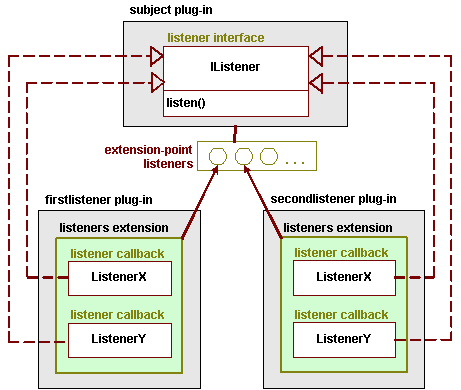
Figure 4. Extension structure of the listener extension pattern.
Each member of each listener extension provides a notification callback
for subject events.
listeners
extension-point.
listeners
extension-point.
listeners extension-point, and are called
firstlistener and secondlistener. Each of these
plug-ins has an extension with two listener members,
ListenerX and ListenerY. Thus, the first listener
plug-in's extension specification looks like:
Listing 5.1. A Listener Extension Specification.
<extension
point = "com.bolour.sample.eclipse.listener.subject.listeners">
<listener
class="com.bolour.sample.eclipse.listener.firstlistener.ListenerX"/>
<listener
class="com.bolour.smaple.eclipse.listener.firstlistener.ListenerY"/>
</extension>
Listing 5.2. A Listener Callback Implementation.
package com.bolour.sample.eclipse.listener.firstlistener;
import com.bolour.sample.eclipse.listener.subject.IListener;
public class ListenerX implements IListener {
public void listen() {
System.out.println(this.getClass().getName() + " notified");
}
}
com.bolour.sample.eclipse.listener.secondlistener.ListenerX notified
com.bolour.sample.eclipse.listener.secondlistener.ListenerY notified
com.bolour.sample.eclipse.listener.firstlistener.ListenerX notified
com.bolour.sample.eclipse.listener.firstlistener.ListenerY notified
5.1. The Eclipse Extension Model versus the Observer Pattern
6. Summary and Conclusions
-vm option, e.g.,
eclipse -vm C:\jdk1.3.1_02\jre\bin\java.exe